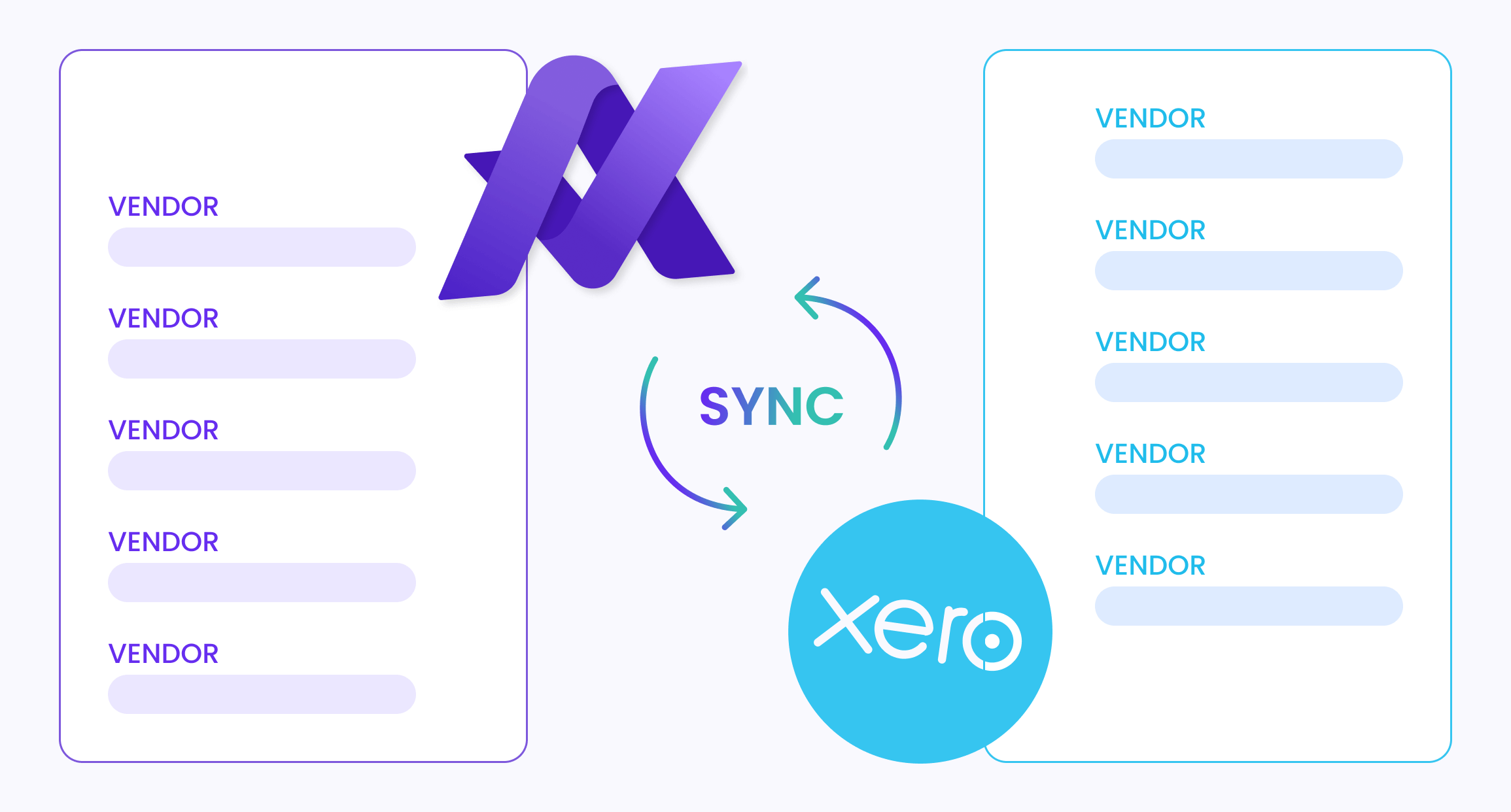Approveit’s Vendor management automation
Consolidate all your vendor details in one place, simplify vendor onboarding, and enable easy access to the vendor list for all members of your procurement team.
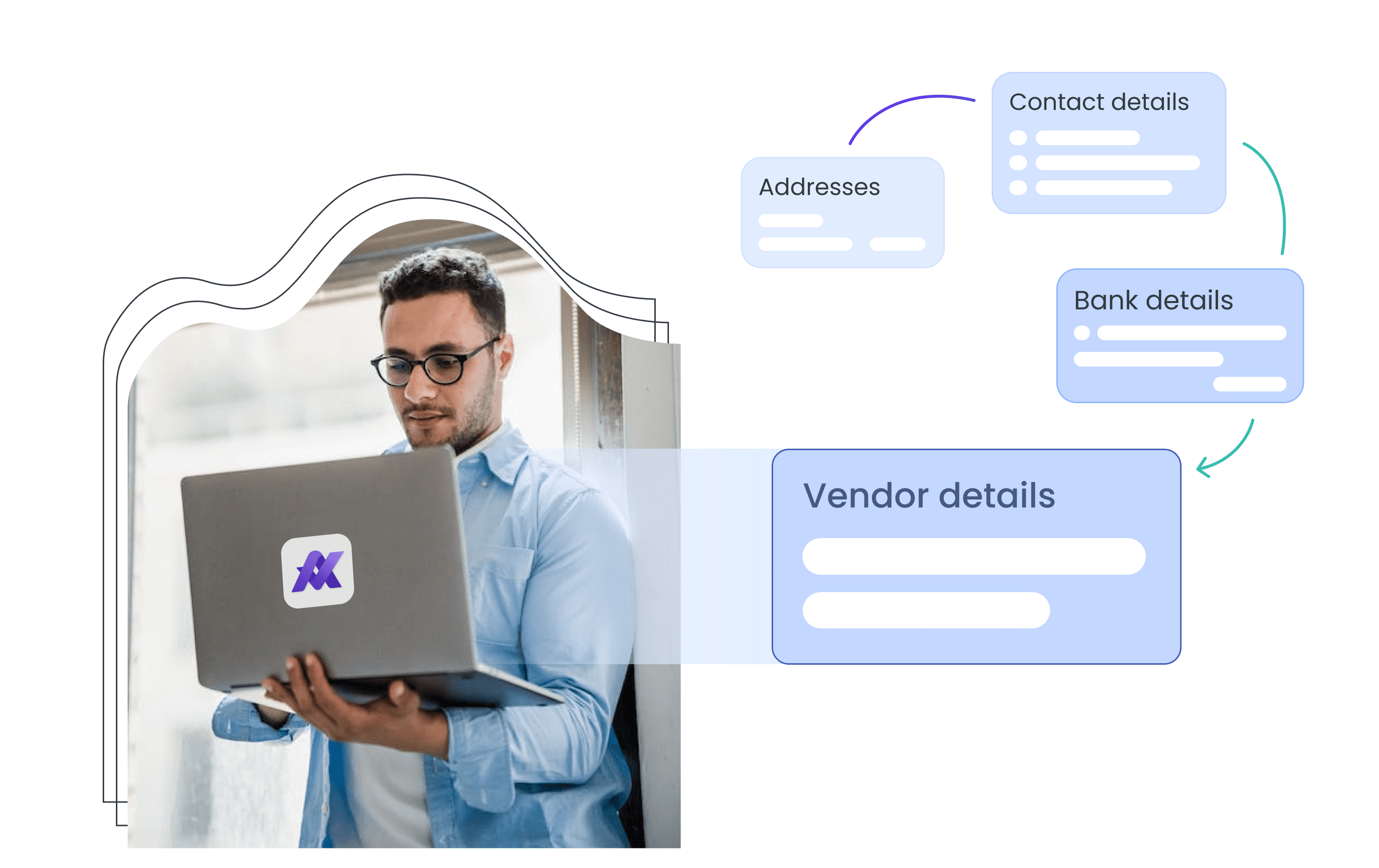




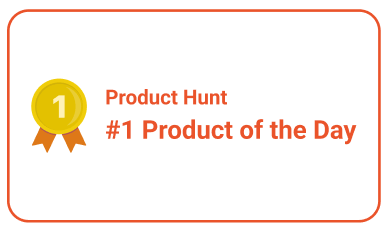
Among our customers


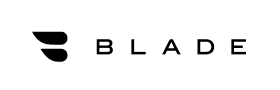

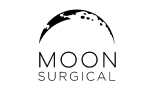
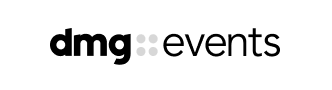








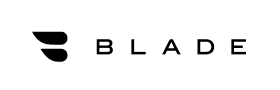

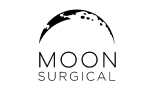
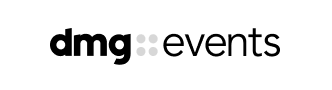








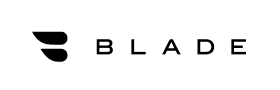

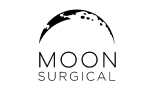
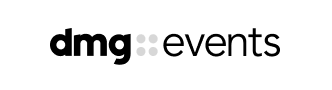






Forget manual entry of vendor details with vendor self-onboarding
Let vendors enter their own details into the system using our vendor self-onboarding workflow! Once you approve them, POs and bills for this vendor can be created
Watch a video
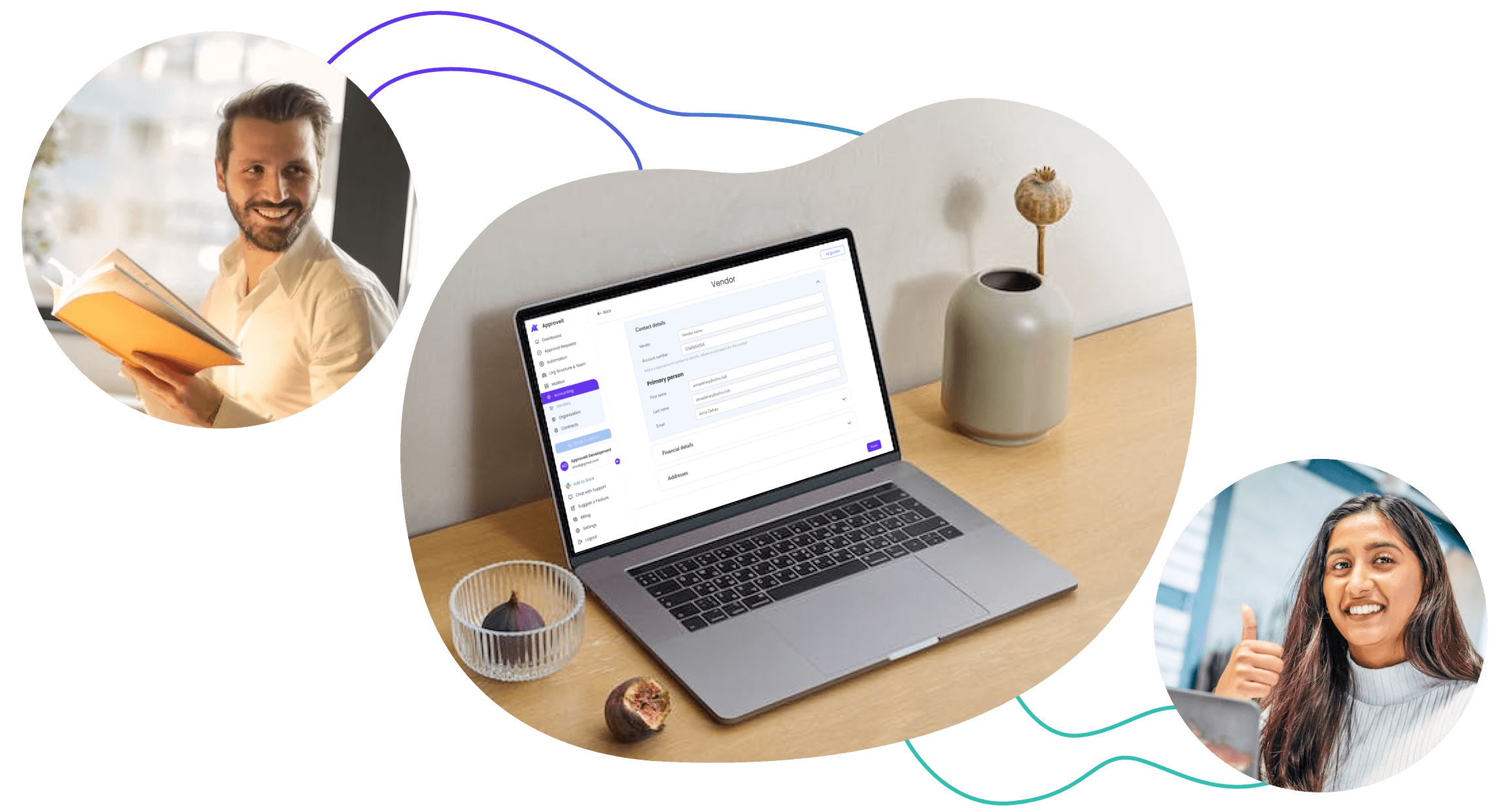
Vendor management automation makes for cost-efficient business
Contract management
Make sure your vendor contracts are valid and signed
Let vendors access their contracts with you effortlessly
Negotiate new contract terms before the old one expires
Vendor onboarding
Vendor self-onboarding workflow makes entering a vew vendor into the system a breeze
Send POs and receive bills only from fully approved vendors
Vendors can verify and edit their payment details themselves
Bill and PO processing
Create POs and link them to bills from your vendors autometically
Skip tedious steps of manually adding new bills to your system after getting it via email
Automatically send POs to vendors upon approval
Flawless collaboration workflows for your procurement team
Purchase orders made easy!
When creating purchase orders, your team won’t have to manually enter vendor data – they just select a vendor from the dropdown list and all details get automatically filled in
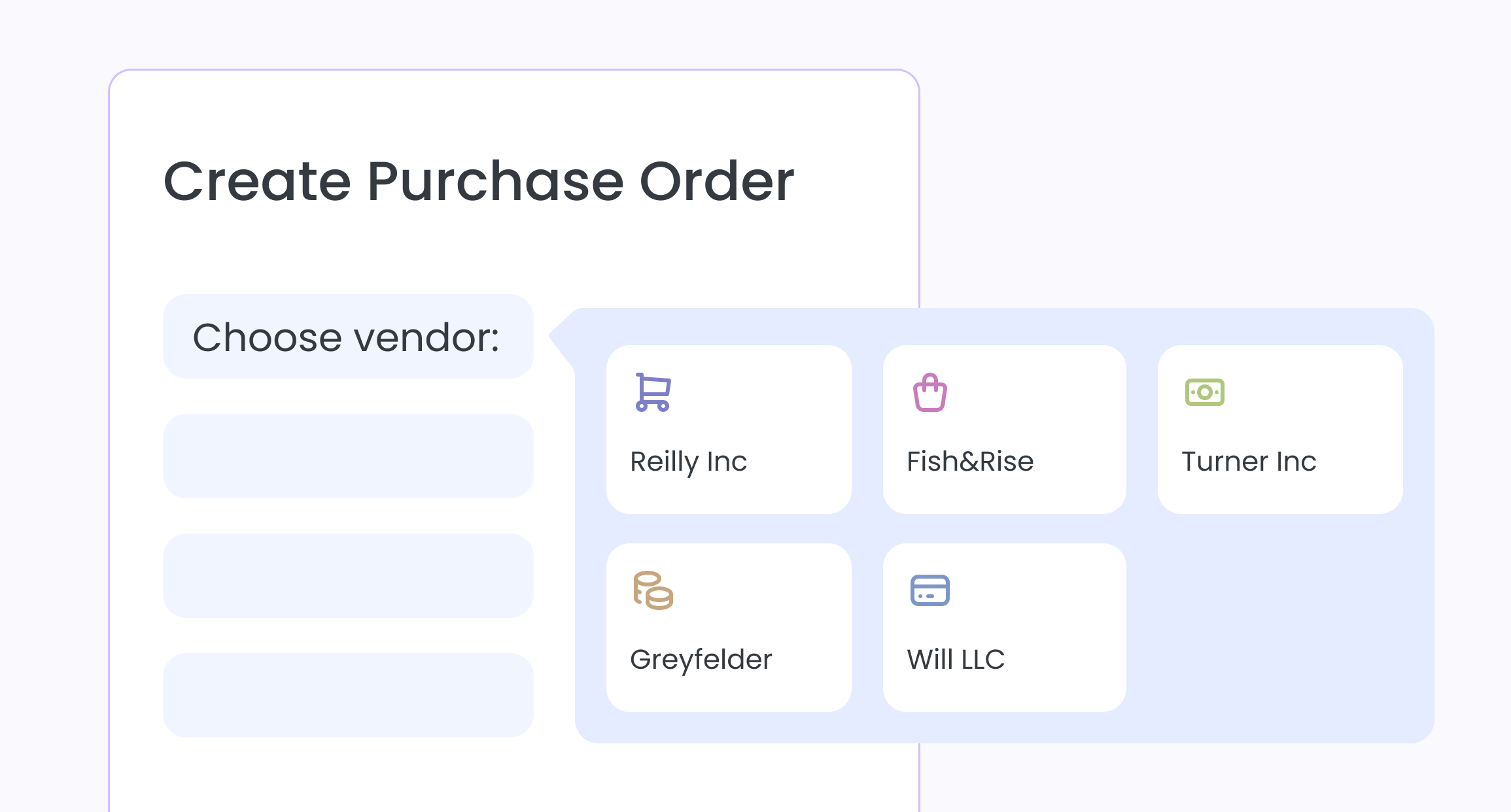
Vendors added to Approveit are safe to work with
Your company only works with reliable vendors who have been fully approved by management
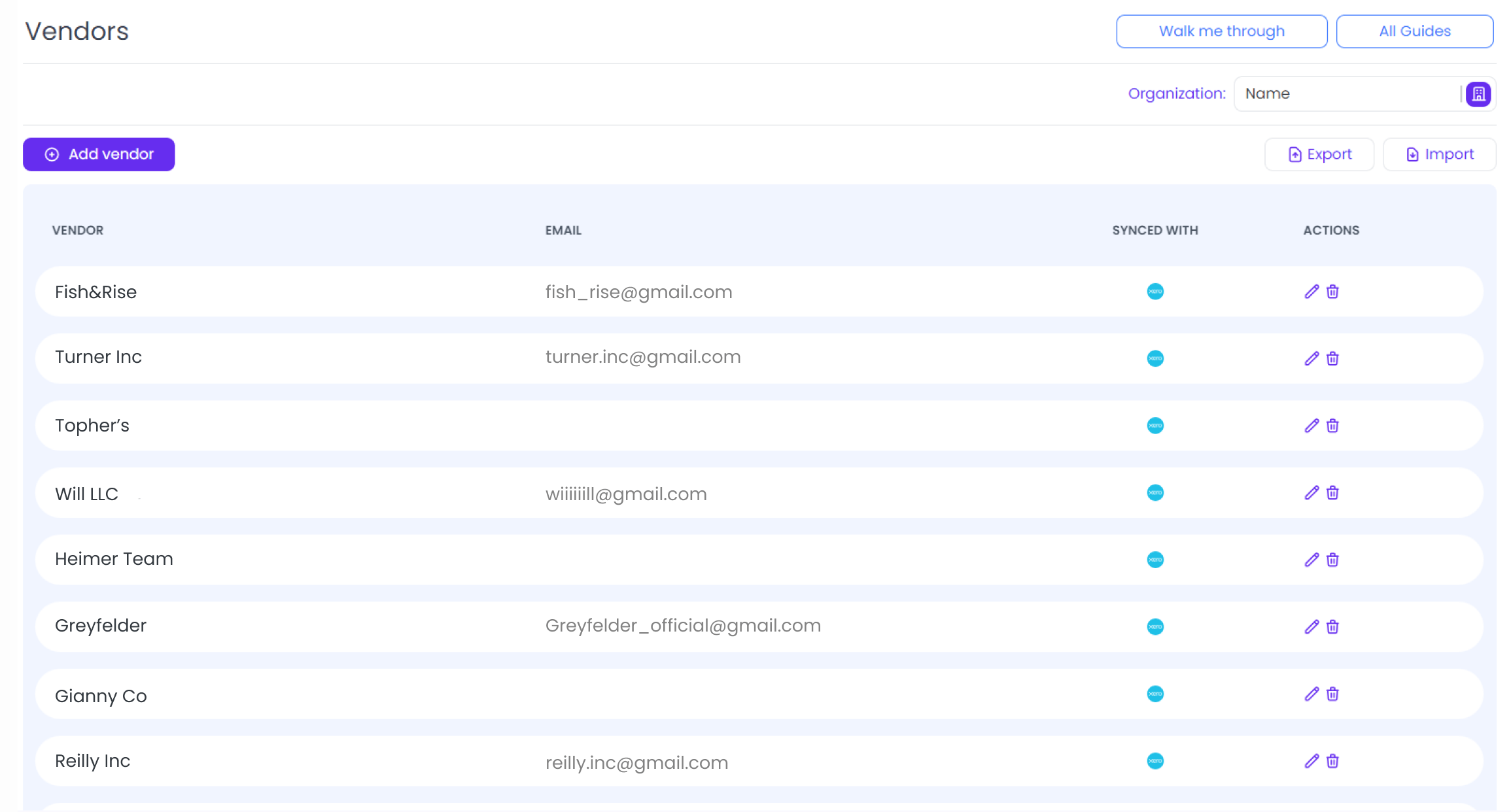
Automatic invoice processing
Invoices can be simply sent to Approveit’s email address, and automatically become approval requests. Upon approval, they are logged in the system and synced with accounting software
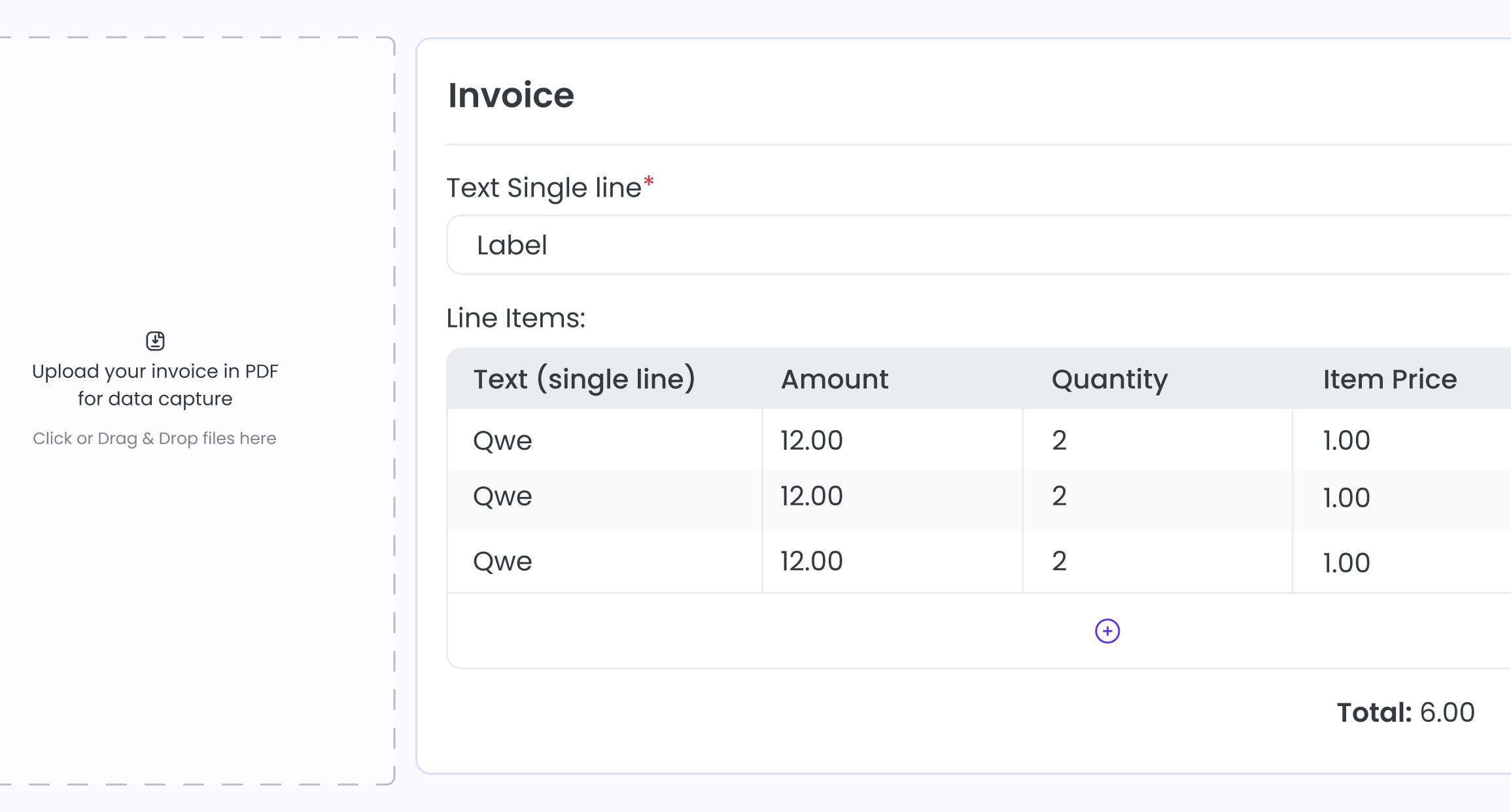
Sync your vendor list in Approveit with your accounting software
Integrate Approveit with your accounting software to access all existing vendors without having to manually transfer them to Approveit