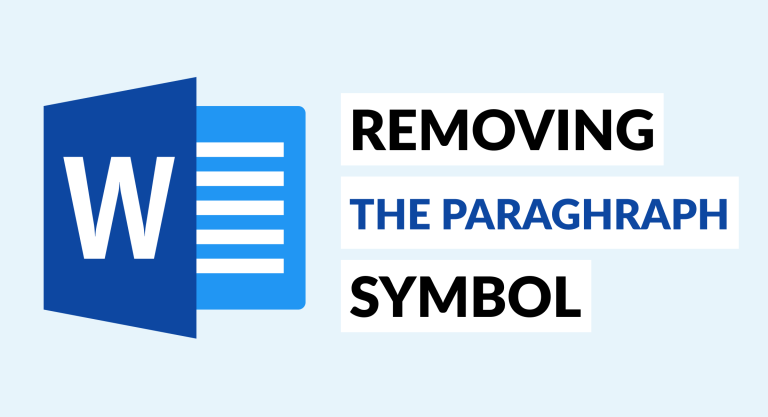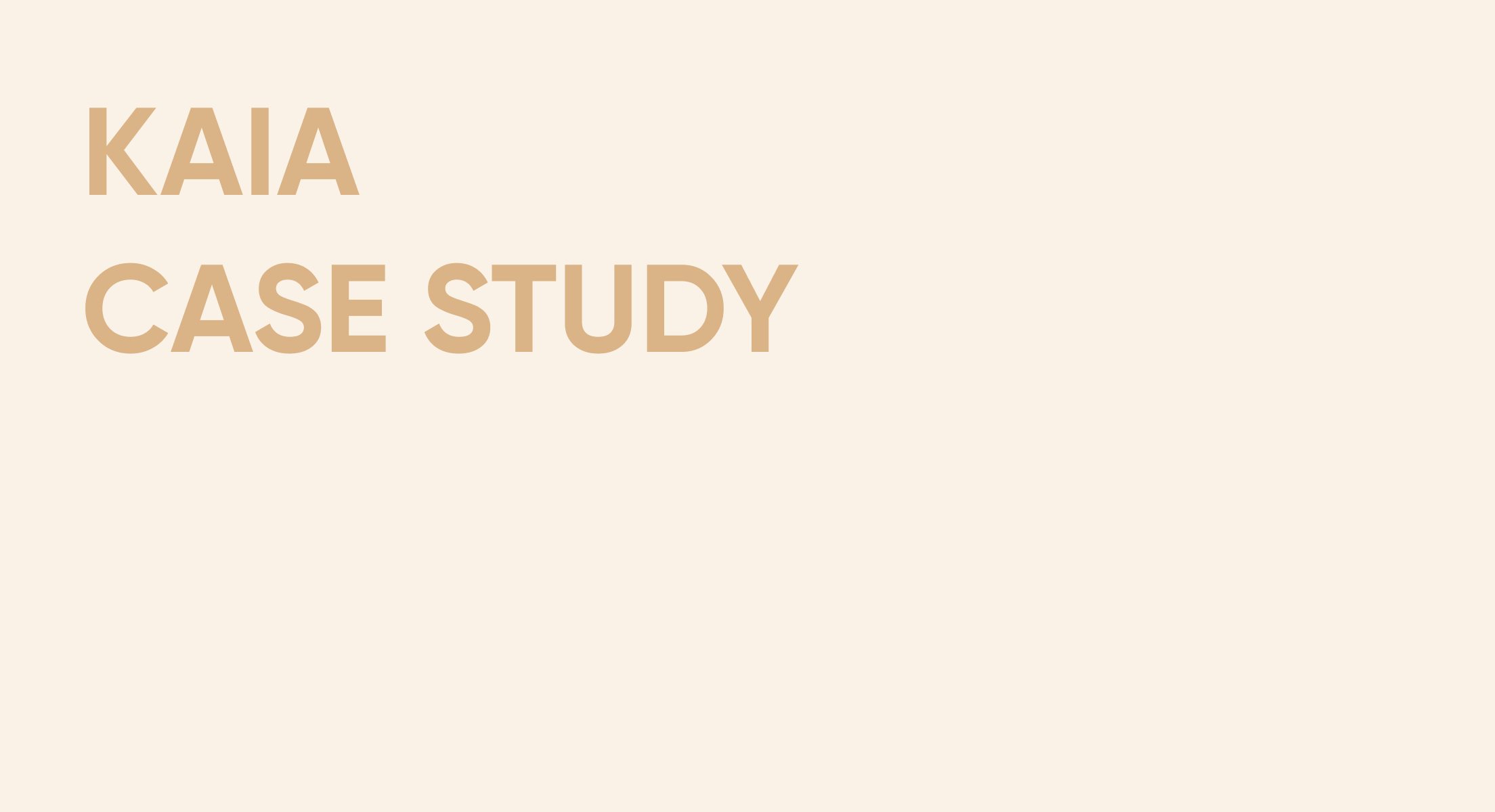
Choosing the best approval management software: a comprehensive guide
- Approval automation
- Compare
- 8 min read
What is Approval Management Software?
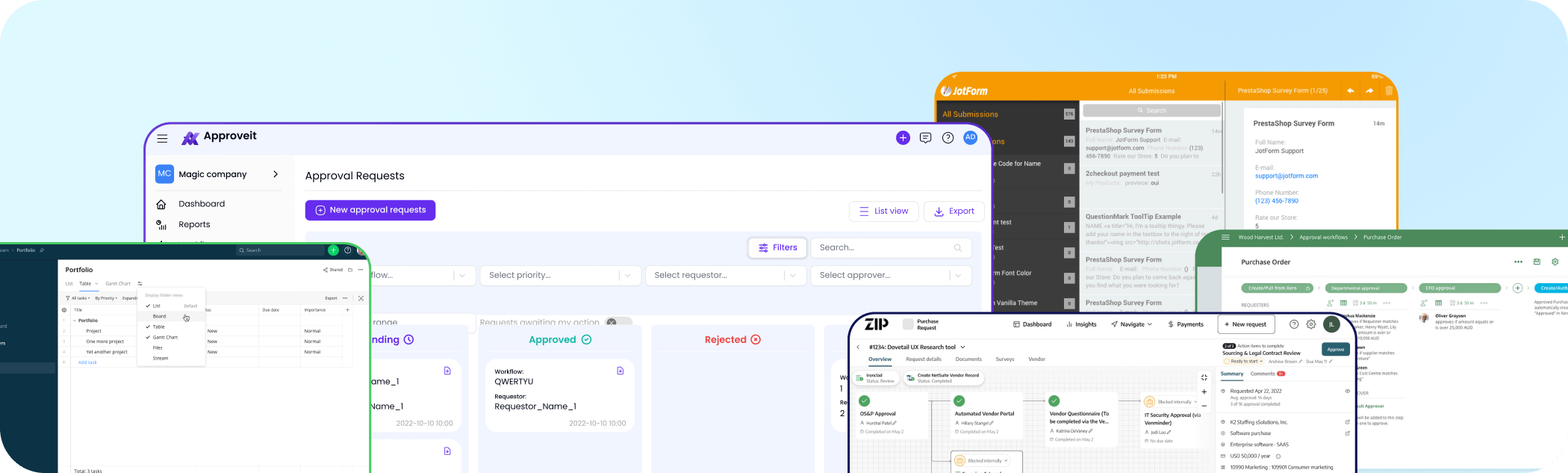
Approval management software is designed to streamline the decision-making process ensuring a strict approval flow and a solid audit trail. By automating approval workflows, you ensure that requests are directed to the right individuals, tracked for accountability, and recorded for transparency.
The market is saturated with SaaS products offering this functionality, e.g. Approveit, ApprovalMax, ZipHQ, Wrike, Jotform, or Tipalti Approve.
However, not every approval automation platform is the same. Each has its own specialty and a unique diversifier that allows them to coexist in the market.
For contract approvals you go to Ironclad, for AP and AR automation teams often turn to Zoho, project management happens in Wrike and for teams seeking Xero integration Approvalmax is usually the choice. Approveit encompasses all of these use cases, allowing you to automate approvals across your entire organization.
Let’s figure out together how to choose approval management software that suits your specific use case and what to look at while you’re looking for your new automation system.
Approaching Approval Workflow Automation
The key is to identify the specific processes your organization needs to automate.
For example, if you need automation in finance, pairing approval management with AP & AR automation, budgeting, and other finance-related features would be logical. On the other hand, automating marketing approvals requires different approaches, such as creative review and content approval tools.
Universal products like Approveit provide flexibility by allowing custom intake forms, giving you a comprehensive view of your team’s activities across various departments. The advantage is having all approvals in one place and maintaining a helicopter view of operations. However, if your workflows are highly specialized, all-in-one software might lack the niche features you may require.
Most common bottlenecks in implementing approval management software and how to avoid them
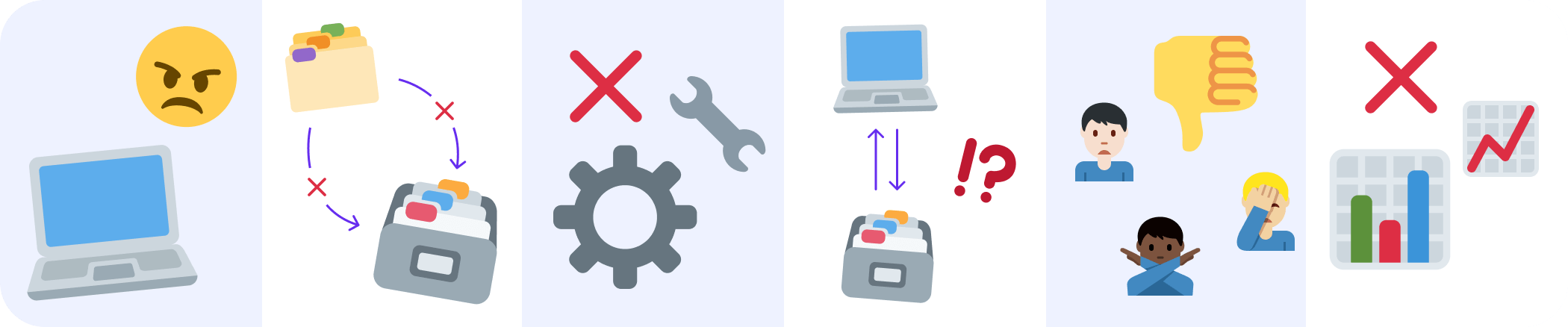
1. Resistance to Change
Employees may resist new software. To mitigate this, provide comprehensive training and collect the team’s feedback upon expiration of the pilot period.
For the feedback to be valuable though, you’d need for it to be honest. And the best way to get honest feedback is to make it anonymous. People will hesitate to criticize the choices management makes openly and you won’t get valuable user data.
2. Data Migration Issues
Migrating data from legacy systems can be challenging, especially if it’s scattered around different systems. Ideally, your new platform has convenient imports and exports for all essential data, like user lists or accounting settings.
Sometimes data gets synced automatically with your existing system if there’s a direct integration. Look into it.
3. Lack of Customization
Some software may not offer the customization you need. Some common issues you may find incompatible with your workflows:
- Unchangeable intake forms
- Absence of conditional logic
- No permissions settings
- Inability to form and download reports
- No notifications settings
These are just examples, forming your own list of dealbreakers would be the best way to go.
4. Integration Problems
Ensure the software integrates well with existing systems if that is one of your requirements. Test integrations during the trial period to confirm compatibility with your current processes as well as future plans.
5. Poor User Adoption
If the software is not user-friendly, adoption rates will suffer. Select intuitive software and provide adequate training and support.
6. No Measure of Success
To determine whether or not you’ve made the right choice software-wise, you’d need to rely on some statistics. If you haven’t formed any Measure of Success parameters, you’d struggle to understand if the software you’ve implemented is doing anything at all for your business.
The most obvious measure of success would be ROI which is measured in money and is easy to see.
However, factors that influence ROI are not always so direct. What else can be considered successful implementation?
- Employee satisfaction
- Transaction processing speed
- Reporting and auditing speed
- Transparency in processes
All these factors will influence your financial KPIs, so if your team is happy with a new system, that’s one way of saying ROI will follow.
6 Tips on How to Choose the Best Approval Management Software
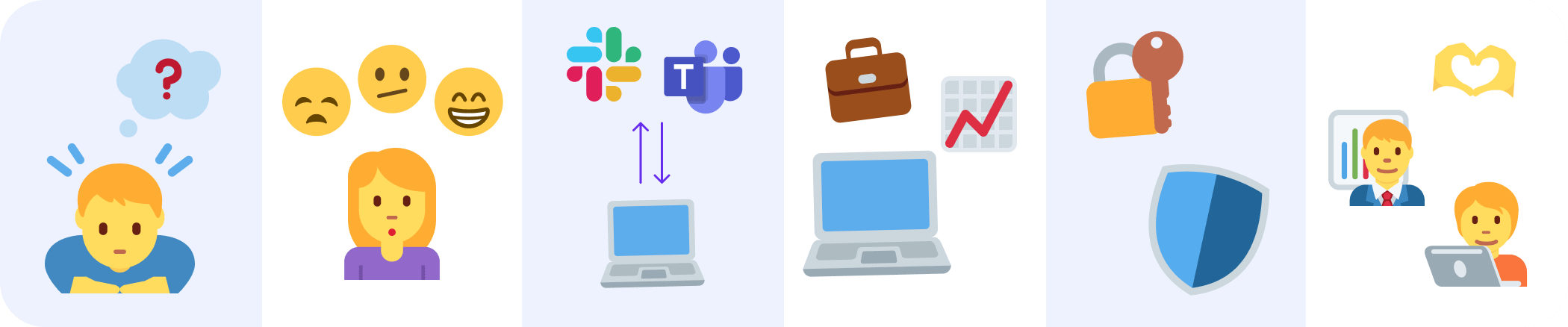
We’re now on the same page about what approval automation is and what can be done wrong there. Now, let’s talk about how to do things right. As usual, there’s no one-fits-all approach, but we’ve managed to compile a list of best practices for implementing the new system into your day-to-day work.
1. Identify Your Specific Needs
We’ve mentioned it before, but it feels important to stress out. Understanding your organization’s specific needs is the first step. Whether it’s finance, marketing, or general documents approval, knowing your requirements will help narrow down your options.
For finance, you’d need special division into AP and AR sections, OCR, budgeting, and expense tracking features.
For marketing, you’d need a convenient way to compare visuals, flexible intake forms, and drag&drop file uploads
IT and project management will benefit from task boards and approval flow for system access. Automatic task assigning is also a perk here.
Each department and each project will have its own specific requirements, so making a list of those requirements will keep you on track and won’t let you get distracted by cool promising features you in fact don’t need and won’t use.
2. Evaluate User-Friendliness
One of the main reasons businesses struggle with implementing new systems is, like we’ve mentioned before, end-user adoption. If you select a platform for approval automation that is too complex for your team and too inflexible, you won’t manage to onboard end-users properly and will end up losing money.
To make sure you’ve selected the right approval automation system, look into the reviews, specifically those that concentrate on user-friendliness and product adoption.
Test out the platform yourself if possible, try setting up a couple of workflows, and evaluate how convenient it is REALLY to use the platform on a daily basis.
3. Consider Integration Capabilities
Ensure the software integrates seamlessly with your existing systems. Compatibility with ERPs or CRMs, accounting software, and email clients will take automation to the next level, allowing you to automate not only approvals but whole end-to-end processes.
On top of that, managing your approval workflows from messengers like Slack or Microsoft Teams will contribute greatly to the speed of product adoption and ease of use.
4. Scalability
Select software that can grow with your business. It should handle an increasing number of users and approval requests as your organization expands.
The flow that works for 20 people just fine is not guaranteed to do well when there are 500 of them.
5. Security Features
Look for software offering data encryption, 2FA, and audit trails to protect sensitive information. Compliance with security standards like SOC1, SOC2, GDPR, HIPAA, or ISO 27001 will be a bonus, especially if you’re feeding the platform sensitive data.
6. Customer Support
Reliable customer support is essential. Ensure the vendor provides timely and effective support to resolve any issues that may arise. With approval automation being a business-specific process, the best way to go is to get a personal account/onboarding manager who’ll guide you through the setup process and ensure your workflows are set p to your satisfaction.
If the approval automation software you’ve chosen offers such a service, that’s a great bonus. Keep in mind, however, that it usually comes with additional costs.
What can you achieve with successful approval of workflow management software implementation?
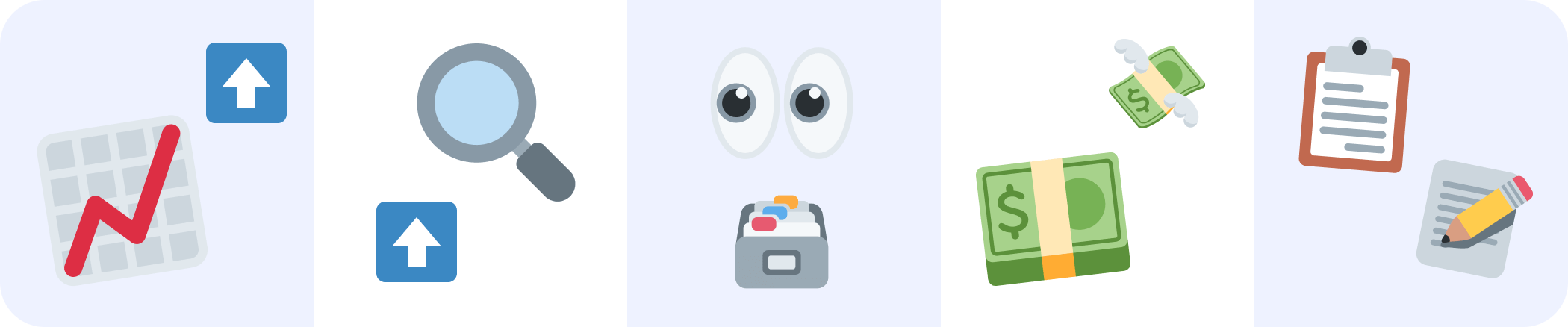
We’ve talked about all the how and the what, so now it’s time to talk about the why. Why put effort into automating approvals at all? This process can be easily done manually, so why bother?
A couple of reasons why:
1. Increased process efficiency
Automation reduces the time spent on manual approval processes, freeing up employees for more strategic tasks. Efficiency can be easily translated into money, so that’s the factor directly contributing to your ROI.
2. Enhanced transparency
All approval requests and decisions are logged, providing a clear audit trail.
3. Better internal control
Managers have a comprehensive view of all pending and completed requests, aiding in better decision-making. The audit trail allows tracking back all the decisions and finding out if all proper authorizations were granted.
EOTY or compliance audits become much easier, too.
4. Cost Savings
Reducing errors and improving efficiency can lead to significant savings and reallocation of resources to strategically important tasks instead of routine manual ones becomes possible.
5. Improved Accountability
Clear records of who approved what and when improve accountability within the organization and make overspending or abuse of company resources nearly impossible.
Choosing the right approval management software serves your goal of enhancing control, efficiency, transparency, and accountability within your organization. By following the tips outlined in this guide, you can select a solution that meets your specific needs, integrates seamlessly with your existing systems, and provides significant ROI to your business.
Enjoyed the reading?
Subscribe to our fresh artiles, product updates and news