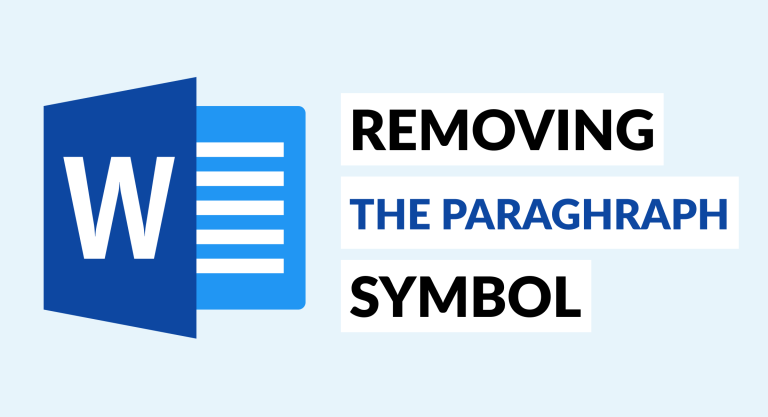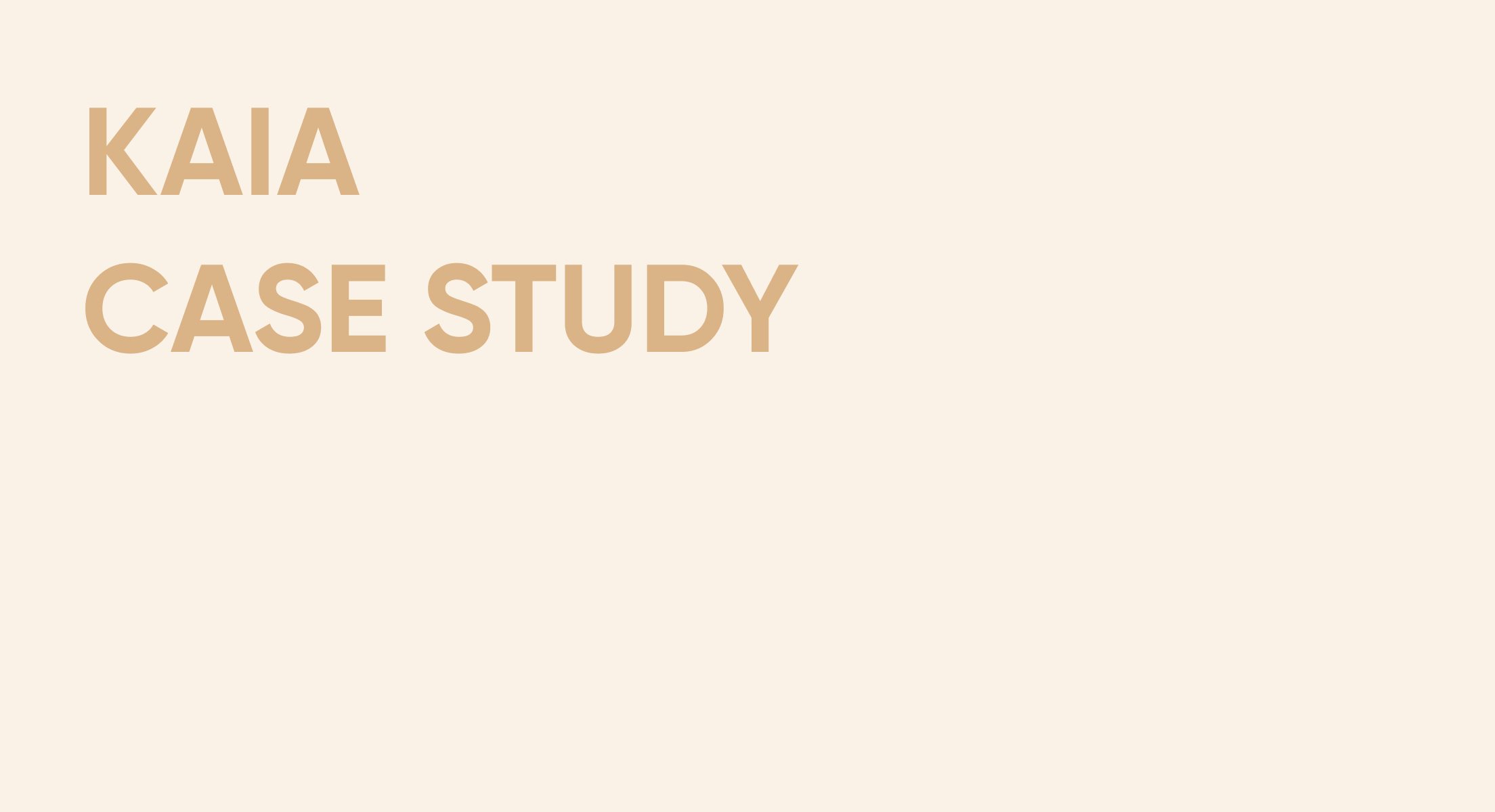
Approval Workflow Management in Slack
- Approval automation
- Slack
- 7 min read
In this article, we talk about:
- What is approval workflow management?
- Flaws of a manual approval workflow in Slack
- Why should approval automation in Slack become a part of your team’s business processes?
- Examples of approval requests that can be processed in Slack
- How can you enhance your workflows included in Slack?
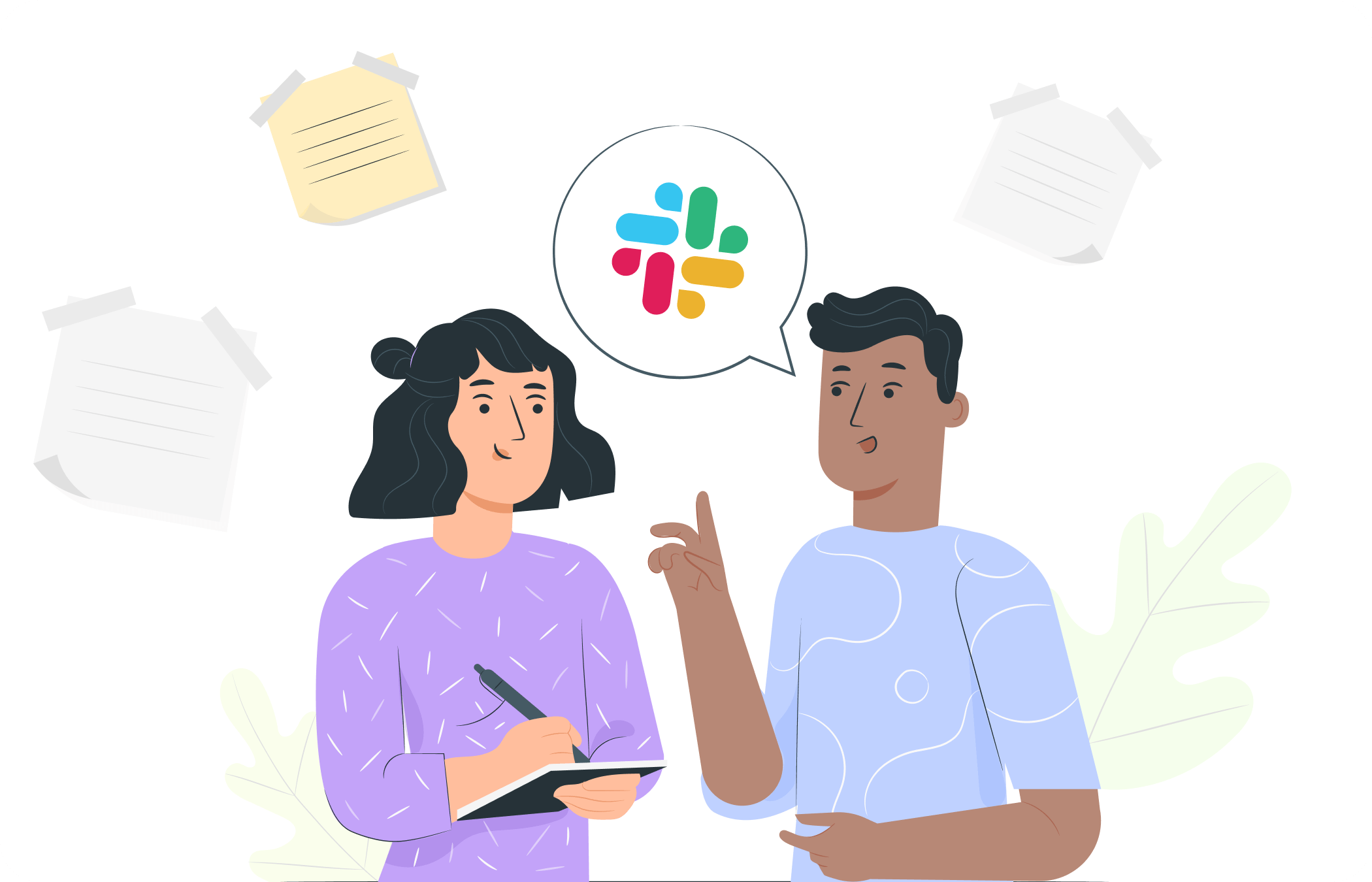
For All Teams That Use Slack
Slack is one of the most popular messengers for businesses – it has 12 million active users daily.
Handling daily business operations in Slack is simple, straightforward, and intuitive. However, some useful features that would make life easier are missing from the messenger.
One of those features is approval workflow software. It seems small, but if you look at it closer, you’ll realize that it’s one of the most critical functions of business processes.
What is Approval Workflow Management?
Approval workflow management is a process of organizing and structuring the way approval requests are submitted and processed. Regulating approval flow, so to speak.
It has to bring the system into this otherwise chaotic aspect of business operations.
The most common subject of an approval request is purchase orders.
Let’s take purchasing a new work laptop as an example. Before you can buy it, several questions need to be answered:
- Which team member do you approach about this?
- Do you do the research and choose the model, or does someone else?
- Who will be responsible for ordering it?
- What is the payment method for this type of purchase?
- What is the estimated waiting time for it to arrive?
The approval workflow is there to answer all these questions without you having to ask them.
Things That It Clarifies for Your Team Members:
- Areas of responsibility of different managers.
- The workflow builder for requesting and receiving approval or rejection.
- The information that needs to be submitted for the request to be processed.
- The process that follows the review and approval.
Every organization that takes the manual approach to the approval workflow experiences challenges with it.
The most effective way to optimize such automated approval workflows is to use approval workflow software.
In fact, automating approval workflows can shorten the approval cycle by up to 80%, so consider it in the process of your digital transformation.
The study by The Independent shows that the average employee spends 15 weeks a year on pointless tasks. Now, if you automate those tasks, you can increase the productivity of your team members by AT LEAST 12%
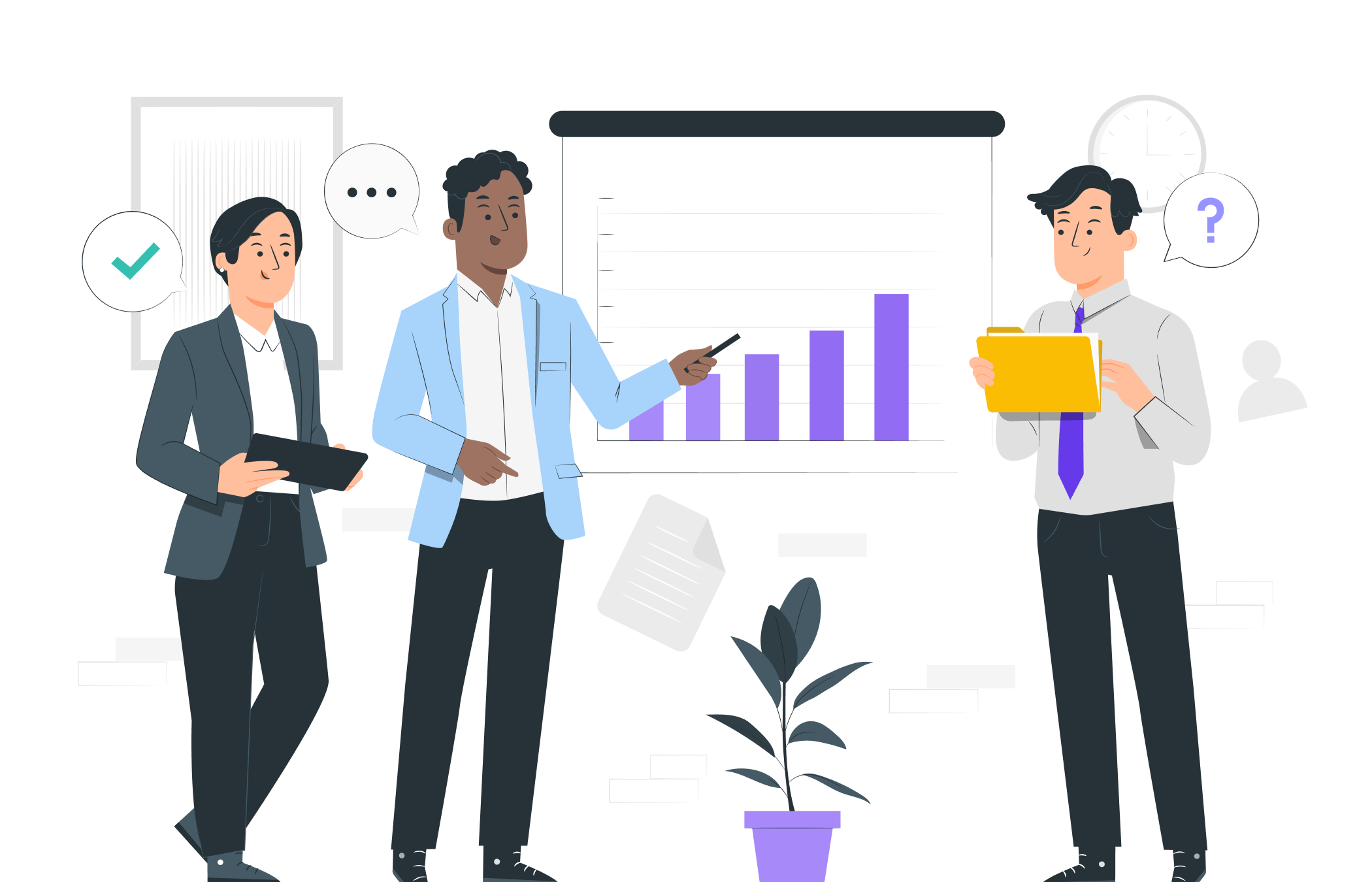
Restores Order
When Slack workflows included are optimized and automated, it increases the efficiency of all communications and helps save time. Therefore, automated approval workflows will become more structured and free of human errors.
Minimizes Costs
Such business process automation minimizes wasteful practices and removes redundancies. Documenting everything properly also reduces unauthorized spending to a minimum.
Encourages Accountability
Approval management in Slack becomes more than just sending a DM to your manager. When workflows included are automated, they become clear and transparent for all parties involved. Every employee can monitor the real-time status of their requests.
Examples of Approval Requests That Can Be Processed in Slack
- Quotes
- Purchase orders
- Expenses
- Document approval
- Time-offs
- Employee onboarding
How Can You Enhance Your Slack Workflow Management with Approveit?
Approveit is a versatile approval workflow software that enhances your business processes.
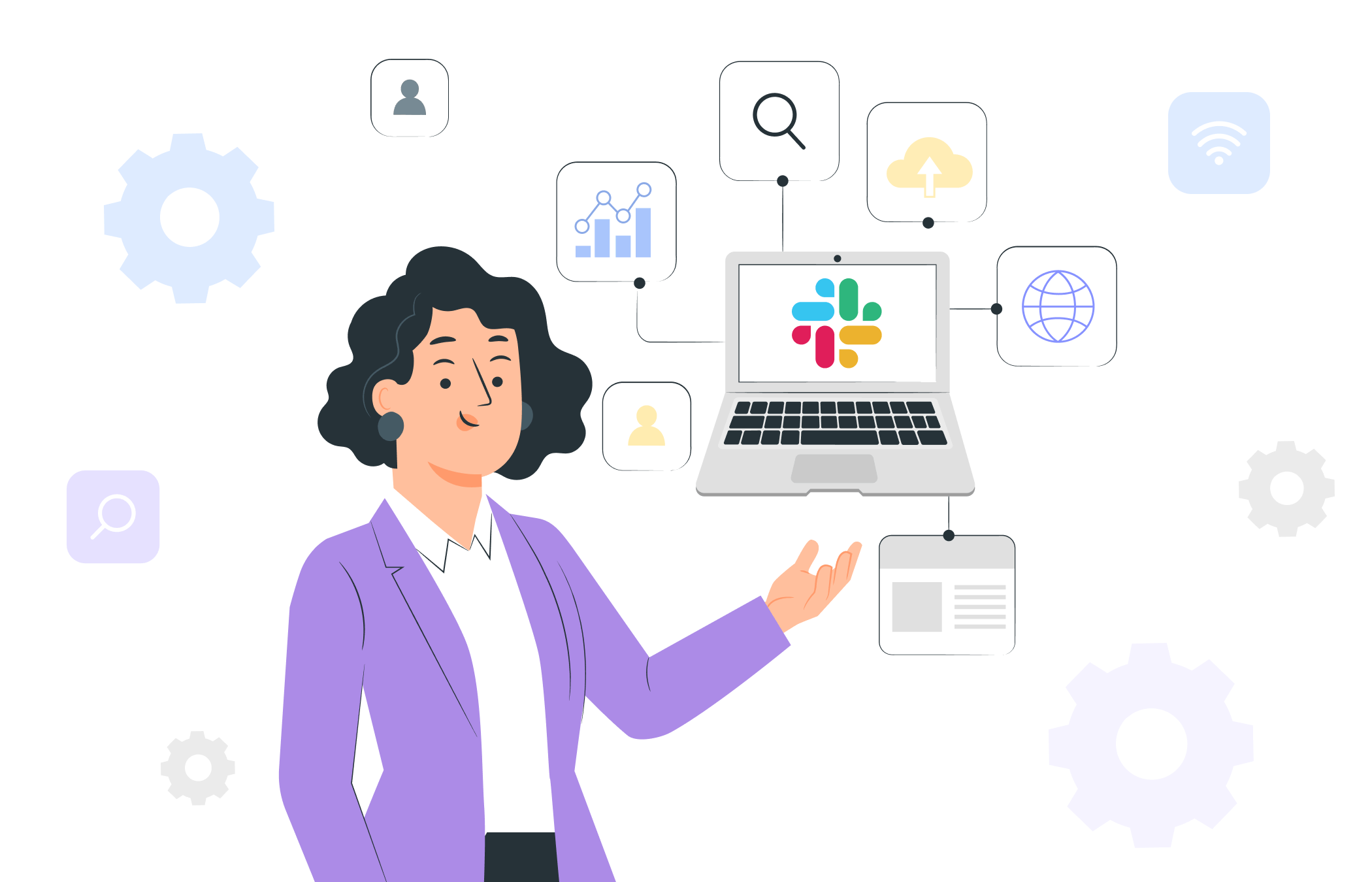
Here are the benefits of enhancing Slack experience with approval software:
Restores order
When Slack workflows are optimized and automated, it increases the efficiency of all communications and saves a ton of time. Therefore, approval workflows will become more structured and free of human errors.
Minimizes costs
Such business process automation minimizes wasteful practices and removes redundancies. Documenting everything properly also reduces unauthorized spending to a minimum.
Encourages accountability
Approval management in Slack becomes more than just sending a DM to your manager. When approval workflows are automated, they become clear and transparent for all parties involved. Every employee can monitor the live status of their requests. This transparency in workflow management makes accountability a thing and encourages your teammates to take good care of the company’s resources.
Makes compliance simpler
Compliance is something businesses start thinking about when they’re facing a major change:
- Going public
- Merger
- Acquisition
- SOC2 compliance
- Fast headcount growth
In any of these cases, businesses need to adjust their processes to be able to collect necessary data for audits effortlessly. If your approval management in Slack is unorganized and comes down to DMs with requests, you’re in trouble. But if there is a paper trail for all your business decisions – it’s a game changer.
Increase workflow efficiency
Automated approval workflow enables you to minimize errors and detect bottlenecks early. By addressing these obstacles, you increase the productivity of your team and make people happier by removing repetitive tasks from their daily routines.
Examples of approval requests that can be processed in Slack
Quotes
Approval speed matters in sales, since lost momentum dramatically increases the chance of losing the deal. So if you want to outpace your competitors and make sure that all quotes are delivered on time – you should consider automating this workflow. Since your Sales team is already on Slack – it makes perfect sense to use approval workflow integration for easier access.
Access Requests
Sometimes corporate policies and regulations require to get approvals for the access requests to folders and private channels. Provided accesses should be reachable, and those records should be accessible. A faster process of approving these access requests will speed up onboarding and increase overall productivity.
Expenses
For purchase requests, which are one of the most common approval workflows, it’s important to document who approved what and how much was spent. These records are essential when compiling financial reports, allocating budgets, and optimizing spend. Invoice approval in Slack is extremely popular.
Documents
When it comes to document approvals, it is important to keep track of the approval stages and instantly provide feedback. The approvals and e-signature integration with Slack helps to speed-up this workflow and get responses in minutes instead of days.
Time-offs
Since the entire team is already on Slack, it appears to be the perfect place to handle things like time-off requests. Employees can log their time using integrations with calendars or HR systems.
Employee Onboarding
When signing up new employees, you need to provide them with all means necessary for work: a desk, a computer, a pass, an email address. Just create an onboarding request in Slack, and tasks will be assigned to those who can provide a new hire with everything they need.
How Can You Enhance Your Slack Workflow Management with Approveit?
Approveit is a versatile approval workflow software that enhances your business processes.
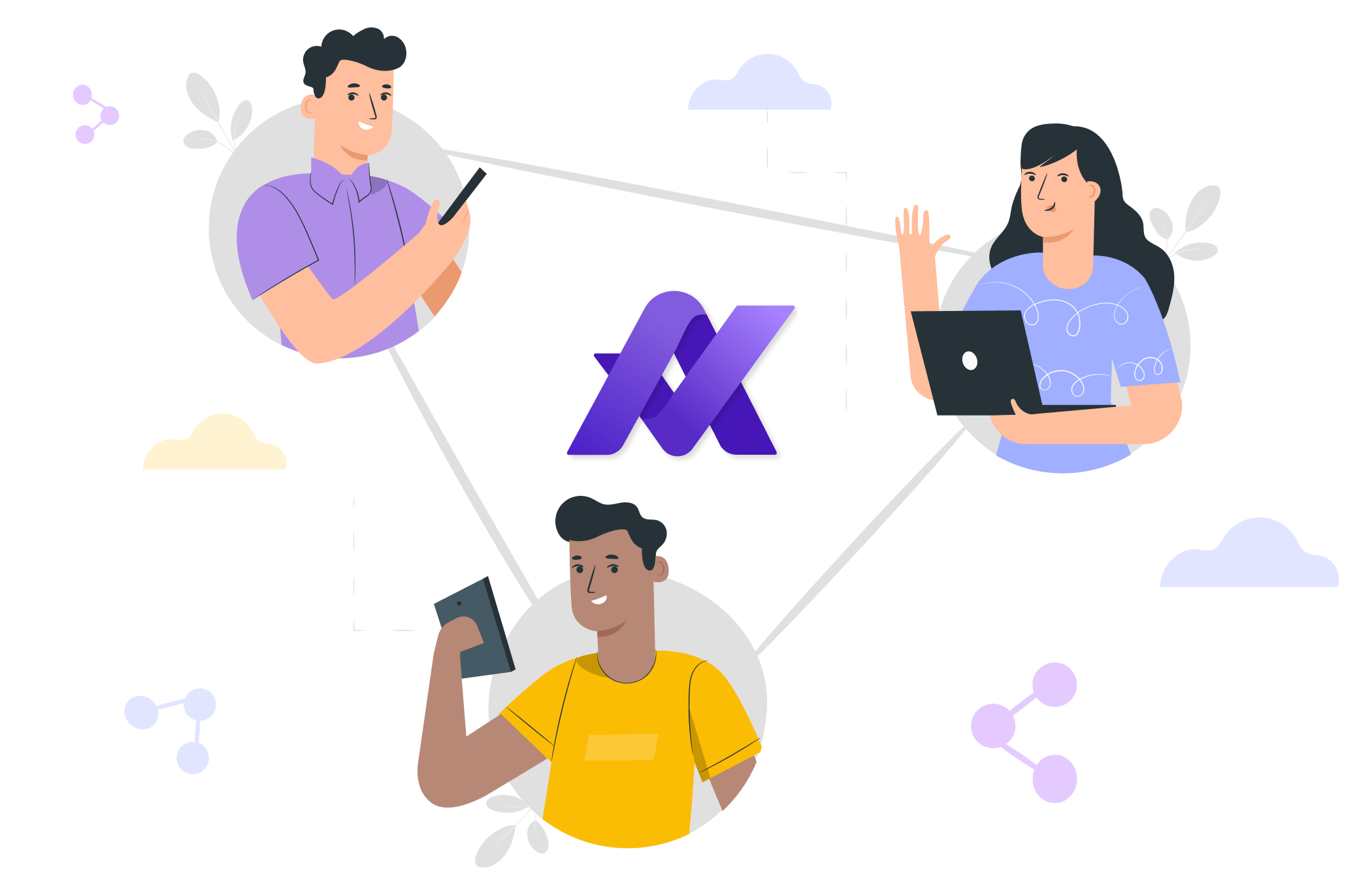
What Approveit Delivers:
- Faster approvals for both on-site and remote team members
- Saves time by automating requests like purchase orders and document approval
- Workflow builder for adding steps to a process
- Audit trail that provides a historical record of all review and approval requests
- Transparency through real-time tracking and status updates
Conclusion
Approval workflow automation helps companies to organize and improve their business operations. Many companies use Slack, but the stand-alone app has limitations in communication and workflow organization. A workflow builder tool is the way to go!
With tools like Approveit, you can approve requests and require approvals without having to introduce yet another workspace.
If you’d like to explore approval workflow software further, watch our video about Approveit’s main functions and benefits here.
Happy automation!
Enjoyed the reading?
Subscribe to our fresh artiles, product updates and news