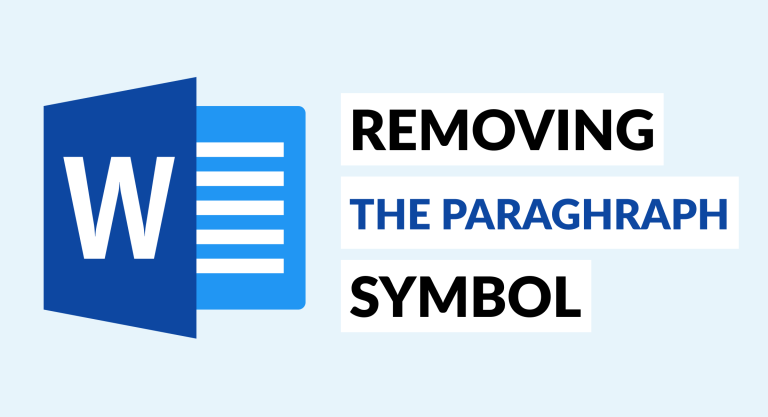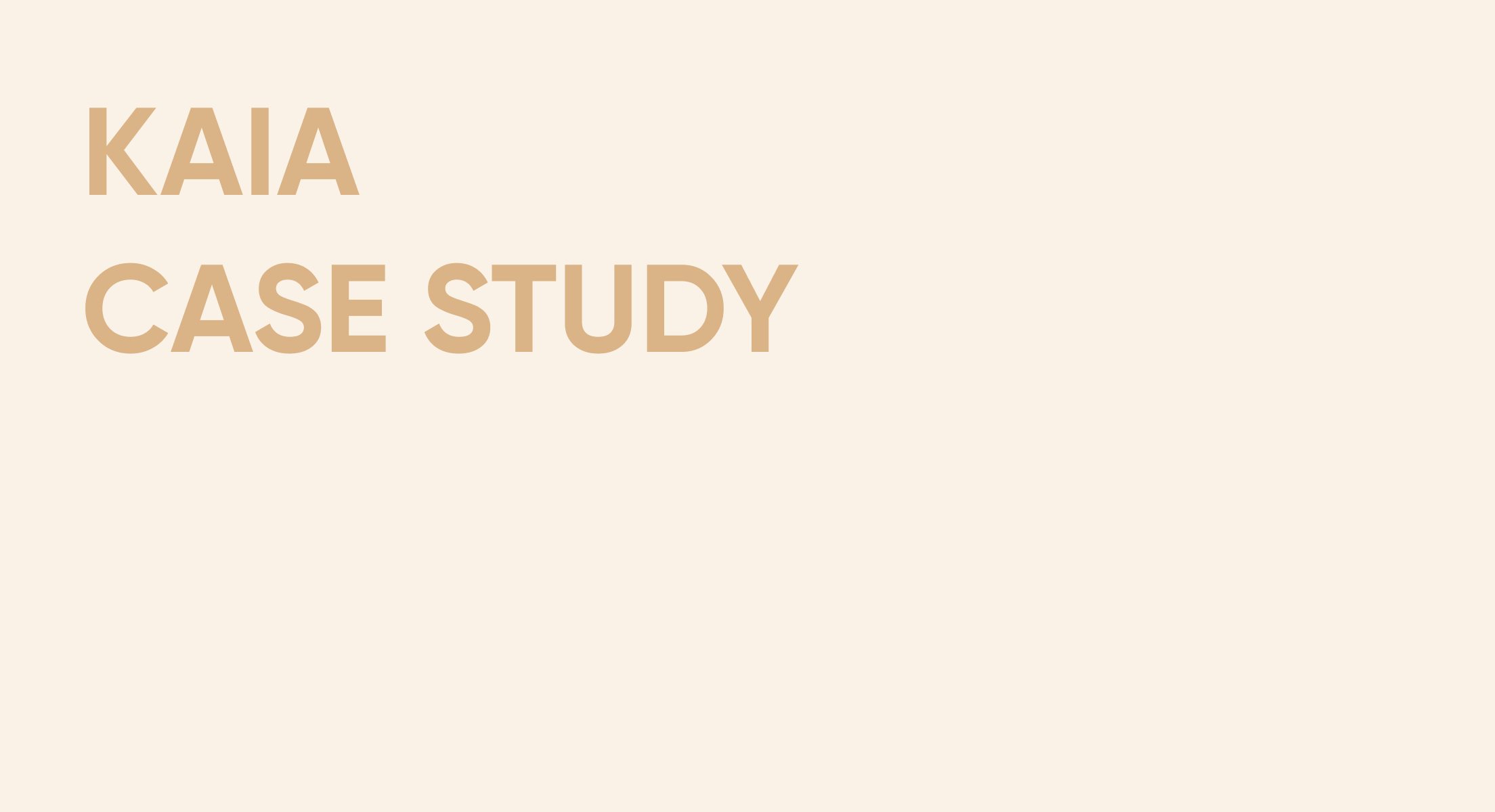
Mastering workflow automation: Essential tools, strategies, and examples
- Approval automation
- Project management
- 17 min read
1. The Foundations of Workflow Automation
Workflow automation refers to the use of modern technologies and software to optimize employee productivity and enhance the quality of work within an organization. By automating repetitive tasks and streamlining complex processes, businesses can leverage automation as a powerful tool to improve overall performance. In today’s fast-paced business environment, where entrepreneurs must swiftly adapt to changing market conditions, make quick decisions, and juggle multiple tasks, transitioning to integrated automation of business processes has become essential. This shift not only helps in minimizing risks but also allows companies to allocate resources strategically, ultimately increasing efficiency and providing a competitive edge.
The adoption of workflow automation not only streamlines operations but also transforms the way organizations function, enhancing efficiency, reducing operational costs, and facilitating better team collaboration. As businesses continue to navigate an ever-changing landscape, automation stands out as a critical component for achieving sustainable growth and success.
The key benefits of workflow automation can be summarized as follows:
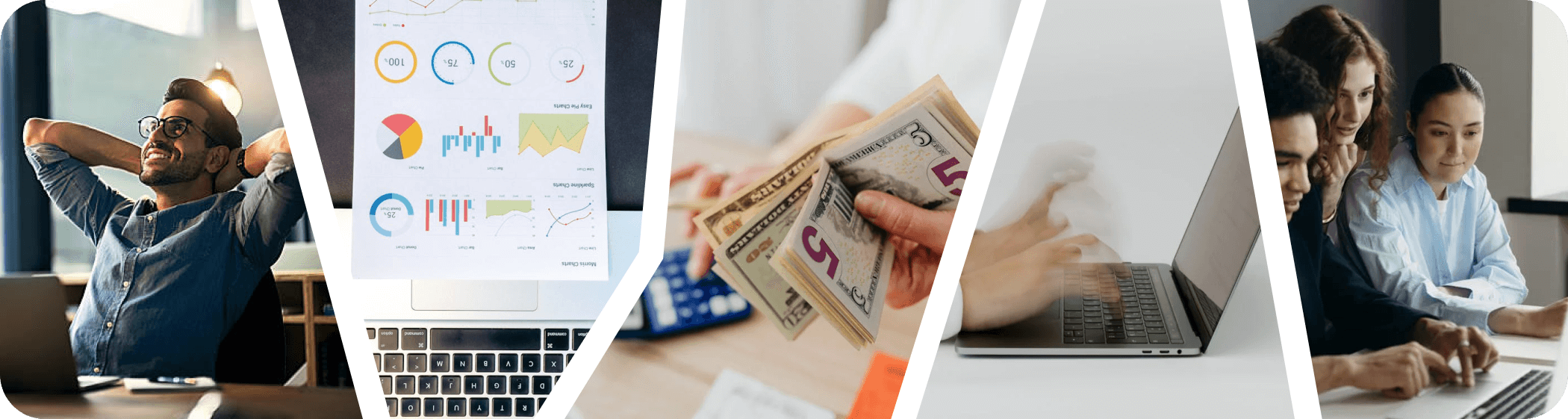
1. Reduction of manual work: automation decreases the reliance on manual labor by taking over routine tasks. As a result, companies experience fewer errors, which leads to savings in costs associated with error correction. Automated processes streamline task completion, allowing operations to run efficiently at any time, thus enhancing overall productivity.
2. Minimization of errors: by implementing automated workflows, businesses can minimize the human factor in task execution. Consistent adherence to predefined rules improves accuracy in activities such as data entry, calculations, and processing. This reliability not only lessens the time and resources spent on correcting errors but also contributes to improved quality across processes.
3. Cost Savings: the implementation of business automation systems can lead to significant reductions in operational costs, including labor, warehouse management, accounting, and data processing. By optimizing resource allocation, companies can allocate financial resources more effectively.
4. Enhanced efficiency and productivity: by automating repetitive tasks and standardizing processes, employees are empowered to focus on more strategic initiatives, leading to an overall boost in productivity.
5. Improved team collaboration: automation tools promote seamless communication and interactions between team members, departments, and stakeholders regardless of their geographical locations.
2. Choosing the Right Workflow Management Software Systems
In today’s fast-paced business environment, implementing effective workflow management software systems is crucial for organizations striving for efficiency and productivity. These systems are designed to streamline processes, enhance collaboration, and facilitate better communication across teams. By understanding the different types of systems available, identifying essential features, and comparing popular options, businesses can select a solution that best fits their specific needs and industry requirements.
Below is an overview of various types of workflow management software systems.
1. Project Management Software: these tools help teams plan, execute, and monitor projects, supporting task assignments, timelines, and resource allocation.
2. Business Process Management (BPM) Software: BPM software focuses on optimizing and automating business processes, allowing for more structured workflows and better performance measurement.
3. Document Management Systems: these solutions enable organizations to manage and track documents throughout their lifecycle, ensuring compliance and facilitating easy access for team members.
4. Customer Relationship Management (CRM) Software: while primarily focused on managing customer interactions, CRMs often include workflow automation features to streamline sales processes and customer service operations.
5. Enterprise resource planning (ERP) is a platform companies use to manage and integrate the essential parts of their businesses.
When selecting a workflow management software system, consider the following key features:
– Task automation: look for software that allows for easy task automation and workflow configuration.
– Integration capabilities: ensure that the software can integrate with existing tools and platforms within your organization, such as email, project management tools, and CRM systems.
– Scalability: choose a system that can scale with your operations, accommodating more users and workflows without sacrificing performance.
Overview of Popular Systems

Approveit is primarily designed for approval workflows. It’s ideal for teams that require structured approval processes, such as marketing teams for content approval or finance teams for document sign-offs.
Suitability:
– Industries: Media & Advertising, Finance, Creative Services.
– Team Sizes: Small to Medium-sized teams that focus heavily on approvals and need a straightforward solution to manage these processes.
Asana is a versatile project management tool that helps teams organize, track, and manage their work. It offers features like task assignments, timelines, and project tracking which are beneficial for workflow automation.
Suitability:
– Industries: IT, Marketing, Education, Non-Profits, and more.
– Team Sizes: Suitable for both small teams (1-10) and larger organizations, given its scalability and flexibility in managing complex projects.
Monday.com is a highly customizable work operating system that facilitates project management, workflow automation, and team collaboration. Its visual interface allows teams to create workflows that fit their specific needs.
Suitability:
– Industries: Tech, Manufacturing, Marketing, HR, and Retail.
– Team Sizes: Effective for teams of all sizes but particularly beneficial for medium to large teams that require extensive customization and have diverse project needs.
3. The Role of Collaboration Platforms in Workflow Automation
Collaboration platforms and collaborative tools have become essential components in modern workplaces, significantly enhancing communication, coordination, and file-sharing within teams. Collaboration platforms, like Slack or Microsoft Teams, facilitate instant messaging, video conferencing, and discussion channels, allowing team members to communicate in real-time. Team members can stay updated on project statuses and deadlines, ensuring that everyone is aligned and accountable. These platforms allow for easy sharing of documents, images, and other files, reducing the confusion often associated with email attachments.
The integration of collaboration tools with workflow automation systems creates a seamless environment for project management and task allocation. By linking collaborative tools with project management software, teams can access all necessary information from a single platform. This integration minimizes misunderstandings and ensures that everyone has the most current data, reducing delays and improving productivity. Automation systems track progress on tasks while collaboration tools provide the channels for discussion.
Slack, Microsoft Teams, and Trello are powerful tools designed to enhance collaboration among teams, each offering unique features that cater to different aspects of teamwork. Here’s how each platform showcases and enhances collaboration.
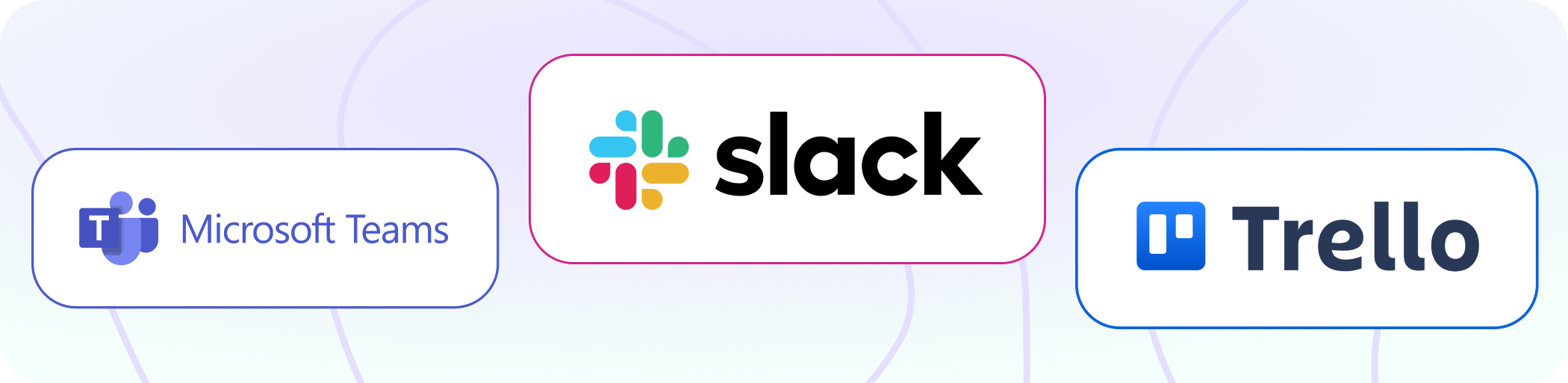
Slack enhances collaboration through real-time messaging and integrations. It provides channels for team communication, allowing real-time messaging and discussions. With thousands of third-party integrations (like Google Drive, Zoom, etc.), Slack allows teams to connect their favorite tools, streamlining workflows. Slack’s powerful search functionality helps team members find past conversations and shared files easily, promoting knowledge sharing and reducing redundancy.
Microsoft Teams provides a comprehensive workspace combining communication. It combines chat, meetings, and file collaboration in one tool. The integration with Microsoft 365 allows for seamless collaboration on documents. Teams can create specific channels for different projects or topics, and within those channels, teams can add tabs for easy access to frequently used documents, apps, or websites.
Trello offers visual management and organization of tasks. It uses boards, lists, and cards to help teams visualize their work. This makes it easy to track progress and understand project statuses at a glance. Labels and checklists help teams organize tasks and ensure clarity around responsibilities, enhancing the overall project management process.
4. Enhancing Project Management with Workflow Tools
Project planning tools and workflow systems are essential for effectively managing complex projects due to their ability to organize tasks, improve communication, and streamline processes. They provide visibility into project progress and allow for better resource allocation and risk management. By leveraging these tools, teams can navigate complexity, adapt to changes, and ultimately drive projects to successful completion.
Here’s an overview of how these tools aid project management.
1. Task Organization
Project planning tools allow managers to decompose complex projects into smaller, manageable tasks and subtasks. This makes it easier to assign responsibilities and track progress. These tools often provide features to prioritize tasks based on urgency and importance, enabling teams to focus on critical elements of the project.
2. Resource Management
Project management tools help in assigning team members, time, and budget to various tasks, ensuring optimal resource utilization and preventing overallocation or burnout. Workflow systems allow managers to track team members’ availability, helping to balance workloads effectively.
3. Collaboration and Communication
Many project planning tools provide a shared platform for teams to communicate, share updates, and discuss project matters, reducing misunderstandings and keeping everyone on the same page. These tools often include file sharing capabilities, allowing teams to store and access important documents and resources in one place.
4. Visualization and Tracking
Tools like Trello and Microsoft Project offer visual aids such as Kanban boards and Gantt charts, which help teams monitor progress and timelines effectively. Workflow systems provide real-time updates on task status, deadlines, and overall project health, enabling quick adjustments and informed decision-making.
5. Reporting and Analytics
Many tools provide reporting features that analyze project performance, tracking key metrics such as task completion rates, resource utilization, and budget adherence. Insights gained from reports can inform future projects, helping teams refine processes and improve efficiency over time.
Timelines, dependencies, and task assignments are foundational elements in ensuring that projects remain on track. Effective use of these components helps enhance project coordination and efficiency.
1. Timelines
Timelines help outline the entire project lifecycle, ensuring that all phases and milestones are scheduled appropriately. They provide a visual representation of project duration and deadlines. Well-defined timelines encourage help teams to allocate their time efficiently and prioritize tasks effectively.
2. Dependencies
Dependencies illustrate how tasks relate to each other. Some tasks cannot begin until previous tasks are completed, so recognizing these relationships is critical for effective planning and scheduling. By identifying dependencies, teams can better assess risks that may arise from delays in dependent tasks, allowing for proactive management and contingency planning.
3. Task Assignments
Assigning tasks to specific team members establishes clear accountability. When everyone knows their responsibilities, it reduces confusion and miscommunication.
Here’s a deeper look at some examples of workflow automation features in popular project management tools like Asana, ClickUp, and Monday.com.

1. Asana
Asana allows users to create custom rules that automate actions based on specific triggers and lets users set task dependencies, automatically updating status and notifications when a dependent task’s status changes. This ensures that teams are alerted when they can begin their next tasks. Automated reminders can be sent to team members when task due dates approach, helping ensure deadlines are met without manual follow-up.
2. ClickUp
ClickUp features automation that can assign tasks based on specific criteria, such as priority or status changes, ensuring that work is distributed according to predefined workflow processes. The platform allows users to set up recurring tasks automatically, which is beneficial for ongoing work that needs to take place at regular intervals (e.g., weekly reports). Users can automate notifications based on task changes or due dates, keeping the team informed without the need for constant manual communication.
3. Monday.com
Monday.com allows users to set up automated updates for the entire team when a task changes status, such as moving from “In Progress” to “Done.” This keeps everyone aligned with real-time progress. Users can create automations that trigger specific actions when task statuses change. Monday.com supports integrations with external tools and software, allowing for automated workflow processes to pull in updates from emails, spreadsheets, or other project management software.
5. Types of Workflow Automation: Business Process, Team Collaboration, and Application Workflows
By leveraging business process automation, team collaboration tools, and application workflows, businesses can significantly improve productivity, enhance accuracy, and foster effective communication within teams.
Business Process Automation (BPA) involves the use of technology to perform recurring tasks or processes that were traditionally done by humans. Here are several tools that facilitate BPA:
1. Zapier connects different applications and automates workflows by triggering actions in one app based on events in another. It allows users to create “Zaps” that link together various apps without requiring coding.
2. Microsoft Power Automate, previously known as Microsoft Flow, this tool helps automate workflows between your favorite apps and services. Users can create automated workflows with triggers and actions that involve Microsoft and third-party applications.
3. Trello: While primarily a project management tool, Trello has automation features that allow users to create rules and buttons to automate repetitive tasks like moving cards between lists based on specified triggers.
Team collaboration tools streamline communication, task sharing, and goal alignment among team members. Here are some popular collaboration tools:
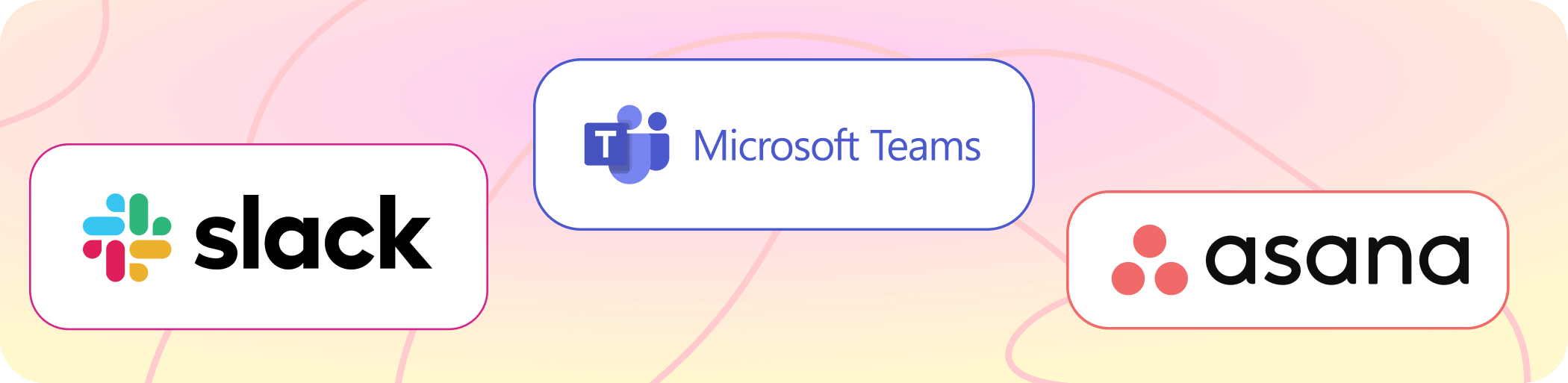
1. Slack
A collaboration platform that integrates with numerous applications and provides workflow automation features through Slack Apps and Bots. Users can automate notifications, reminders, and updates from other tools within Slack channels.
2. Microsoft Teams
This hub for teamwork allows users to chat, share files, and collaborate on tasks. Microsoft Teams, when integrated with Power Automate, can automate tasks such as sending notifications or updating project status based on user-defined triggers.
3. Asana
A project management tool that enables teams to track work and manage projects. Asana’s automation capabilities allow users to set up rules that automate tasks, such as assigning tasks to team members based on certain criteria or due dates.
Application workflows refer to sequences of tasks or actions that require multiple applications to interoperate seamlessly, often facilitated by automation tools.
Here’s how it works:
An application workflow is a structured process involving various applications that work together to complete a complex task. This can involve transferring data, sending notifications, or updating records across systems. In an automated application workflow, a trigger event (like receiving an email, a new entry in a database, or a form submission) initiates specific actions (like sending a follow-up email, generating a report, or updating a project management board).
6. Real-World Workflow Examples for Teams and Businesses
Here are several real-world workflow examples from different industries (marketing, finance, HR, and customer service) illustrating how companies can reduce the time spent on manual activities, improve data accuracy, and speed up project timelines by automating repetitive tasks such as lead follow-ups, invoice processing, employee onboarding, and customer support management.
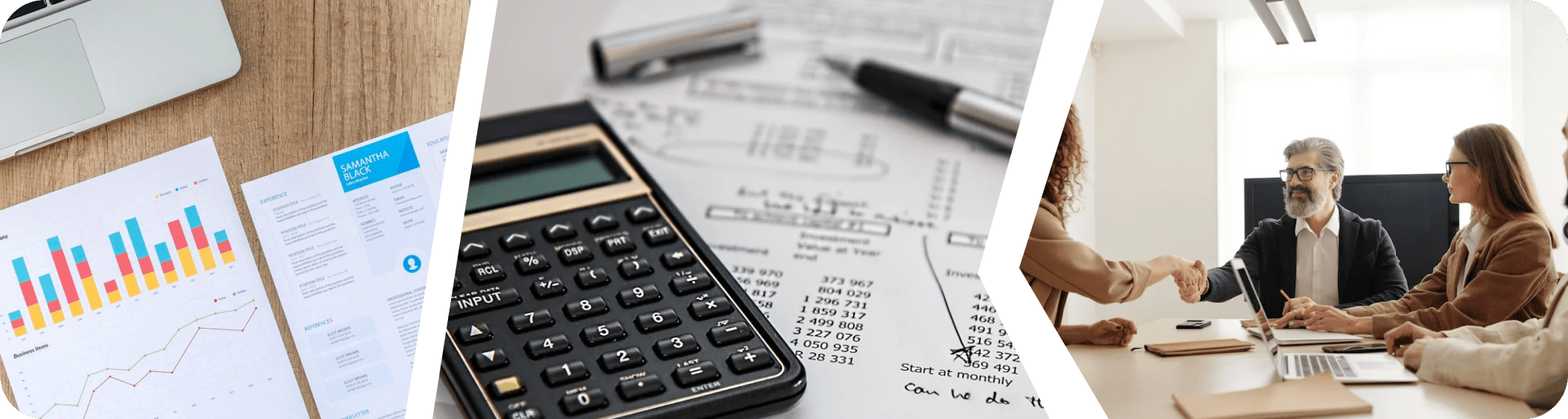
1. Marketing
Workflow: Lead Generation and Follow-Up
Description: A digital marketing agency uses a combination of a web form (Google Forms), a Customer Relationship Management (CRM) system (HubSpot), and an email marketing platform (Mailchimp).
Trigger: A potential customer fills out a lead generation form on the agency’s website.
Actions: the lead’s contact information is automatically entered into HubSpot. HubSpot triggers a sequence of follow-up emails via Mailchimp, providing valuable content and nurturing the lead. A notification is sent to the sales team in Slack for them to follow up with a personalized email.
Benefits:
– eliminates manual entry of lead information;
– data is captured directly from the source and entered automatically into the systems;
– sales teams can quickly engage leads, increasing the chances of conversion.
2. Finance
Workflow: Invoice Approval Process
Description: A mid-sized accounting firm uses an automated workflow with an accounts payable system (QuickBooks) and an email management platform.
Trigger: An invoice is submitted by a vendor through email.
Actions: The email is captured and processed by the accounts payable system. The system routes the invoice for approval to the designated stakeholders. Approved invoices are automatically logged in QuickBooks, and payment reminders are scheduled.
Benefits:
– reduces manual processing and approval time by 50%;
– minimizes entry errors often associated with manual data entry;
– ensures that vendors are paid on time, improving relationships with suppliers.
3. Human Resources
Workflow: New Employee Onboarding
Description: A tech company utilizes an HR management system (BambooHR) and a task management tool (Asana).
Trigger: A new hire accepts the job offer.
Actions: BambooHR automatically generates and sends onboarding documentation to the new employee via email. A checklist for onboarding tasks is created in Asana and shared with relevant team members. Initial meetings and training sessions are scheduled (e.g., introducing them to the team, training modules).
Benefits:
– streamlines onboarding processes, which previously took weeks, now completed in days;
– all documents are stored in a centralized system, reducing the risk of lost paperwork;
– new hires become productive more quickly due to structured onboarding.
7. Key Steps to Implementing Effective Workflow Automation
1. Assessing needs and identifying workflows
Conduct a thorough analysis of existing workflows to identify repetitive tasks that can benefit from automation. Consider processes across departments such as marketing, finance, HR, and customer service. Involve team members and stakeholders in discussions about pain points and bottlenecks in current workflows. Gather inputs from various departments to understand their specific needs. Establish clear objectives for automation, such as reducing time spent on repetitive tasks, increasing accuracy, or improving customer response times.
2. Choosing the Right Tools
Investigate various software tools and platforms that suit your business needs. Popular options include Zapier, Microsoft Power Automate, Trello, Asana, and industry-specific tools. Ensure that the chosen tools can integrate with existing software systems (e.g., CRM, ERP, communication tools) to create a seamless workflow. Consider scalability. Ensure they can handle increased complexity or volume as your company evolves.
3. Designing the Workflow
Clearly document the workflow steps, outlining triggers, tasks, and decision points. Use flowcharts or diagrams to visualize the process. Develop standardized procedures for executing tasks within the new automated workflow to minimize variability and ensure consistency in outcomes.
4. Setting Clear Objectives
Define Specific, Measurable, Achievable, Relevant, and Time-bound (SMART) objectives for the automation efforts. For example, “Reduce invoice processing time by 30% within six months.” Identify key performance indicators (KPIs) that will help measure the success of the automated workflows, such as time saved, error rates, or customer satisfaction levels.
5. Training Team Members
Create a comprehensive training program that includes hands-on workshops, tutorials, and documentation to familiarize team members with the new tools and processes. Provide continuous support and resources post-implementation, such as a knowledge base or access to regular Q&A sessions.
8. The Future of Workflow Automation in Project Management and Team Collaboration
Workflow automation and process automation are rapidly evolving domains, driven by technological advancements and increasing organizational needs for efficiency and agility. As businesses adapt to a dynamic market environment, the integration of AI-driven workflows and intelligent workflow systems is set to revolutionize traditional approaches to process management. Here, we explore predictions for the evolution of these systems, emerging trends, and the significance of embracing automation for sustained growth and operational efficiency.
The future of workflow automation is poised to be fundamentally reshaped by the incorporation of advanced technologies. Here are key predictions for the evolution of workflow automation:
1. AI-Driven Workflows
Artificial Intelligence (AI) will play a pivotal role in automating complex decision-making processes. As AI systems become more sophisticated, they will be able to analyze vast amounts of data, predict outcomes, and suggest actions, enabling organizations to respond faster to changing conditions.
2. Intelligent Workflow Systems
The emergence of intelligent workflow systems that leverage machine learning will allow businesses to create adaptive workflows. These systems will self-optimize based on historical data and performance metrics, leading to more streamlined operations and improved outcomes.
3. Enhanced Integration
The future will see a greater emphasis on seamless integration across various management software systems. Organizations will increasingly adopt unified platforms that consolidate disparate tools, fostering a holistic approach to workflow management. This will enable smoother transitions between different processes and improve overall data accuracy.
As we look to the future, several trends are expected to shape the landscape of workflow automation:
– Low-Code and No-Code Solutions: these platforms will empower business users to design and implement automated workflows without requiring extensive coding knowledge.
– Robotic Process Automation (RPA): RPA tools will become increasingly sophisticated, allowing for the automation of even more complex tasks that involve data extraction, transformation, and integration across multiple systems.
– Collaboration and Communication Tools: the integration of workflow automation with collaboration platforms (e.g., Slack, Microsoft Teams) will facilitate real-time communication and decision-making, further enhancing workflow efficiency.
In today’s competitive landscape, businesses that embrace automation stand to gain significant advantages. Automation fosters operational efficiency, reduces human error, and frees up valuable resources, enabling teams to focus on strategic initiatives rather than repetitive tasks. Moreover, by adopting intelligent automation systems, organizations can enhance their adaptability, allowing them to pivot quickly in response to market changes.
Enjoyed the reading?
Subscribe to our fresh artiles, product updates and news