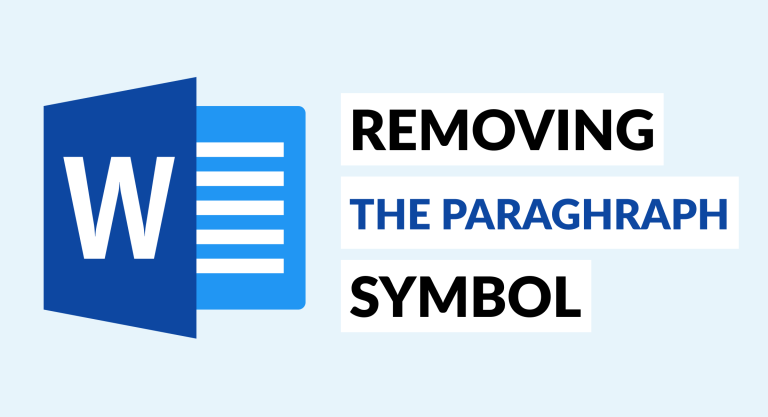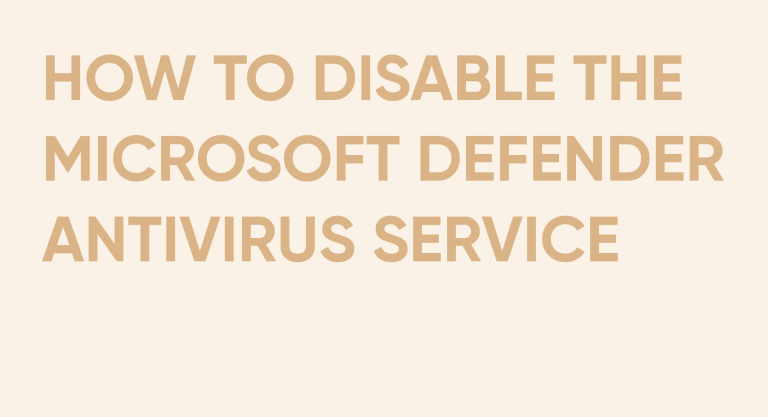Transferring Power Automate Between Environments
- Guides
- 4 min read
Transferring Power Automate flows between environments is a crucial task for organizations aiming to maintain seamless workflows across different stages of development, testing, and production. Whether you’re a seasoned pro or just starting out, understanding the methods and best practices for moving your Power Automate flows is essential. In this guide, we’ll explore various techniques to transfer your flows effectively, ensuring minimal disruptions and optimal performance.
Why Transfer Power Automate Flows?
Before diving into the how to, it’s important to grasp the why. Transferring Power Automate flows allows organizations to:
- Maintain Consistency: Ensure that workflows function uniformly across different environments.
- Facilitate Testing: Test flows in a sandbox or development environment before deploying them to production.
- Streamline Updates: Easily update and manage flows without disrupting the production environment.
Methods to Transfer Power Automate Flows
There are several methods to transfer Power Automate flows between environments. Each method has its own advantages and is suitable for different scenarios.
1. Export and Import Flows
This is a straightforward method to move flows between environments. Here’s how you can do it:
- Export the Flow:
– Sign in to Power Automate.
– Navigate to the environment containing the flow you want to export.
– Select the desired flow and click on the “Export” button.
– Choose the “Package (.zip)” option.
– Enter a name and description for the package.
– Configure the export settings as needed.
– Click “Export” to download the package. - Import the Flow:
– Sign in to Power Automate.
– Navigate to the target environment where you want to import the flow.
– Click on the “Import” button.
– Upload the previously exported .zip package.
– Review the import settings and configure as necessary.
– Click “Import” to complete the process.
By following these steps, you can easily transfer your flows between environments.
2. Use the “Save As” Feature
The “Save As” feature allows you to duplicate a flow in a different environment. To use this feature:
- Open the flow you wish to transfer.
- Click on the ellipsis (…) in the top-right corner.
- Select “Save As” from the dropdown menu.
- Enter a new name for the flow.
- Choose the target environment.
- Click “Save” to create the duplicate flow in the selected environment.
This method is particularly useful for creating copies of flows without exporting and importing packages.
3. Utilize Connection References
Connection references provide an abstraction layer between flows and the connections they use, making it easier to move flows across environments without resetting connections. To implement connection references:
- Ensure your flow is solution-aware by adding it to a solution.
- Create connection references within the solution for each connector used in your flow.
- When importing the solution into a new environment, update the connection references to point to the appropriate connections in that environment.
This approach simplifies the transfer process and reduces the need for manual reconfiguration.
Best Practices for Transferring Flows
To ensure a smooth transition of your Power Automate flows between environments, consider the following best practices:
- Test in a Sandbox Environment First: Before deploying flows to production, test them in a sandbox environment to identify and resolve any issues.
- Keep Track of Changes and Versions: Maintain a record of changes and versions to facilitate troubleshooting and rollback if necessary.
- Utilize Solutions for Grouping Components: Use solutions to group related components, such as flows, connectors, and connection references, making it easier to manage and transfer them as a unit.
- Manage Connections and Variables: Ensure that all connections and variables are correctly configured in the target environment to prevent runtime errors.
By adhering to these best practices, you can confidently and efficiently transfer your Power Automate flows between environments, ensuring continuity and reliability in your automated processes.
Transferring Power Automate flows between environments doesn’t have to be a daunting task. By understanding the available methods and following best practices, you can ensure a seamless transition, maintaining the integrity and functionality of your workflows across different environments. Remember, thorough testing and proper configuration are key to successful transfers. Happy automating!
Enjoyed the reading?
Subscribe to our fresh artiles, product updates and news