Approveit Guide: Inbound Approveit API
Step 1. Open a workflow builder
Step 2. Click external data source
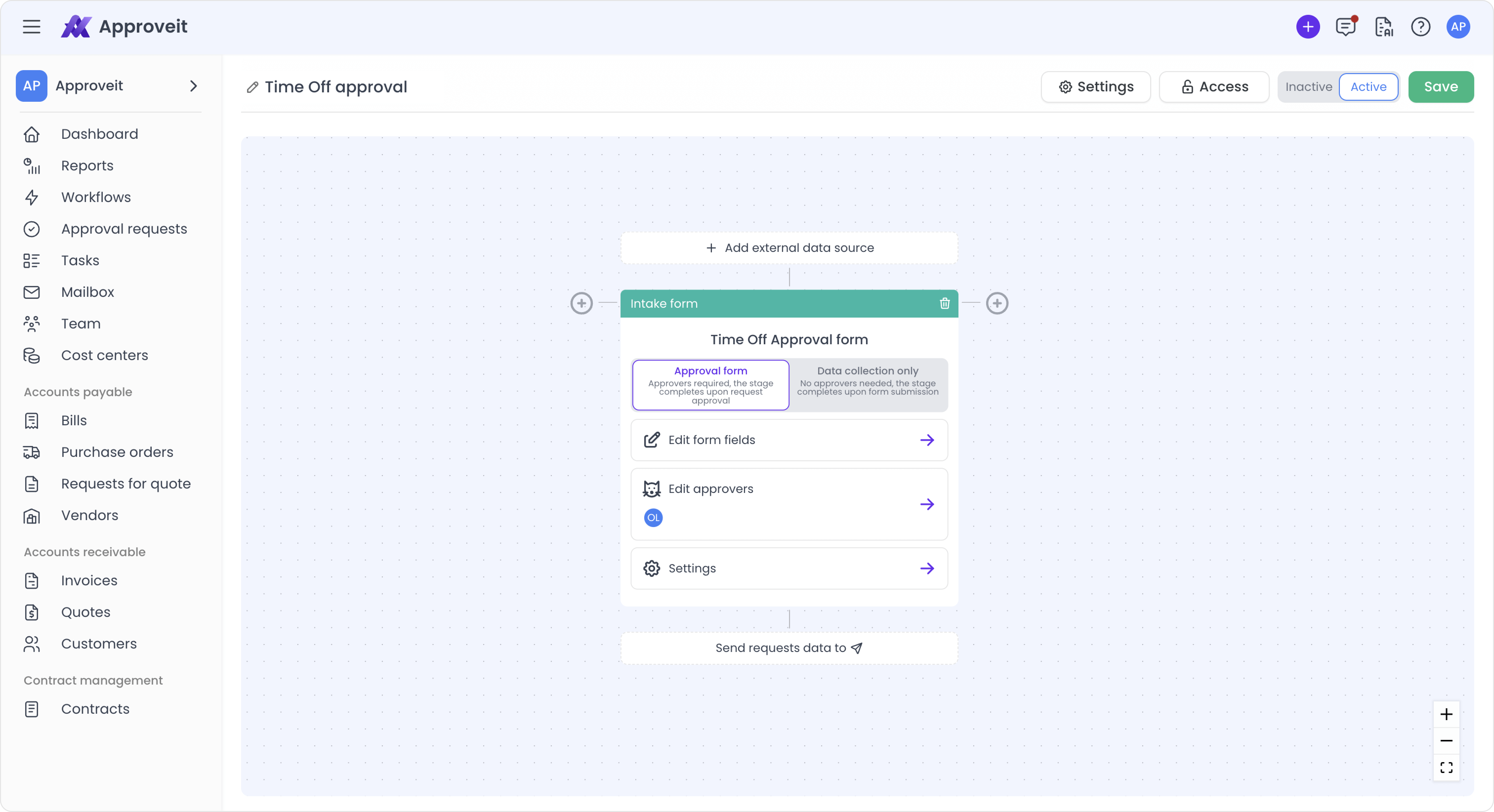
Step 3. Click on API
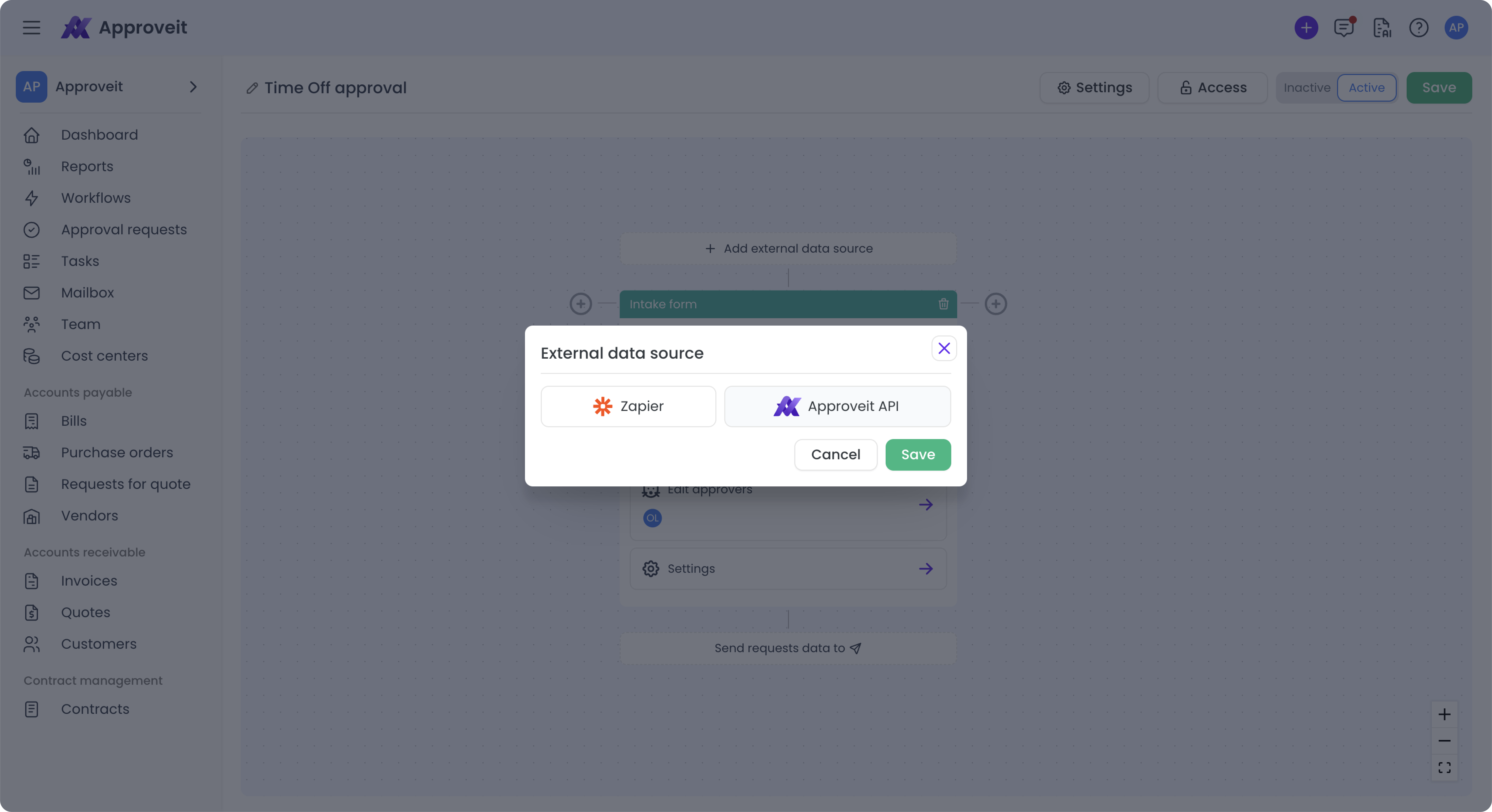
Step 4. Click on “eye” sign
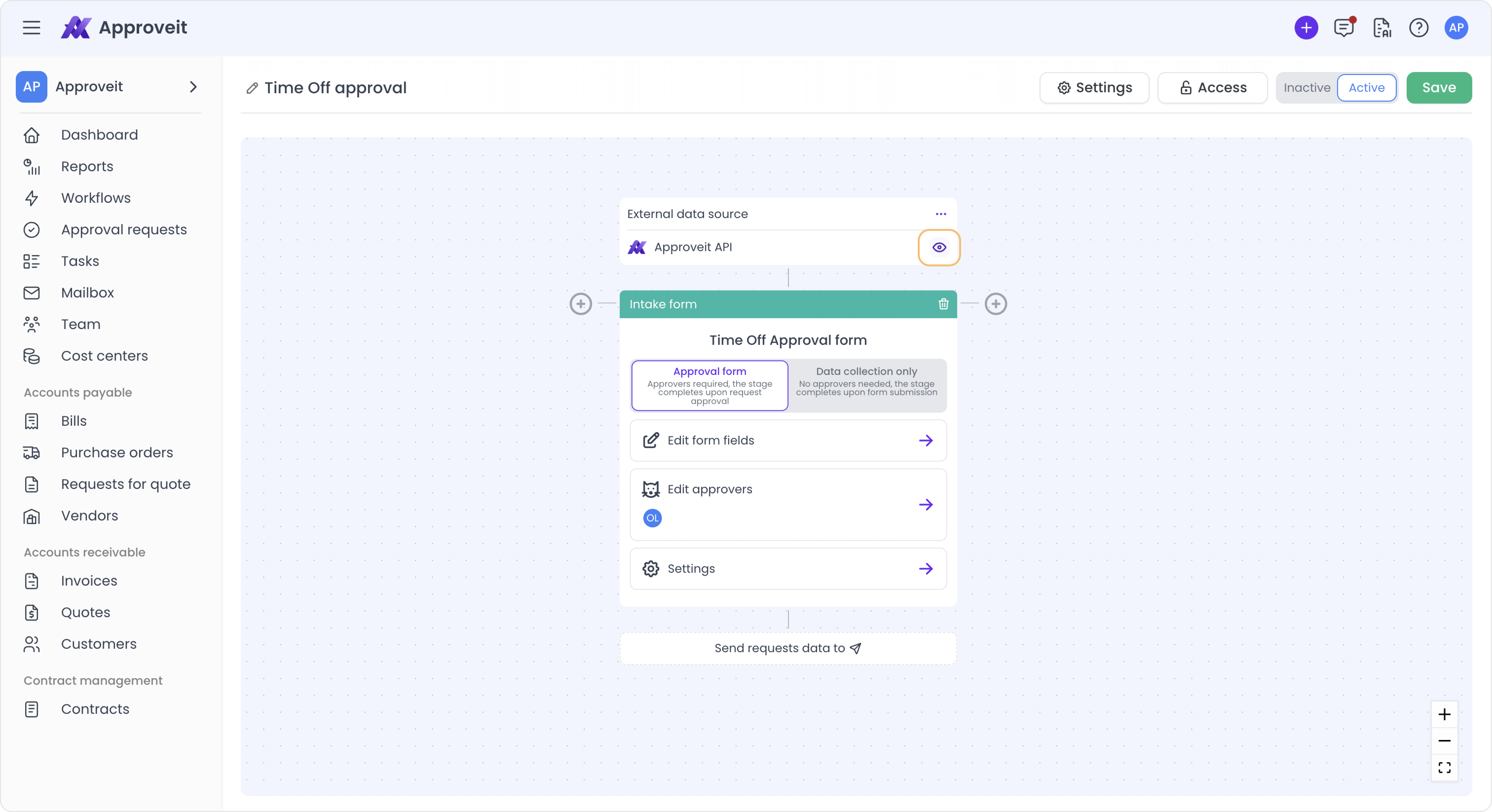
Step 5. And all information is displayed that you can use for your integration
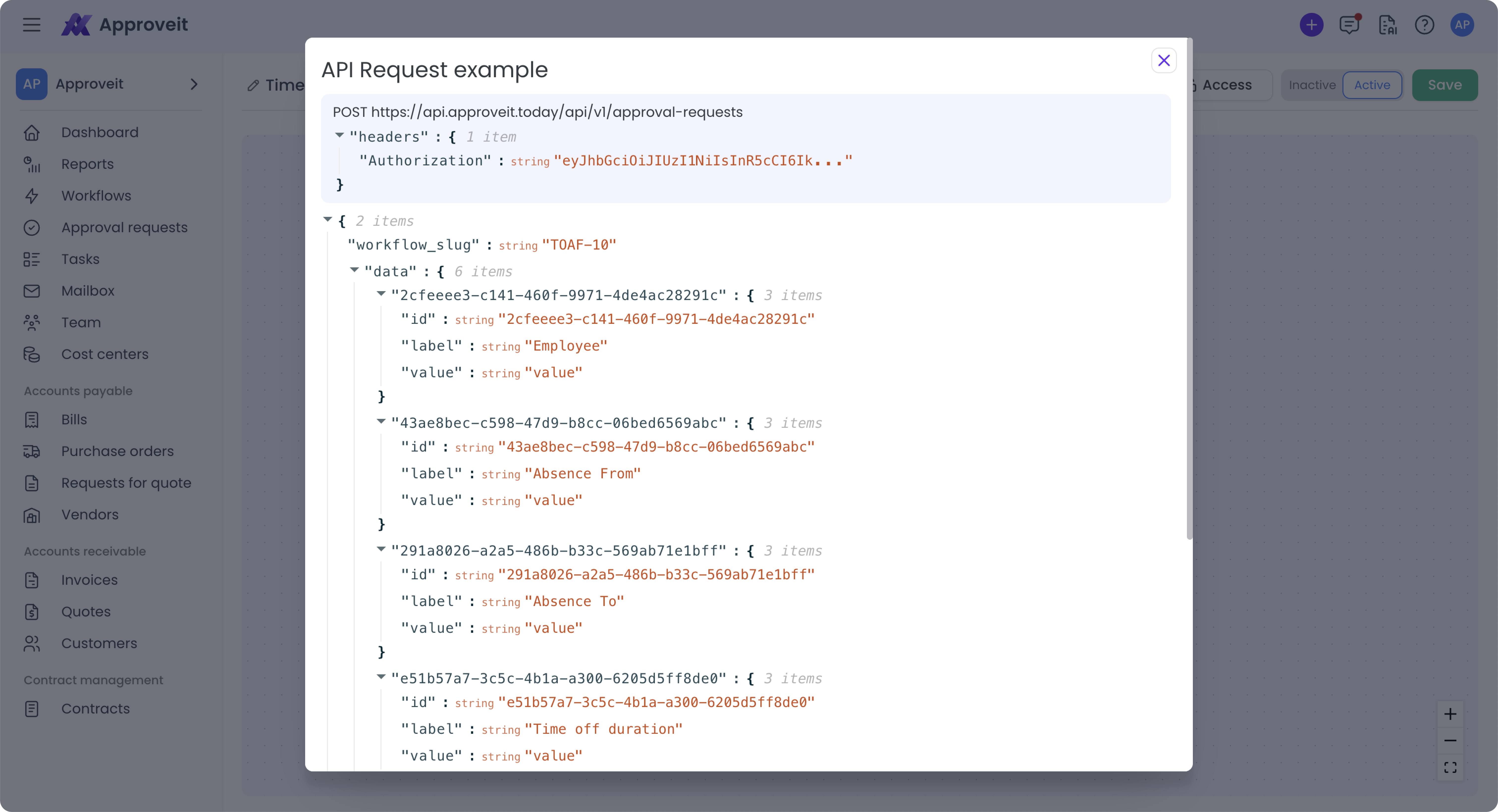
If you have any additional questions, contact us right away.
Helpful?