Approveit Guide: Team structure
To set up team structure:
1. Left sidebar → Team
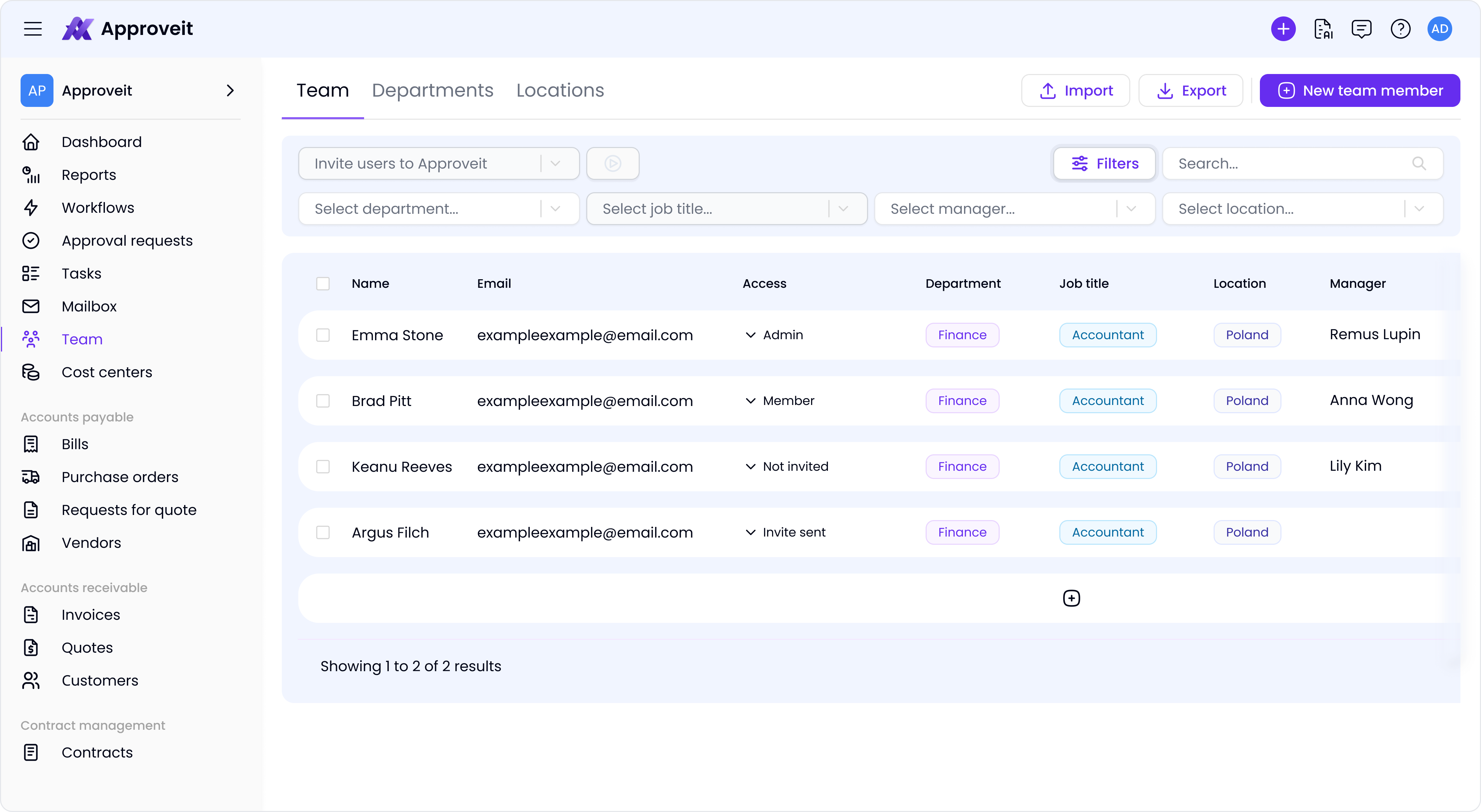
2. You can import the team structure to Approveit
1. Press Export to get he organizational structure template in a .csv format
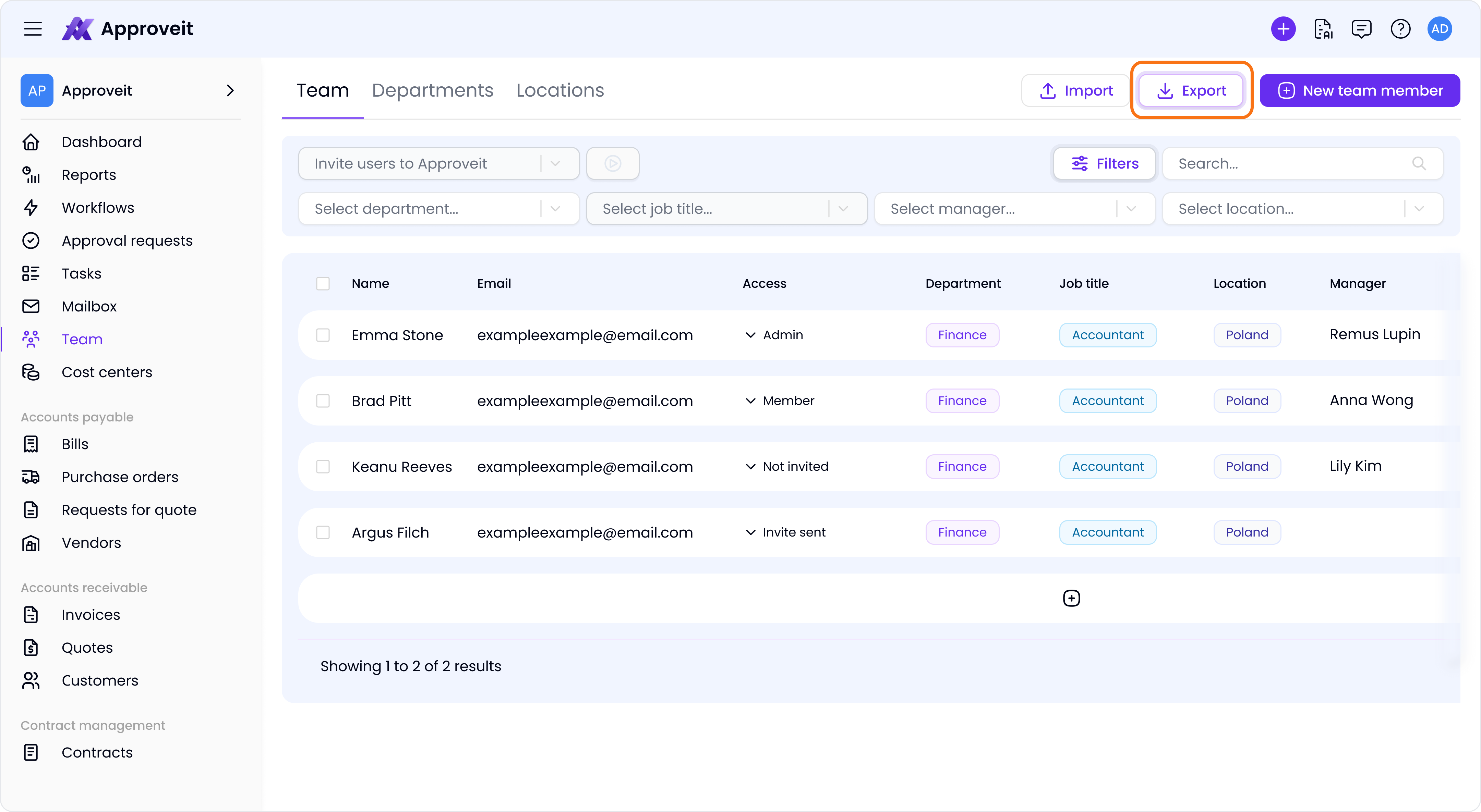
2. Use the template to fill/create/edit the organizational structure in a .csv format

3. Import your team structure back
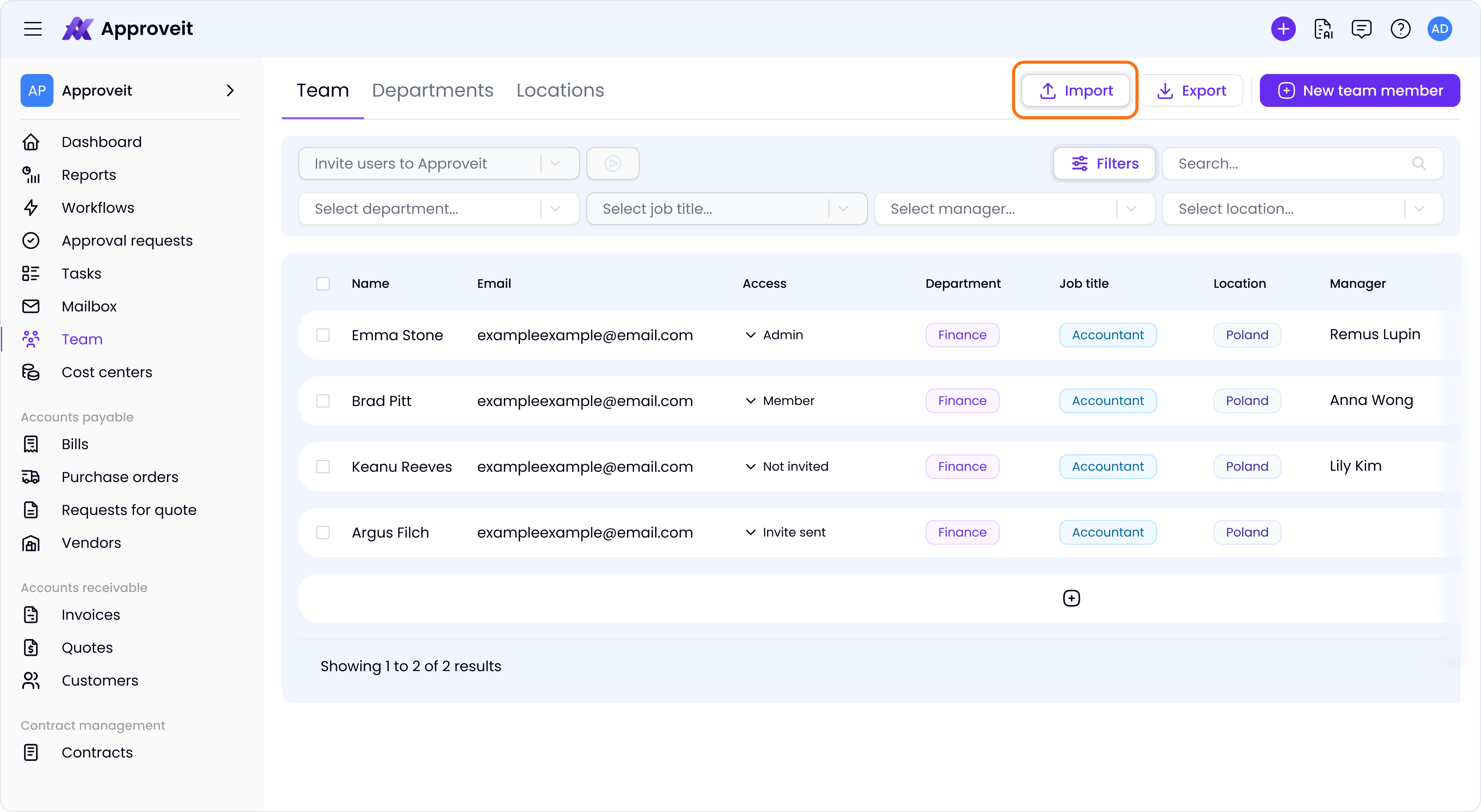
3. You can create your team structure right in Approveit
💡 Just start typing a department / location / job title to create a new category.
💡 Job title is available for selection when department or location is already chosen:
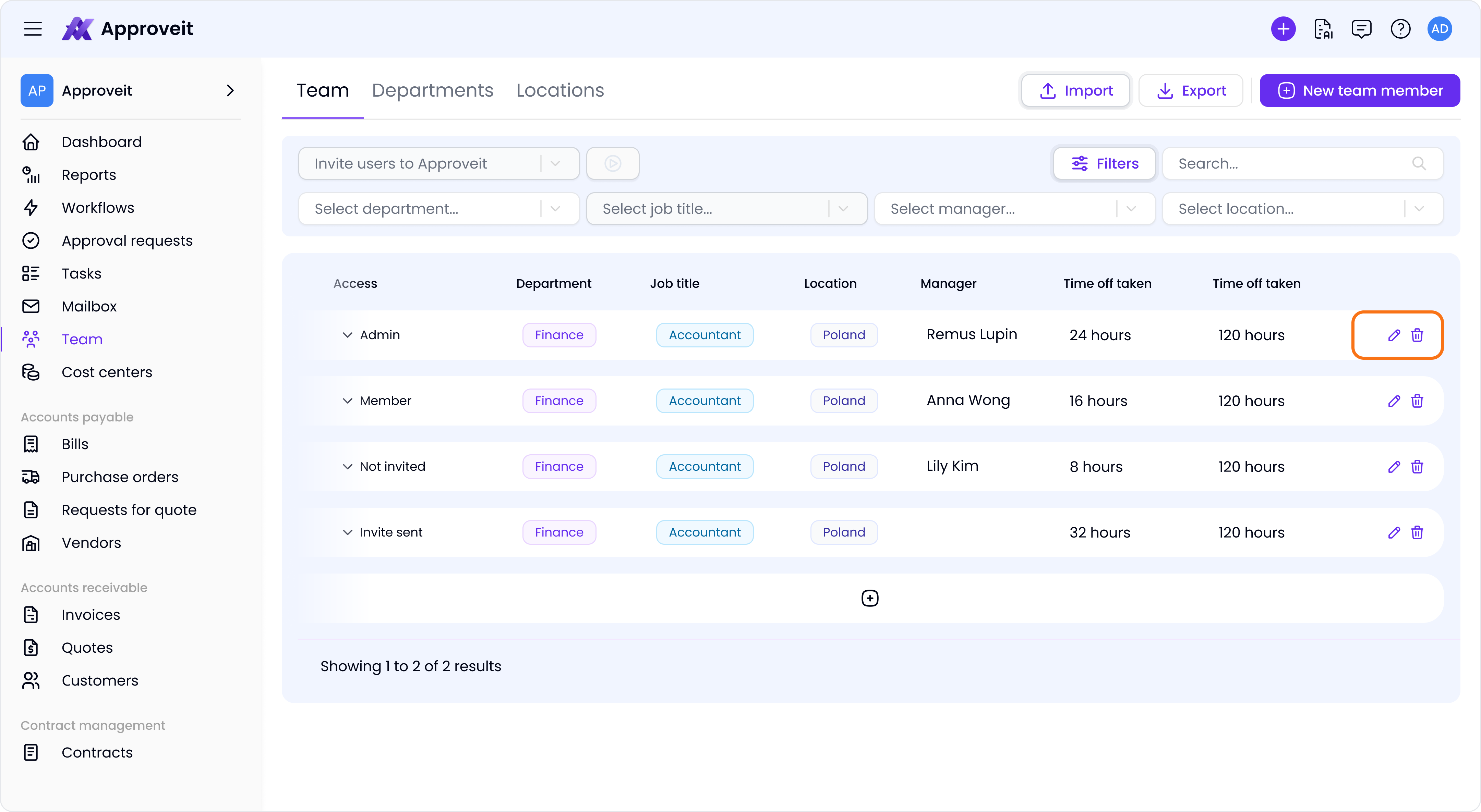
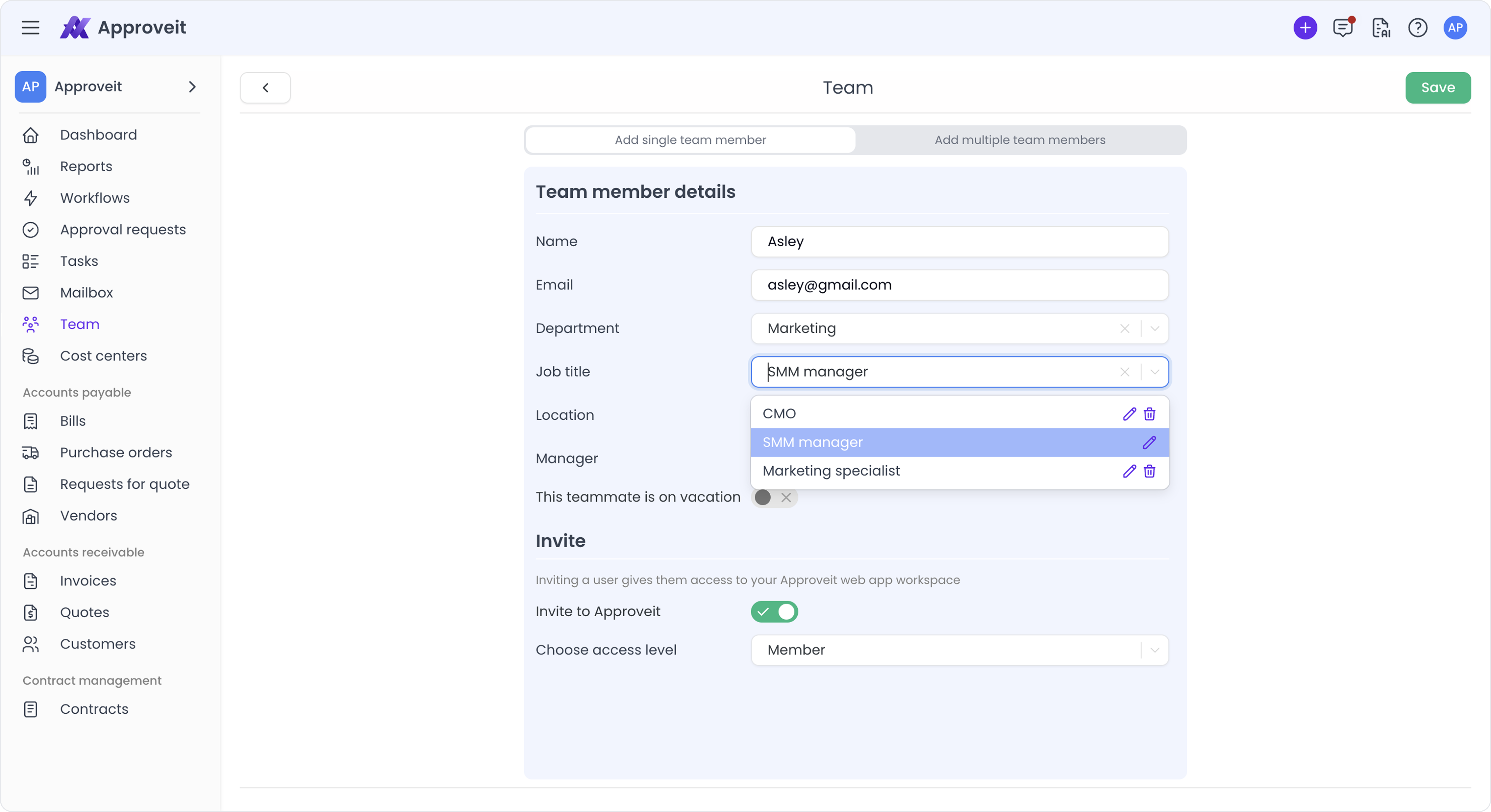
4. When you are done with filling all the fields, click ‘SAVE’:
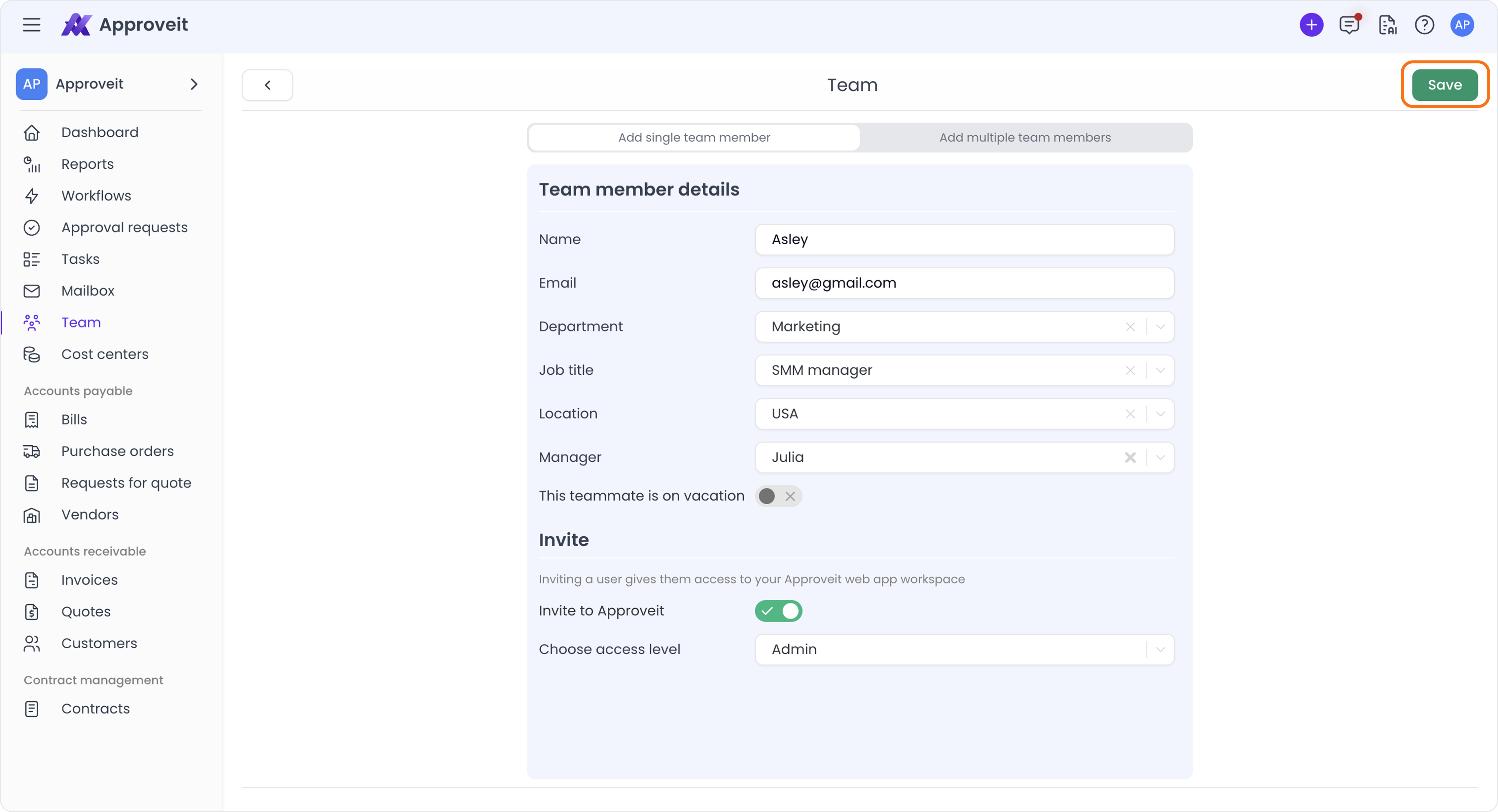
To set approvers from the team structure for the workflow:
1. First thing you have to select a department from the dropdown. Then select a job title from the dropdown list (you will see only the job titles that match the chosen department)
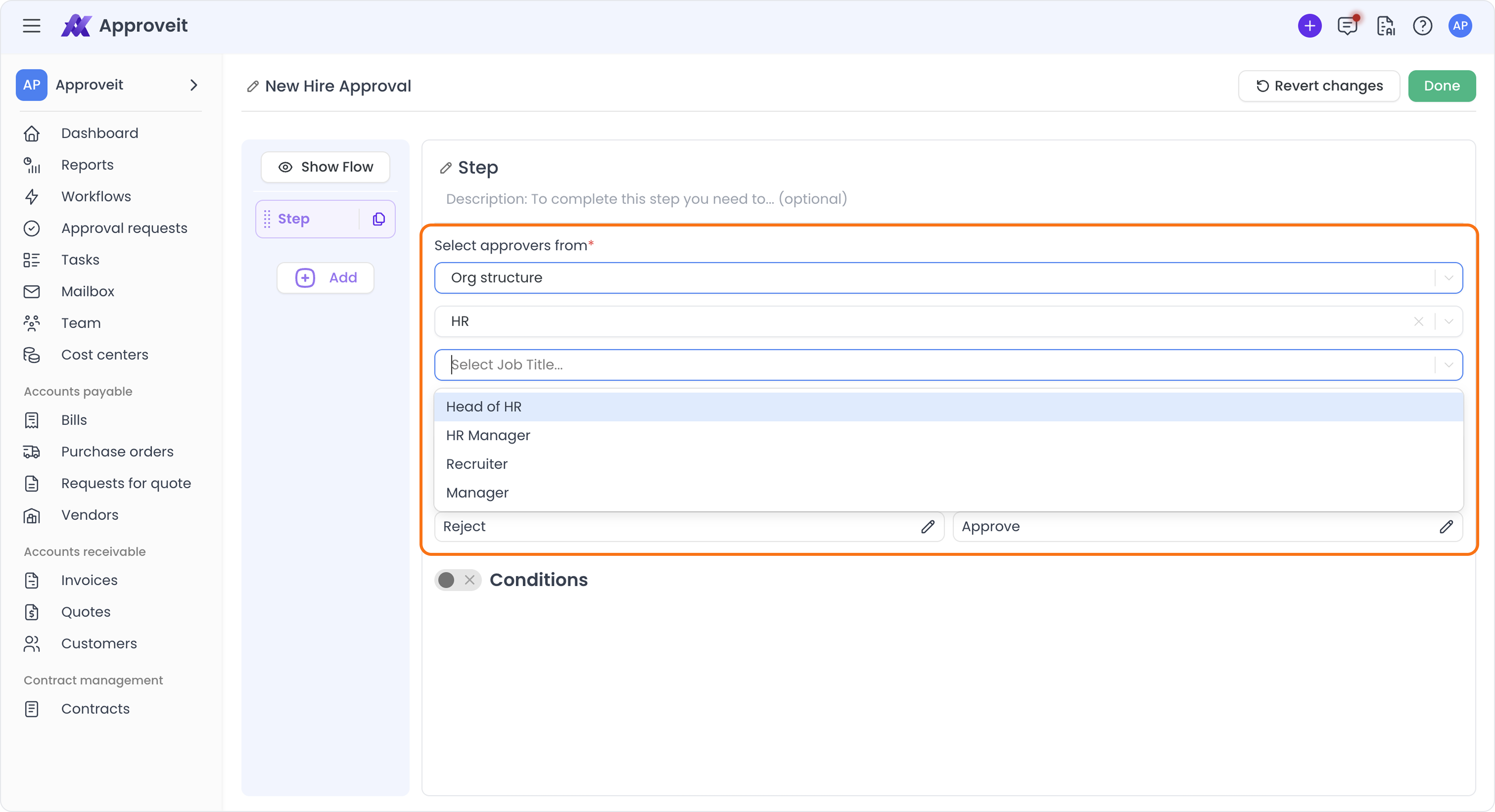
2. If you select only the department and leave the job title section empty, then all employees in a specified department will be set as approvers
Any questions? Contact us right away!