Approveit Guide: Updating pending requests
If the request submitted has insufficient data, or requires some changes to be approved, instead of rejecting it, approvers can request an update by clicking the ‘Request un update’ button. The requestor will receive a notification about it and will get a chance to update the request and resubmit it for approval.
When you go to request details as an approver, “Request an update” button will be right next to “Approve” and “Reject” buttons.
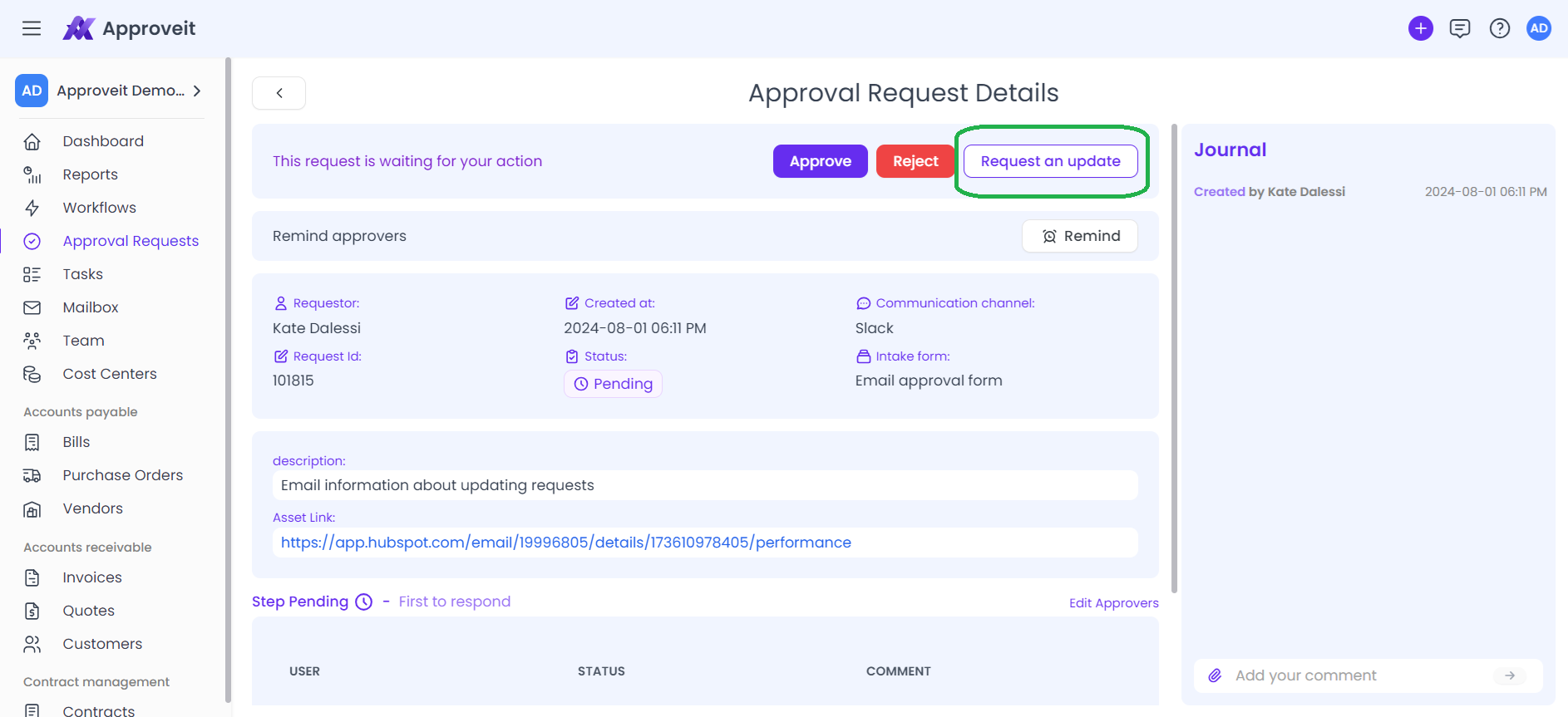
Once you’ve clicked it, you’ll be able to add a comment and specify what exactly needs to be updated
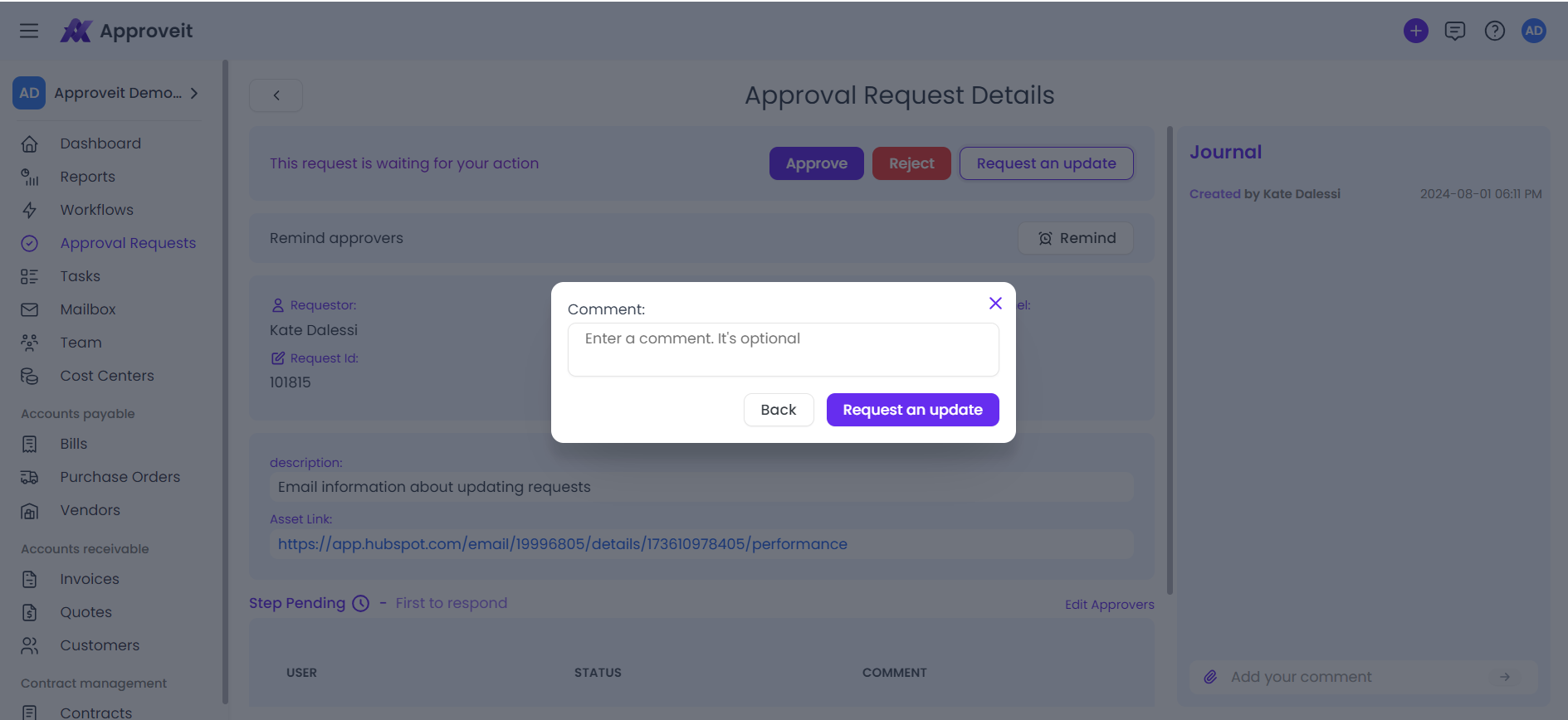
Requestor has a chance to update the request by clicking the ‘Update’ button
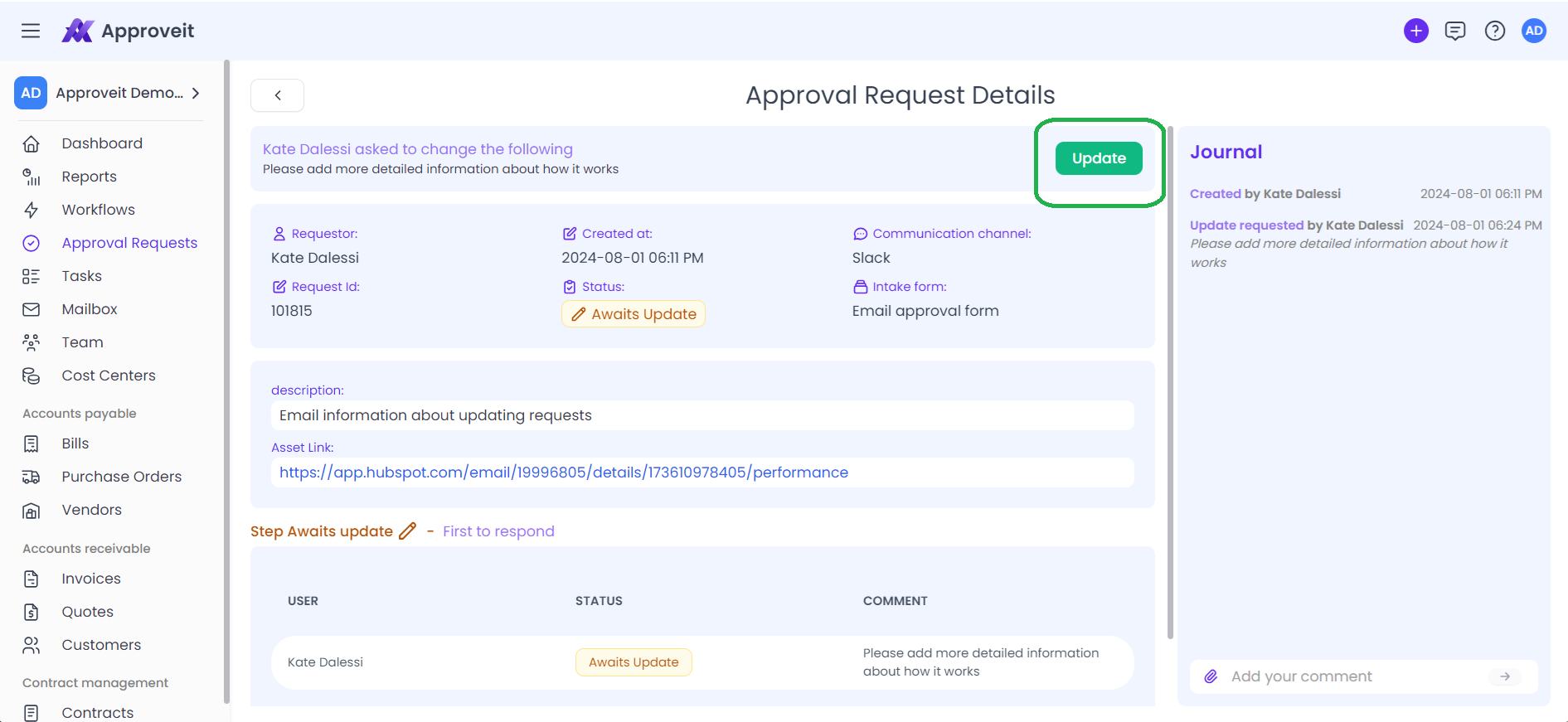
When updating the request, all the fields are already copied from the initial version of the request, the requestor just needs to change the corresponding information and click ‘Update request’.
All fields, including file fields, can be edited. Once a new version of the request is completed, just hit “update request” to resubmit it.
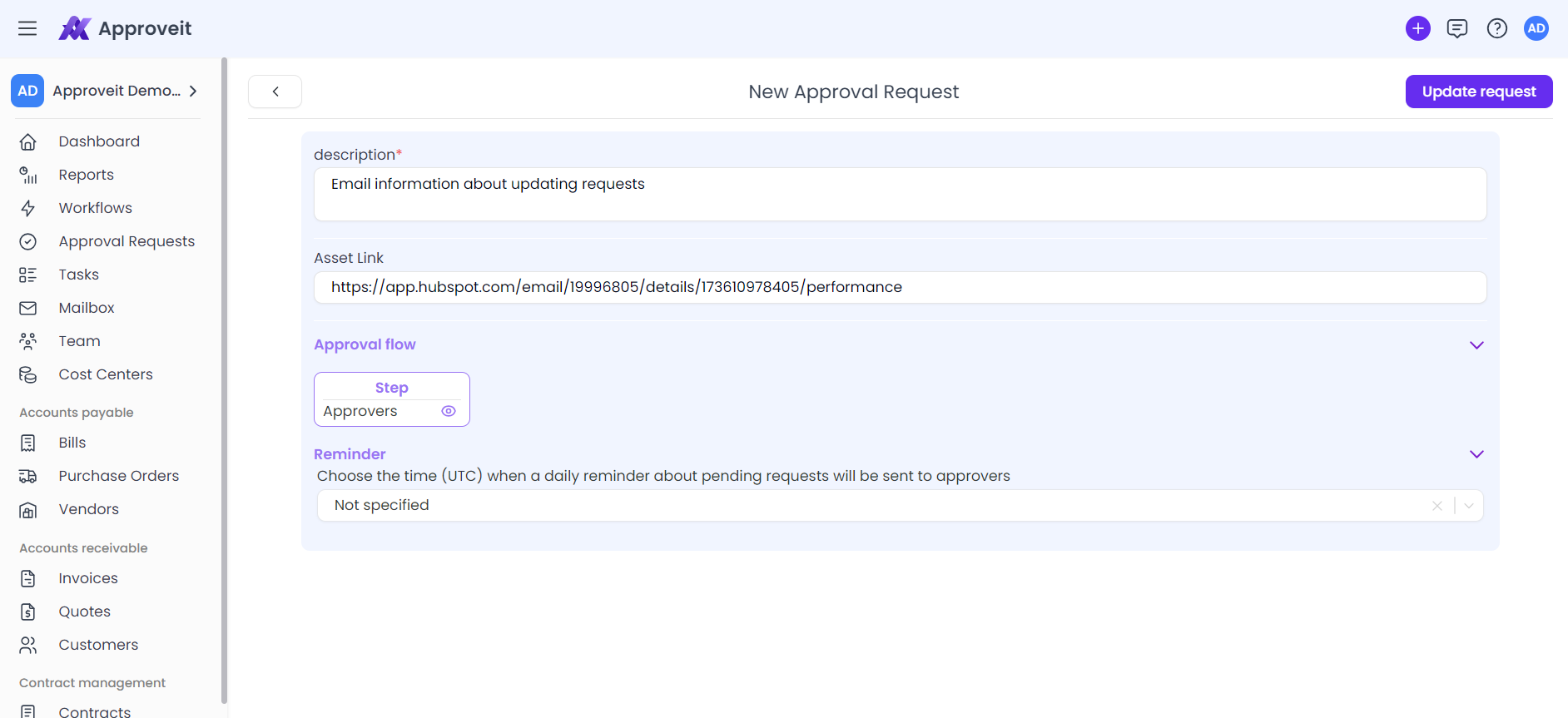
All the versions are stored so you can review the changes and compare the current version with previous ones. You can always see the approval request history in the Journal.
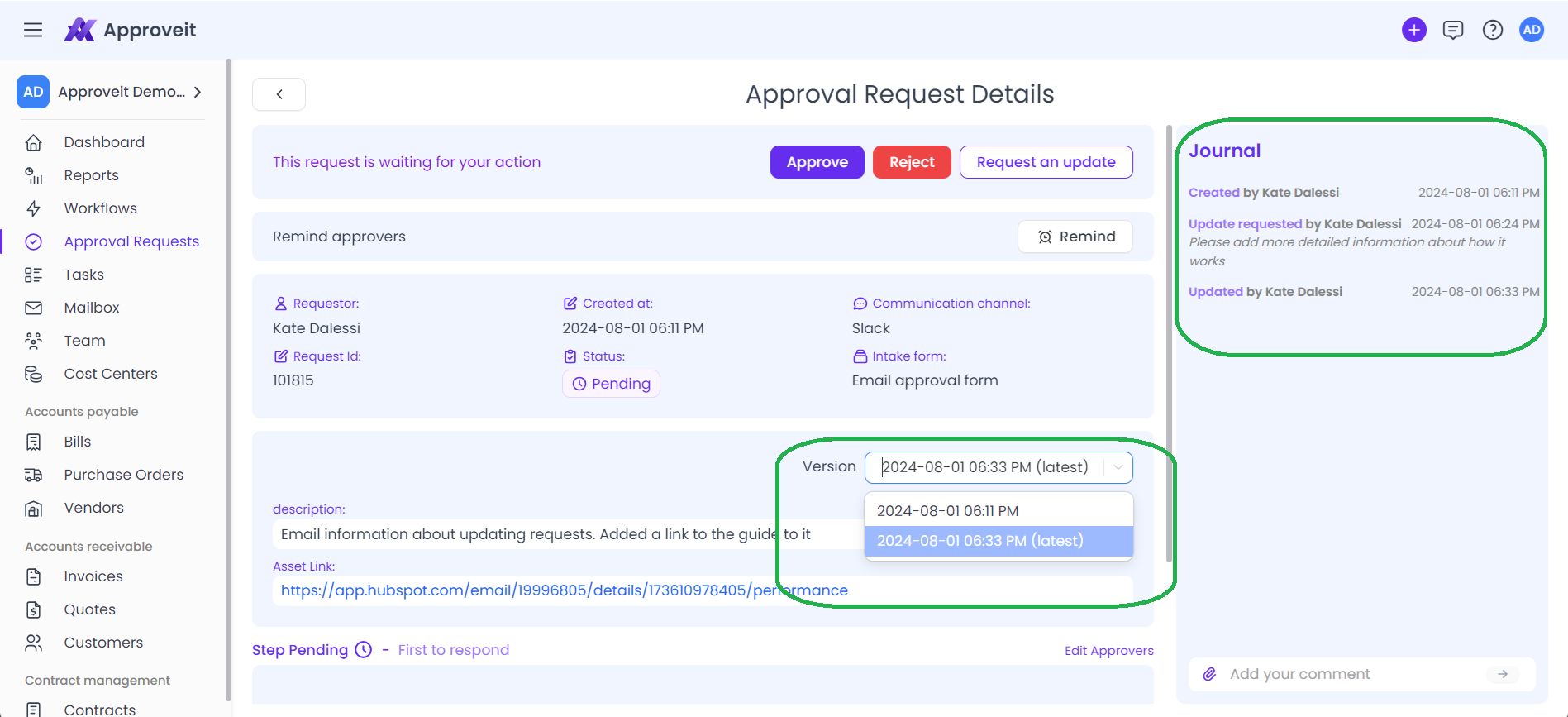
You can request as many updates as needed.
Independently of the approval step the update was requested on, the approval flow for the updated request will be reinitiated from step 1.
Full history of approvals and updates as well as request versions are stored with us indefinitely.
Only the latest version of the request appears in reports.