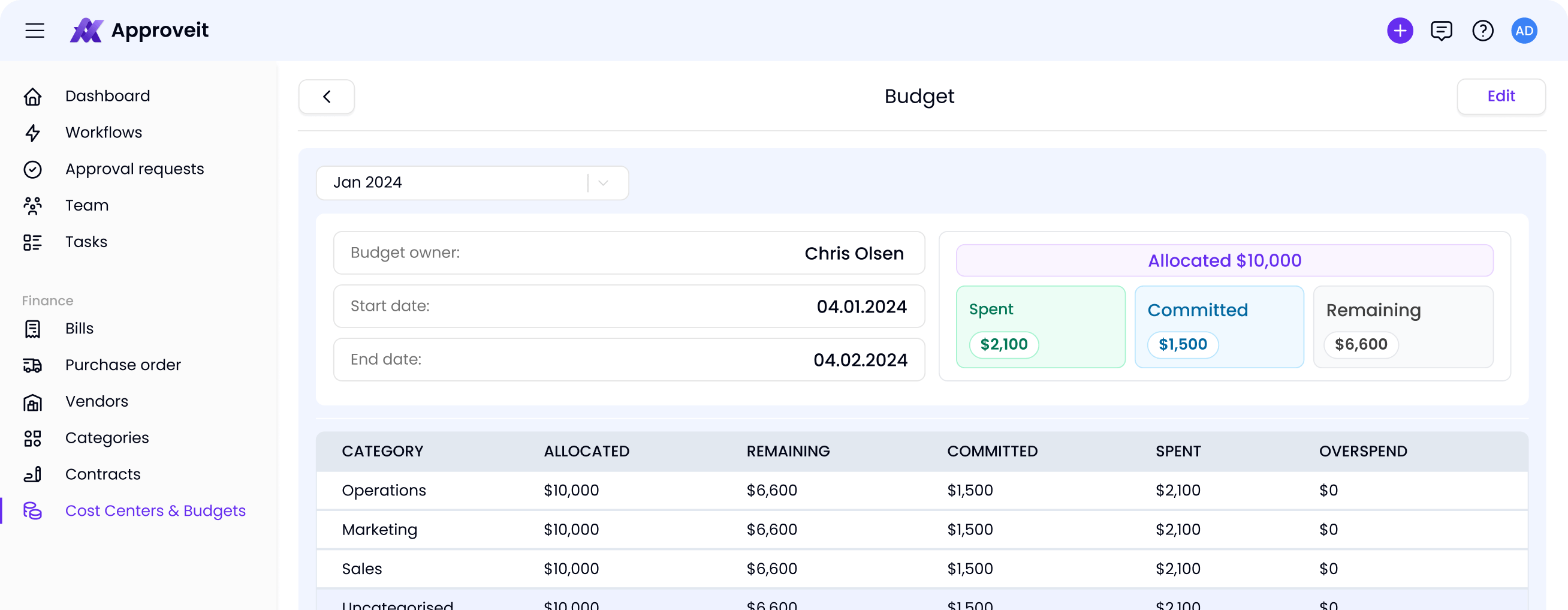Budgets & Cost Centers in Approveit
Track and control spend with ease, automatically recording your expenses for each department or project
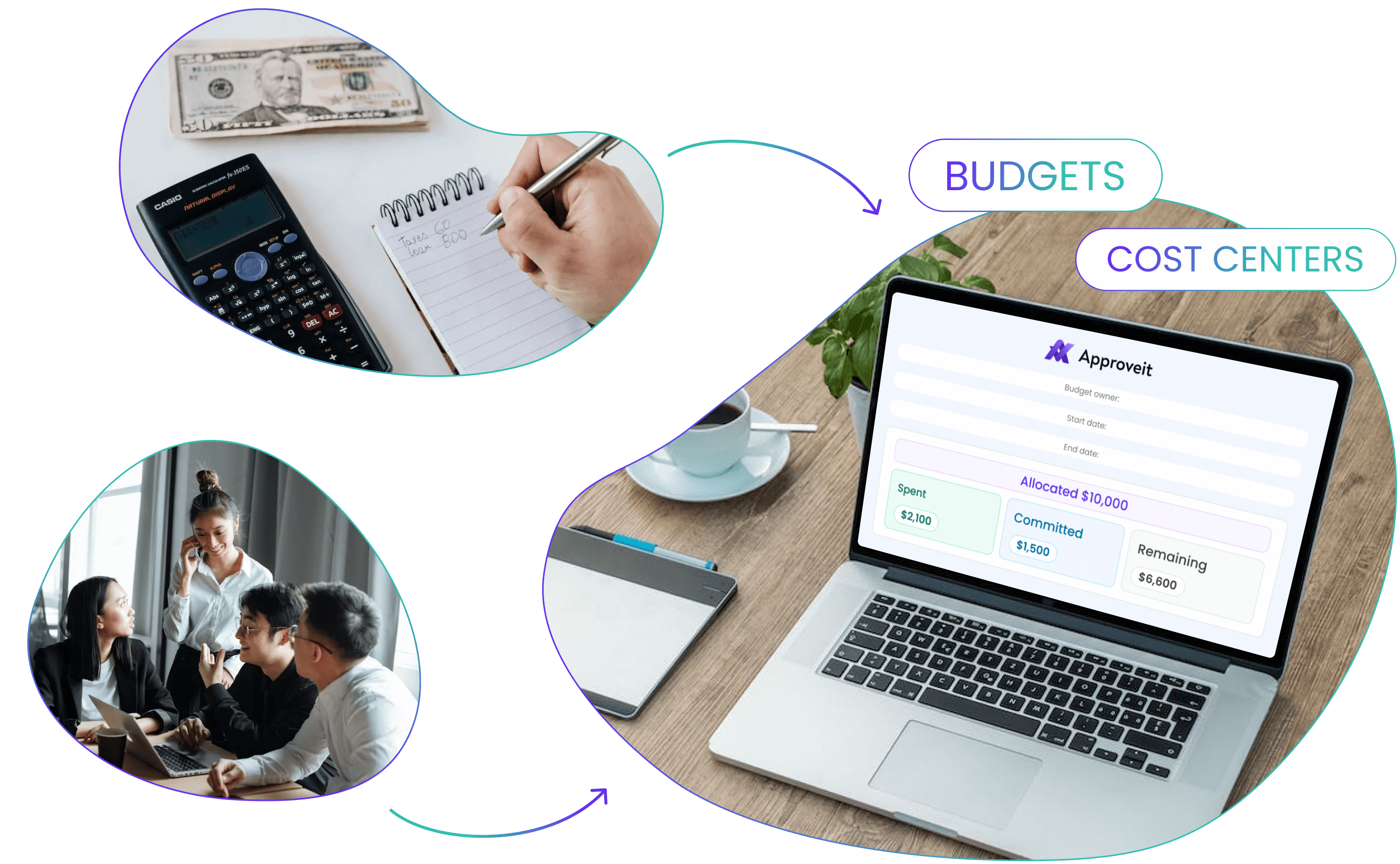
Businesses Trust Us


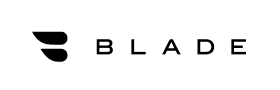

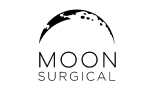
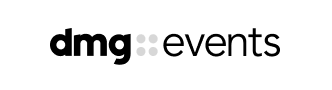








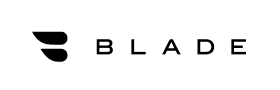

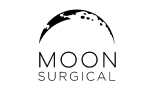
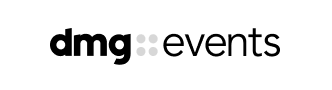








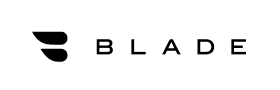

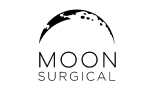
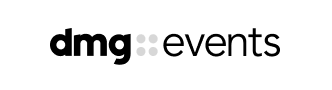






Money Saved is Money Earned
We help you stay within your allocated budgets and identify bottlenecks in your spending patterns to drive responsible use of your company’s resources and encourage saving
Cost Centers for expense tracking
Assign each bill or purchase order to a dedicated cost center to get a clear picture of accumulated expences per project, customer or department
Allocate budgets for each cost center
Keep expences in check and your team aware of remaining funds
Book a demo
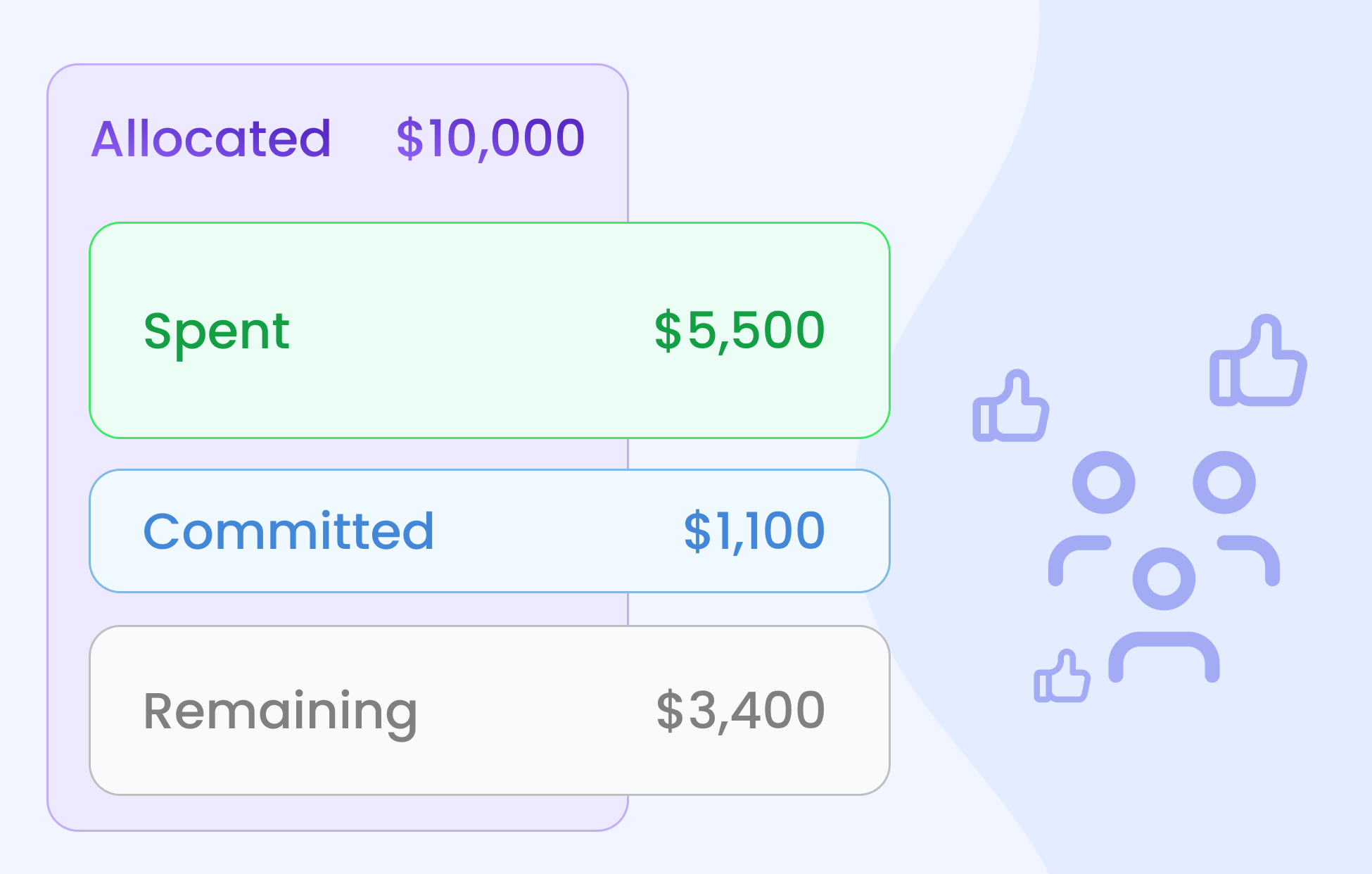
Monthly, Quarterly, Yearly
Choose your budget frequency to track expences in your prefered way
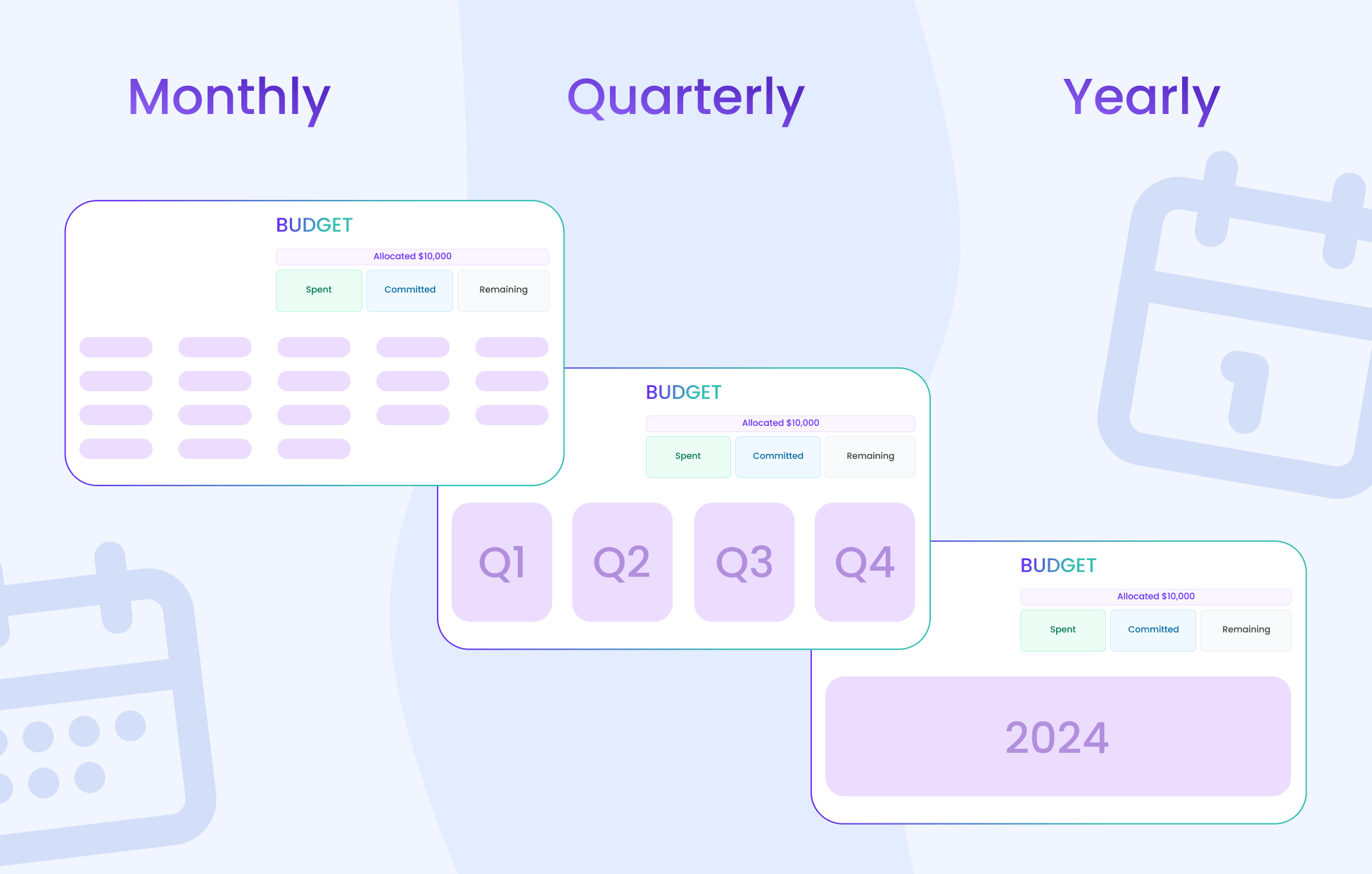
Keep POs and bills within the budget
Purchase orders and bills you create will lock an amount in the budget, helping you keep track of expences and forecase spending
Book a demo
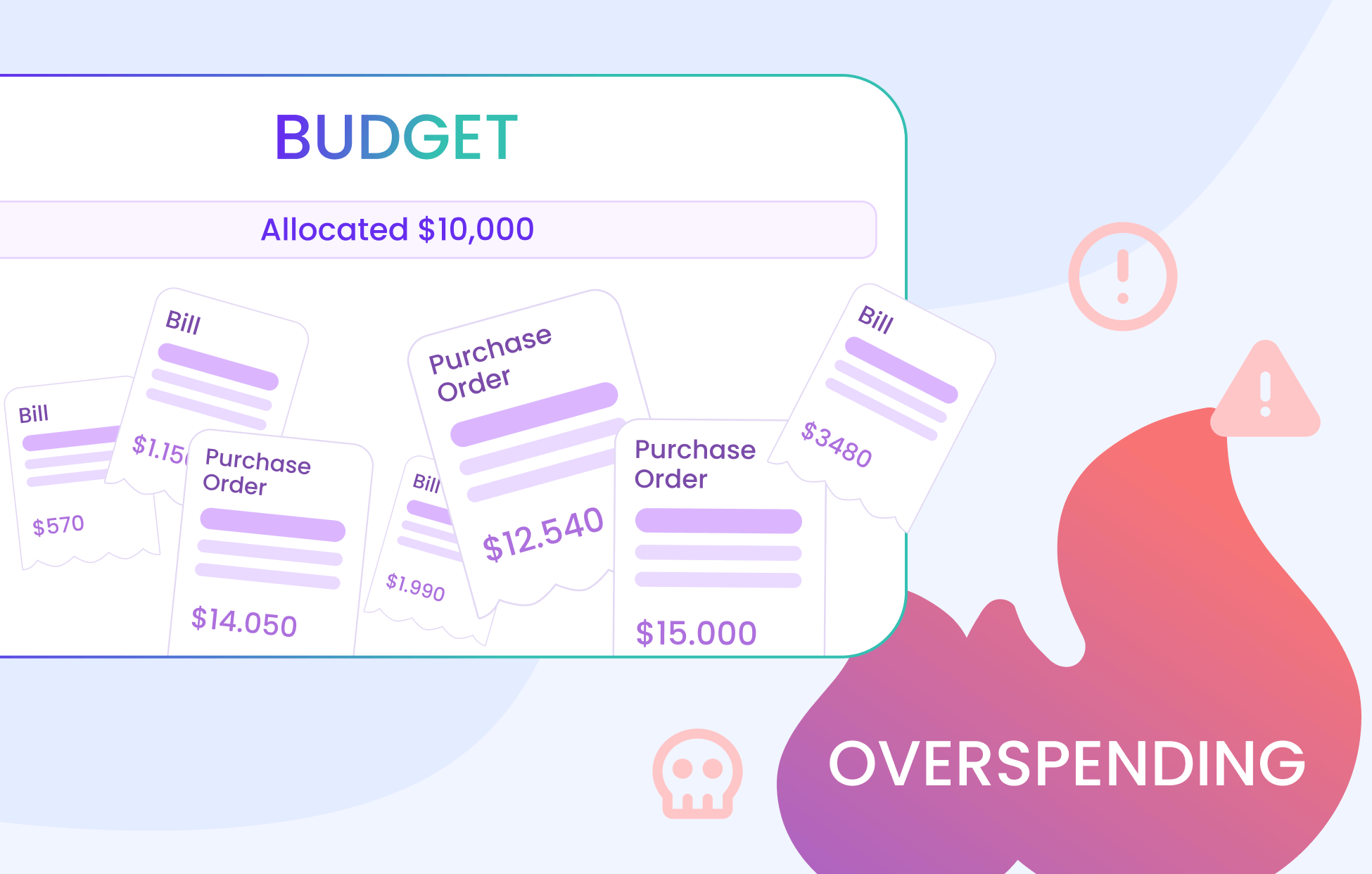
Multi-Currency Support
Approveit offers comprehensive multi-currency support across all your documents, cost centers, and teams. Whether your organization operates in multiple regions or deals with international clients.
Approveit ensures seamless financial management by accommodating different currencies within your workflow. Track expenses, manage budgets, and generate reports in the currency of your choice, simplifying global operations and enhancing financial transparency


Why choose us
Convenience
All you need is to select the cost center from the dropdown list while creating a PO or a bill. Amounts automatically get substracted from the right budget helping you keep track of the financial status of your business
Transparency
Visualize budgets to track committed, spent, remeining and overspent amounts. Downloadable reports will show you all the details you want to know about every transaction. Audits become easy and stressless
Speed
Your accountants and procurement managers no longer need to manually copy-paste data from an email to send it for approval and tracking. Everything happens automatically, leaving little to no space for human errors