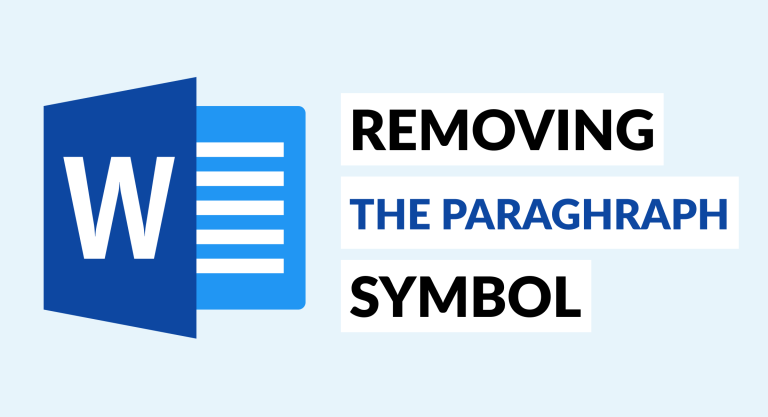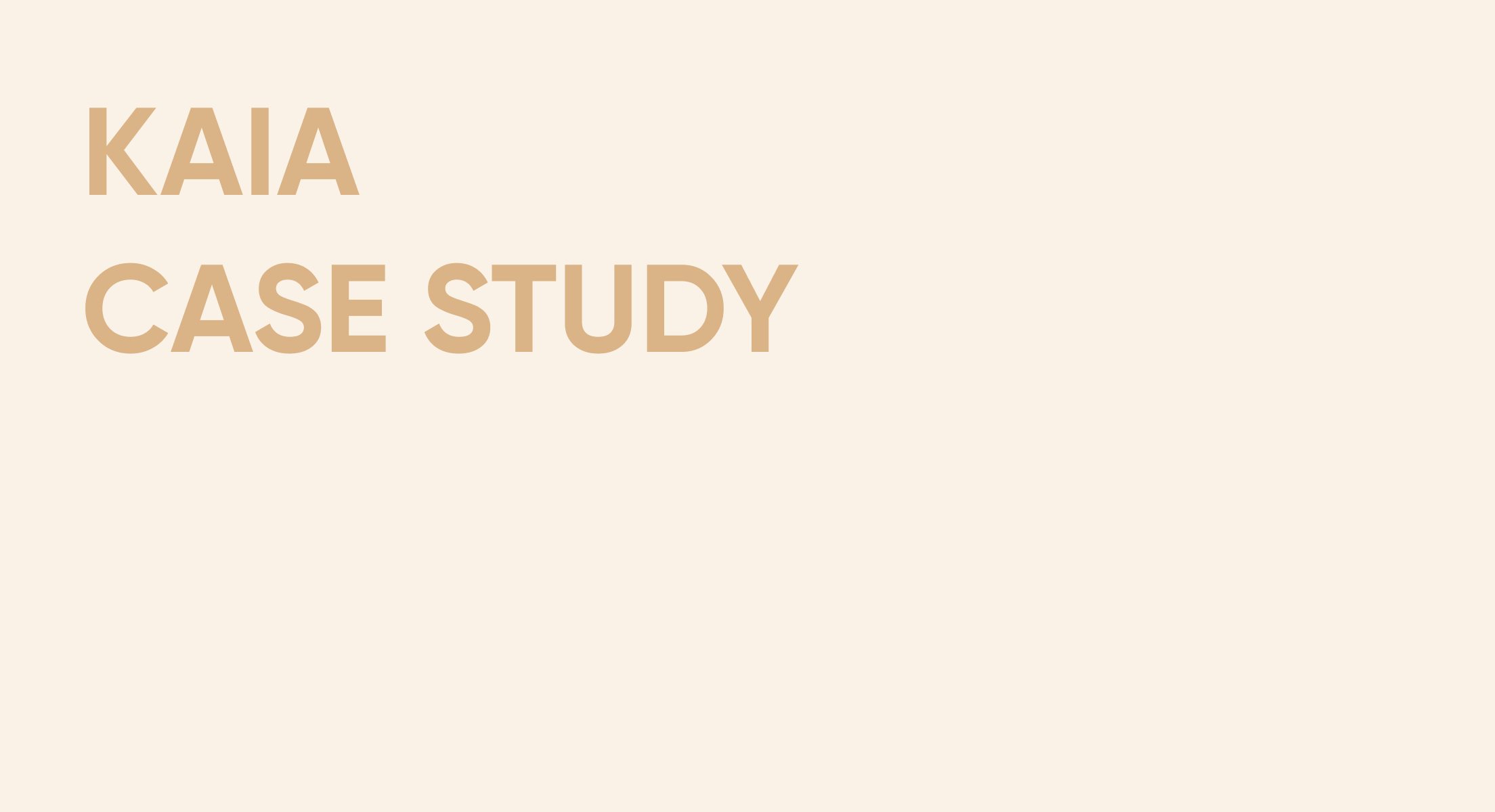
From ERP to CSP: how to choose the workflow automation software?
- Approval automation
- Compare
- 11 min read
Optimization and automation of business processes is a way to increase the overall efficiency and manageability of an organization. There are many business processes that can be automated: calculating sales and profits, project management, working with staff, communicating with customers, placing orders, website administration, and so on.
Dive into our article to explore different types of automation software and discover how to choose the right one.
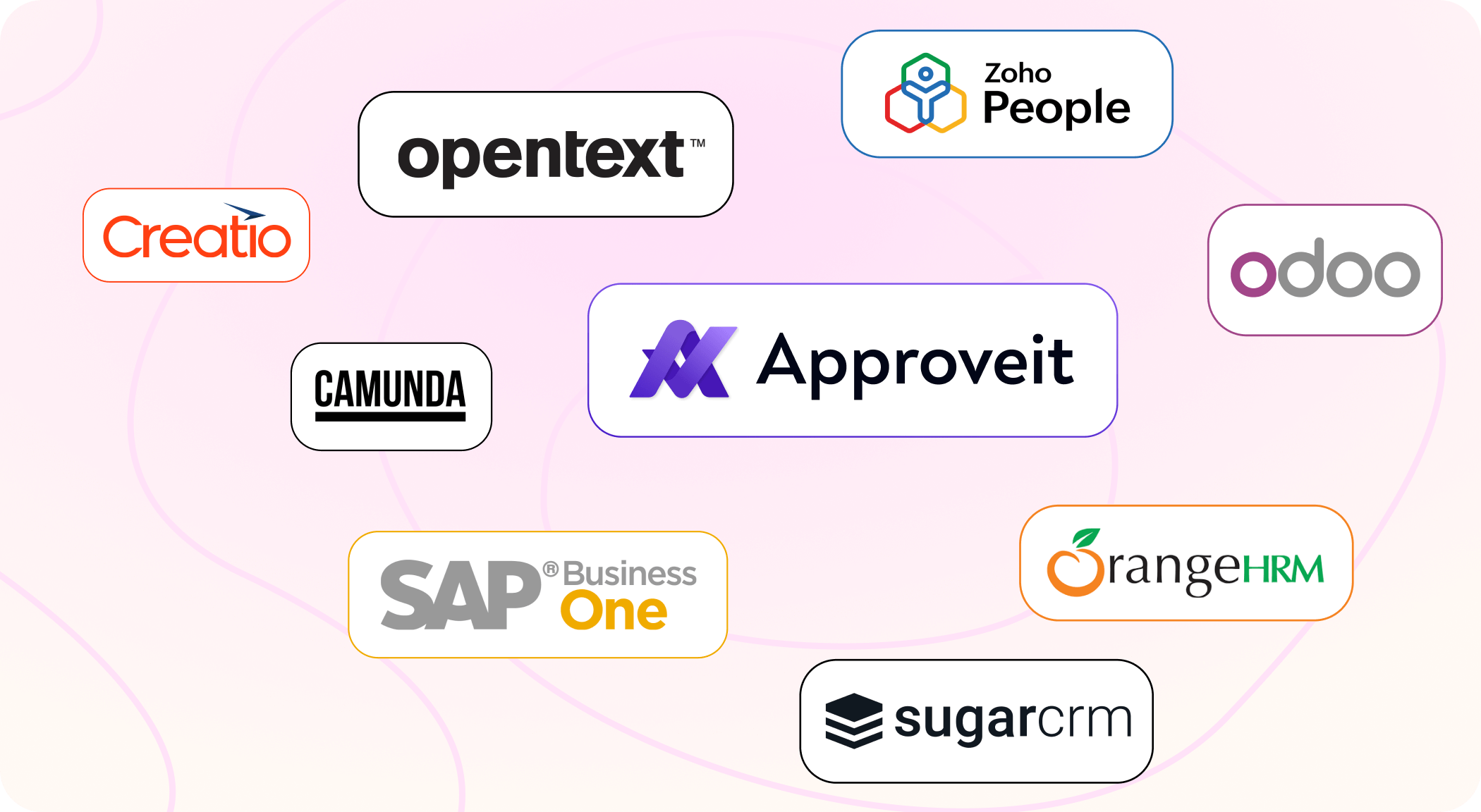
There are several reasons to implement an automation software:
- save time;
- reduce the cost of performing manual labor;
- increase profits;
- ensure consistency and coordination of actions;
- minimize errors;
- improve work efficiency;
- enhance the relationship with the audience;
- integrate with other systems;
- guarantee higher accuracy of results.
What program should you implement if you need to automate your operations? Let’s look at the well-known types of workflow automation software:
- ERP
- HRM
- CRM
- CSP
- BPMS
Enterprise Resource Planning (ERP)
Is a set of integrated applications or modules for managing the company’s main business processes: manufacturing, finance, supply chain, procurement, sales, HR. As a comprehensive data source, the ERP system provides reports and analytics.
Problems that ERP solves:
- centralizing and collecting data flow in real time for effective management;
- increasing the company’s performance and productivity;
- departments do not work separately, but as a single team;
- integration of different information systems;
- improving the quality of service in the company.
Depending on the developer and the needs of the enterprise, the architecture of the ERP program elements varies. So, according to the type of license, proprietary and open source systems are distinguished. The first ones are a ready-made solution, for example SAP Business One. The latter are open source and can be modified to meet the needs of the company, for example Odoo. This difference affects the level of control that the company has over the ERP system. Proprietary software is developed by the vendor, which has full copyright to its product and may require payment for its use. Open source software means that anyone can view, modify and distribute it without restrictions.
An ERP system can also be a combination of several independent modules (programs) or a single solution. In modular ERP systems, each individual module automates a specific area of the enterprise’s work. By choosing such a system, companies can implement only the functionality they need, and then, if necessary, expand it by purchasing other modules. As for a single solution, ERP is easy to install and is a ready-made, indivisible tool. All their components are thought out and protected as much as possible. But it is much more difficult to adapt such a product for yourself.
Who would benefit from ERP
ERP is optimal for medium and large businesses in terms of its functionality and flexibility of settings, as well as the total cost of ownership.
Examples of ERP
SAP Business One is a powerful and flexible system with a modular structure. It allows you to manage the entire company: finances, operations, customer relations, production. The system increases the transparency of management accounting and helps to organize work in a single information space, becoming a simple and accessible source of information for decision-making, control and planning. There are many pre-configured industry solutions and dozens of ready-made integrations with any third-party services and systems.
The system is ready for international business: 27 languages, 43 localized versions, multi-currency accounting and 700 local partners in 150 countries. Fast implementation due to pre-configured business processes. You can work in a local environment or in the cloud.
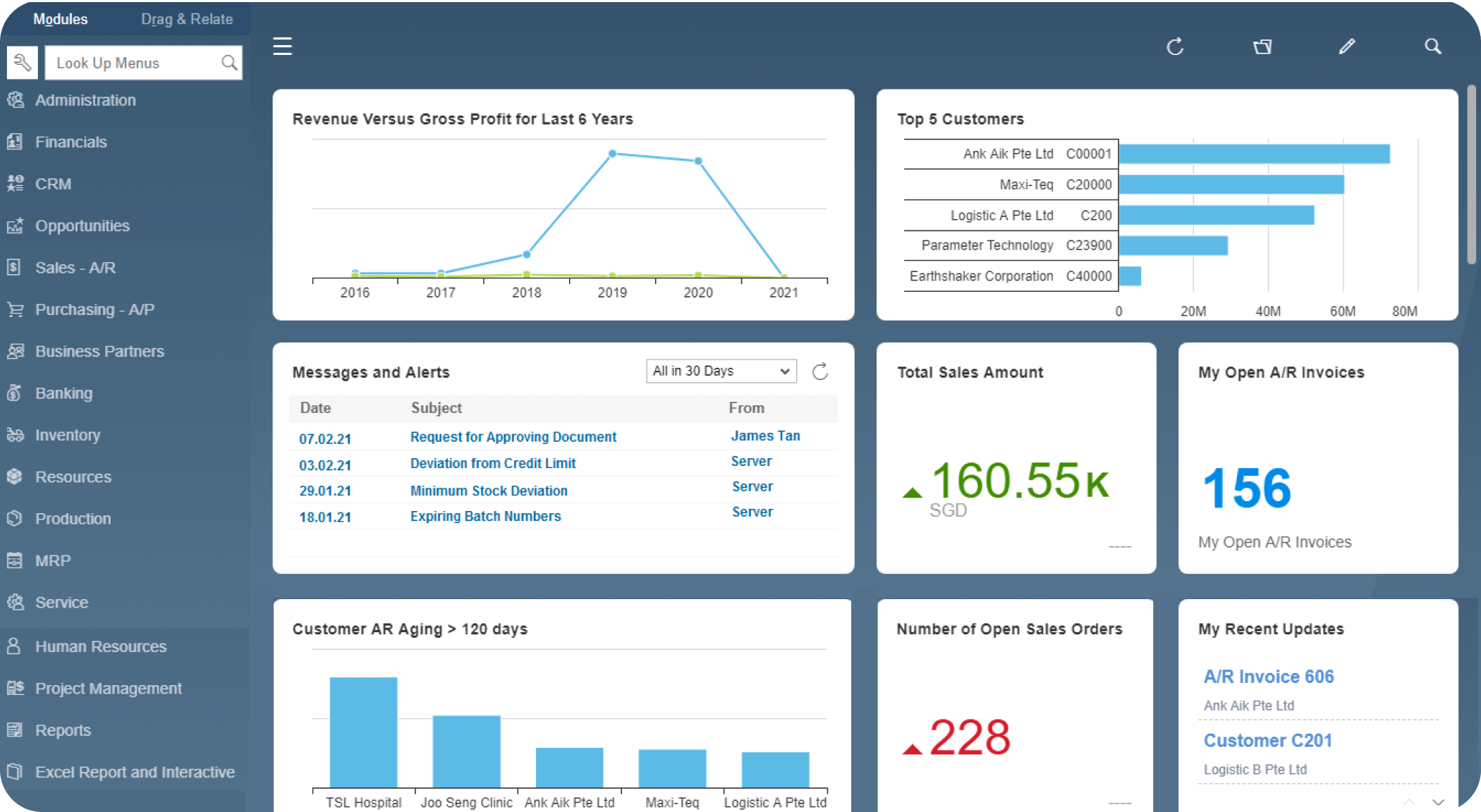
Odoo is an enterprise management solution with ERP modules and submodules. In total there are more than 4500 modules available. It covers various industry verticals, including accounting, marketing, sales, manufacturing and human resources management. With this platform, you can create invoices, automate restocking, track leads, create custom dashboards, and generate reports for performance analysis. You can scan, electronically sign and share documents. You can also hire employees, conduct appraisals, track employee attendance and vacations.
The marketing automation feature allows you to create automated marketing campaigns. You can segment your audience and send unique messages to each segment. You can also set up a workflow to create multi-stage campaigns. Odoo’s open source software is licensed under the GNU Lesser General Public License. For installation and normal configuration, an inter-functional team of programmers within the company are required. There is a need to constantly refine the modules.
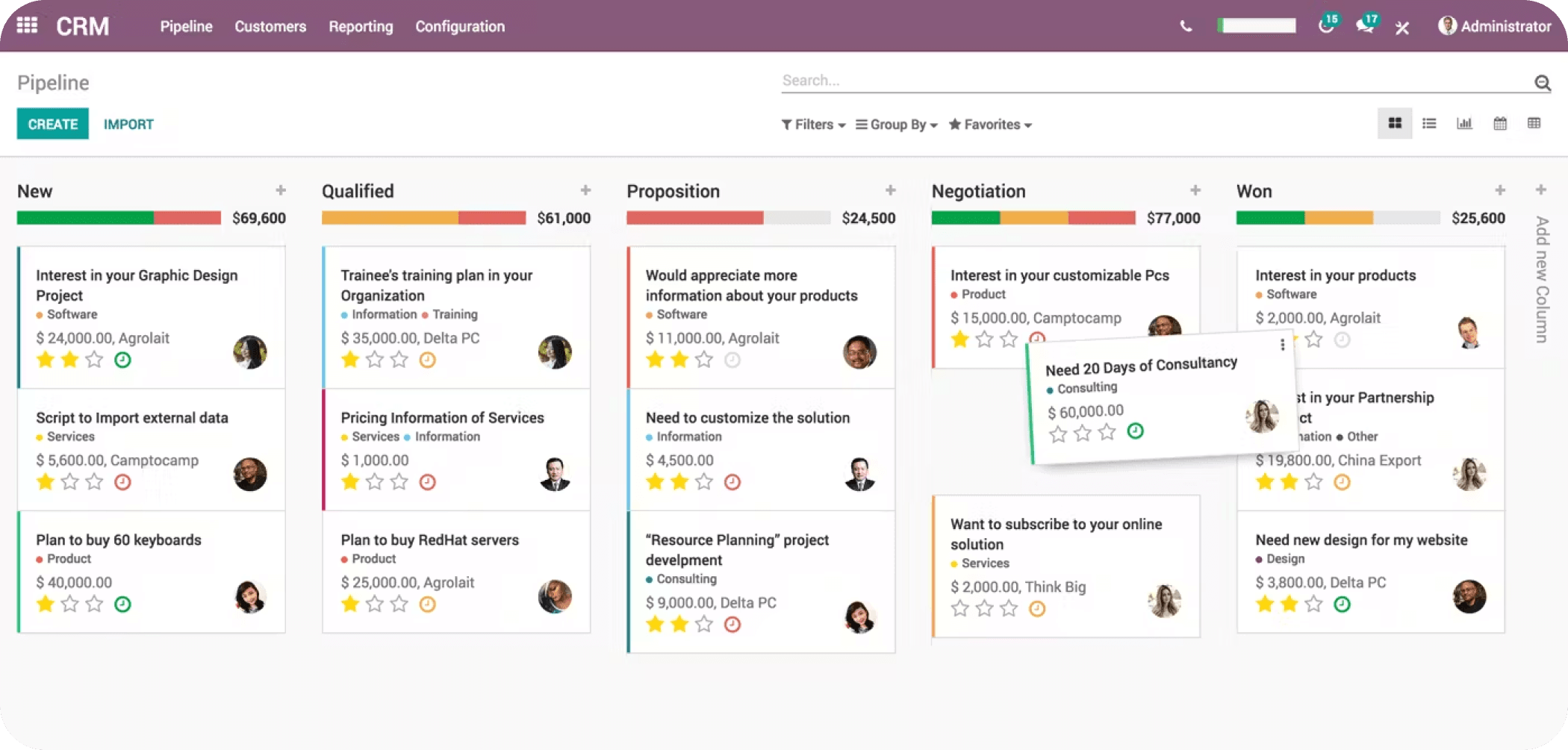
Human Resources Management (HRM)
The HRM system is an automated integrated personnel management system. HRM systems consist of a wide range of business processes tools and analytical capabilities for recruitment, hiring, performance management, employee development, staff motivation, payroll, benefits management and compliance with labor laws.
Problems that HRM solves:
- streamlining all accounting processes related to personnel;
- attracting and retaining valuable specialists for the company;
- reducing the losses associated with the departure of employees;
- resolving complex issues of employee-employer relations.
Who would benefit from HRM
HRM can be used in companies of all sizes and in all industries.
Examples of HRM
Orange HRM is a modular software solution designed to improve human resources management processes in a company. The Orange HRM is a flexible and cost-effective software for personnel management. This system is offered both as open source software (opensource) and as a leased online service.
Among the main features of the Orange HRM program are: system administration and role-based access control, personnel information management, vacation and time off management, accounting of working hours, performance and efficiency management, recruiting support, accounting for business trips and business trips, personnel certification, social package and insurance management, staff training.The Orange HRM system is available in three configuration options:
- open Source: free, feature-rich, intuitive, open source software for small businesses;
- professional: suitable for intensively developing small and medium-sized organizations;
- enterprise: offers a choice of specialized modules designed for large companies and corporations.
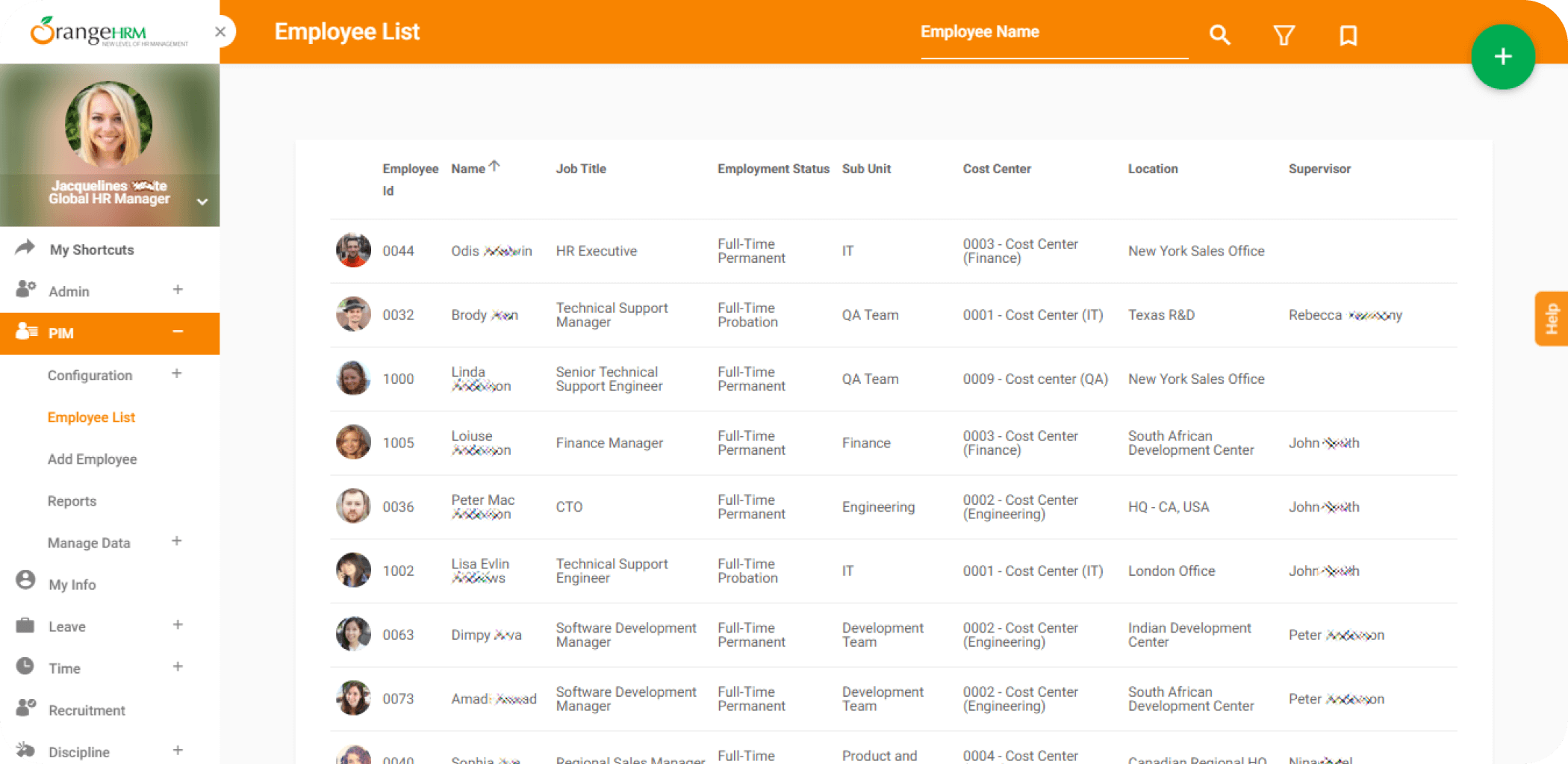
Zoho People is an online service for managing all HRM processes from a single system. The system ensures the attraction, retention and remuneration of the best employees for the company. Zoho People is a software product with a wide range of business applications and tools for personnel management from Zoho Corporation. The Internet service is targeted for use by businesses of all sizes. This HR solution is focused on simplicity and scalability.
The main value of the Zoho People cloud system lies in the centralization of management, which covers all personnel management operations and makes information resources easily accessible for use by everyone: managers, HR managers, and ordinary employees.
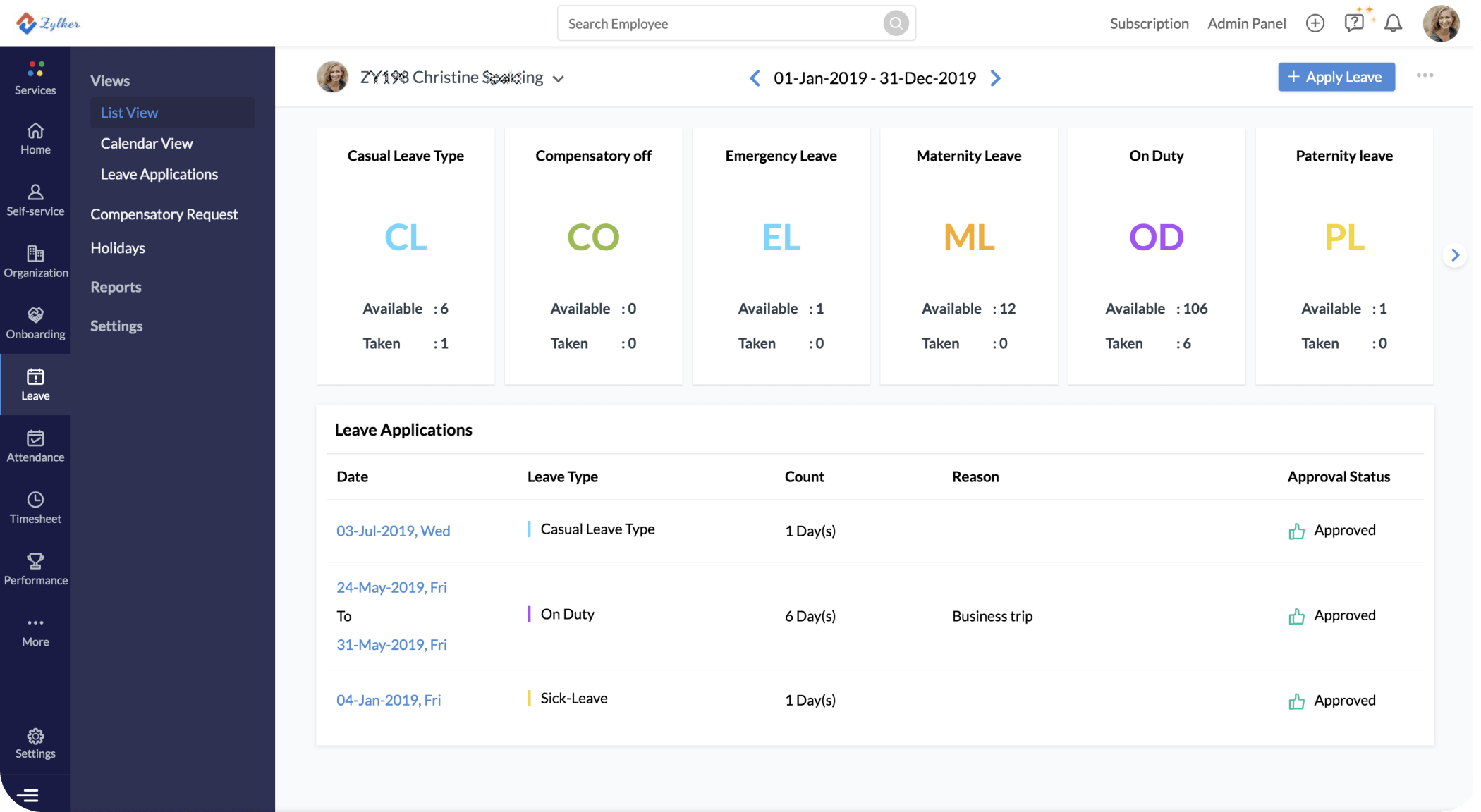
Customer Relationship Management (CRM)
A program for automating and controlling the company’s interaction with customers. The CRM system consists of five mandatory modules: customer service, sales management, business process setup, integration and analytics. It allows you to perform tasks such as data collection and segmentation, optimization of the transaction process, sales automation, access to detailed statistics. The system solves the tasks for sales department, management, marketing and financial management.
Problems that CRM solves:
- reducing the number of errors made by employees;
- reducing the time for supervisor control;
- increasing in sales and consumer loyalty;
- optimizing marketing;
- enhancing service quality;
- shortening the deal lifecycle.
Who would benefit from CRM
The main users are enterprises that operate in the B2B markets, as well as in the service sector and wholesale and retail trade (travel agencies, car shops, medical and insurance companies, beauty salons, furniture manufacturers, etc.).
Examples of CRM
Sugar CRM is a complete CRM product that collects important information about sales, service and marketing with high integration capabilities. The Sugar CRM software product from the company of the same name, supplied on a commercial and open-source basis, belongs to the class of customer relationship management systems. The commercial version of the service is provided by subscription, and the system can also be installed on the customer’s server. Sugar CRM functions: marketing automation, sales automation, support service, reporting.
Sugar CRM allows you to automate sales, create marketing campaigns, implement customer support and simplify collaboration support. For ease of integration into the workflow, integrations with mail services, social networks and messengers are provided. The system has a mobile application and also offers analytical tools for evaluating sales.
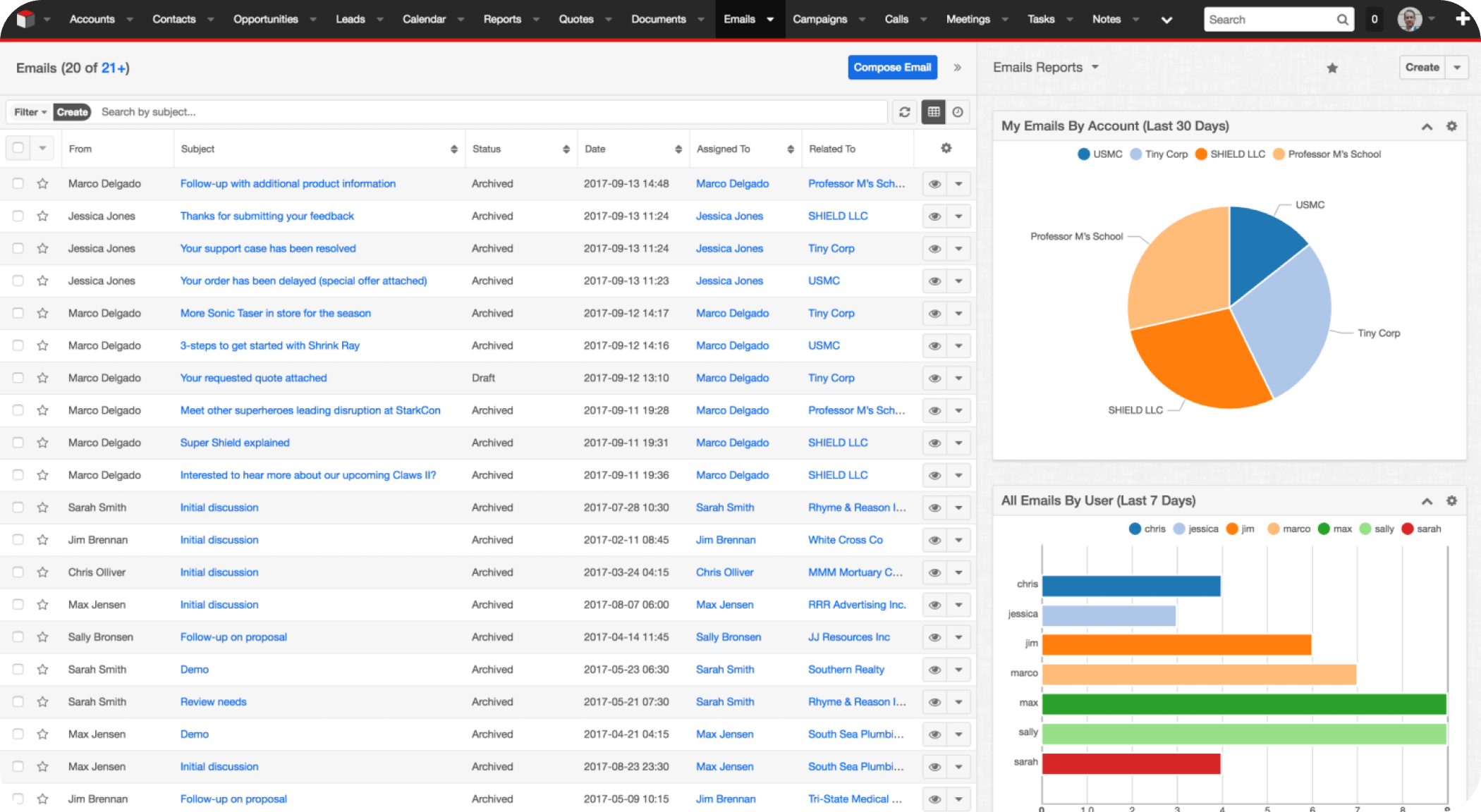
CRM Creatio is a software product from Terrasoft for marketing, sales and service, based on business process management, which allows you to customize individual processes of varying complexity and branching. The functions of CRM Creatio include: managing clients and potential clients, product management, sales management, employee performance management.
The Creatio CRM service provides managers and employees with the opportunity to manage tasks and projects, allowing them to track their own and team effectiveness. Integrations with mail servers, messengers and telephony allow you to carry out the entire cycle of activities within projects in one window, and analytical tools help you get information about the status and respond quickly to processes.
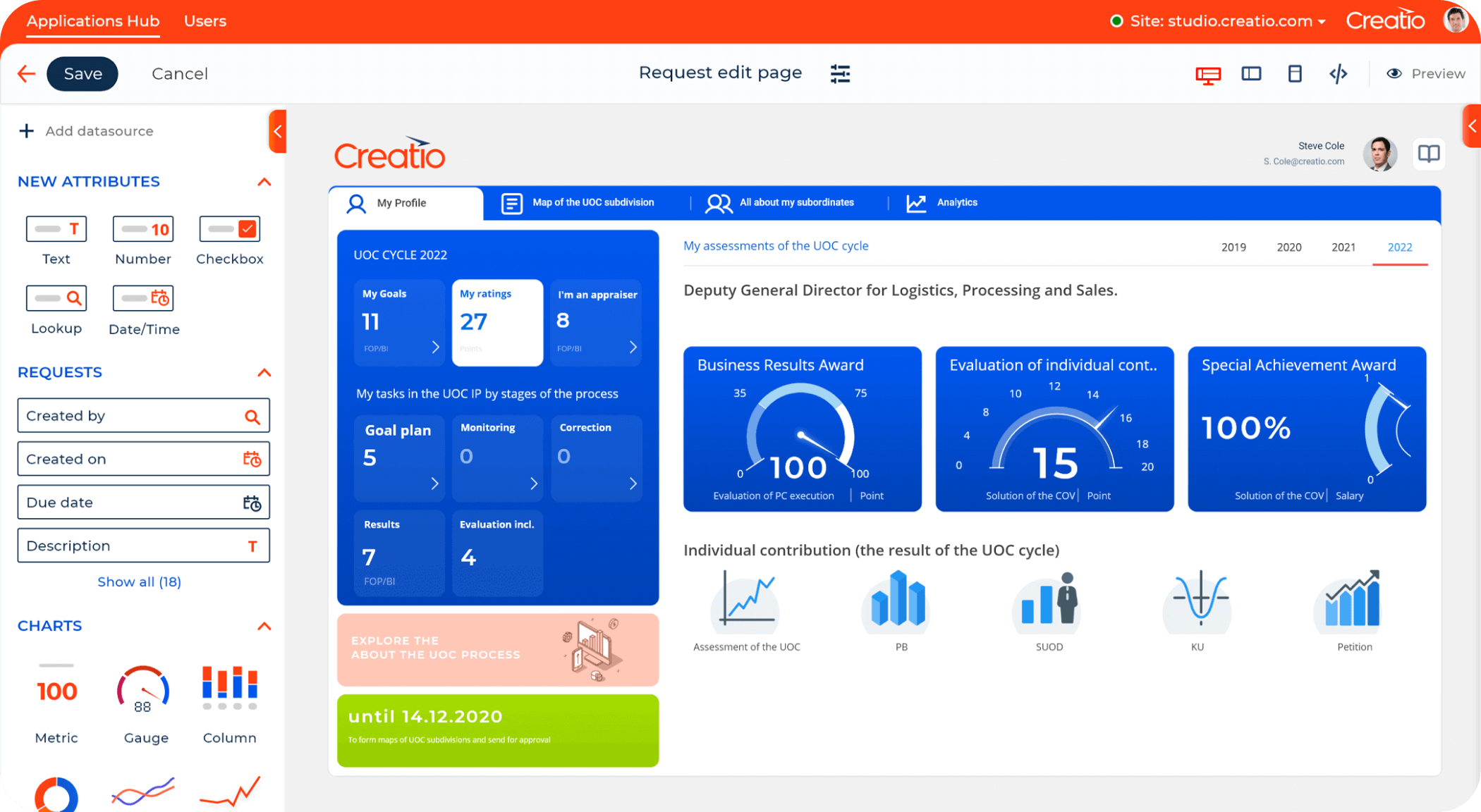
Content Services Platform (CSP)
Is a single platform for collaboration with various file formats. CSP provides all the content management functions that were previously part of Enterprise Content Management (ECM): document management, records management, workflow management, business process automation, data collection and indexing, data classification and categorization, analytics, archiving and data deletion. However, due to the new architecture, CSP differs significantly from ECM by web-scale scalability, cloud-native, low-code, integration capability.
Problems that CSP solves:
- handling unstructured corporate information;
- lifecycle support for all information objects;
- ensuring that applications work together.
Who would benefit from CSP
CSP can be used in companies of all sizes and in all industries.
Examples of CSP
OpenText is the global market leader in corporate information management systems, provides a holistic approach to working with business documents of various types, taking into account the best document management practices. OpenText products provide full functionality for managing corporate content and ensuring its security. OpenText offers tools for integrating people, processes, and related documents that help companies increase productivity, ensure verifiability of specific documents over decades, and reduce overall data storage costs.
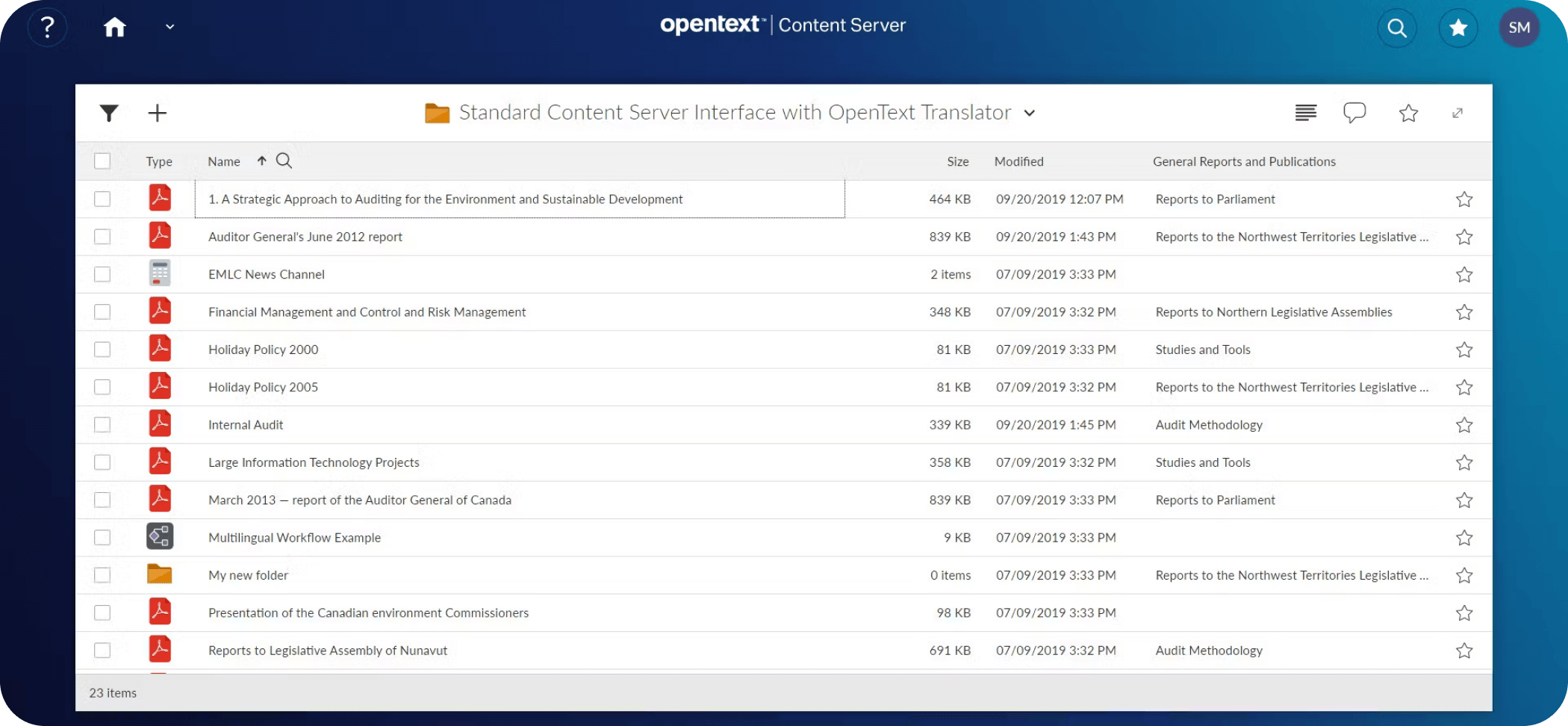
Business process management software (BPMS)
Today’s best BPMS platforms simplify process automation planning. These systems help to build and manage automated business processes to optimize a wide range of tasks: document management, workflow automation, approvals, and HR management. Any current business process of the organization becomes transparent and manageable.
Problems that BPMS solves:
- optimizing business processes;
- getting one source of truth for decision making
- enhancing work collaboration;
- improving the quality of work thanks to the rapid and consistent deployment of new processes;
- improving customer engagement and support.
Who would benefit from BPMS
BPMS clients are those who guide their clients through fairly strictly regulated procedures (banks, insurance companies, medical institutions, telecom). This type of workflow automation software is suitable also for medium and large businesses.
Examples of BPMS
Approveit is a business operations automation platform to create and improve full-scale workflows across your entire organization. The system allows you to exercise full control over business operations in the field of finance, personnel management, procurement and marketing by streamlining and automating various approval processes.
Packed with innovative tools and advanced functionalities, this software offers a range of benefits: powerful workflow builder, approval process control, creating multi-level approval structures, expense tracking, vendor management. Approveit is integrated with Microsoft Team, Slack, NetSuite, Xero, QuickBooks, Zapier, with accounting and HR systems, ERPs, and CRMs.
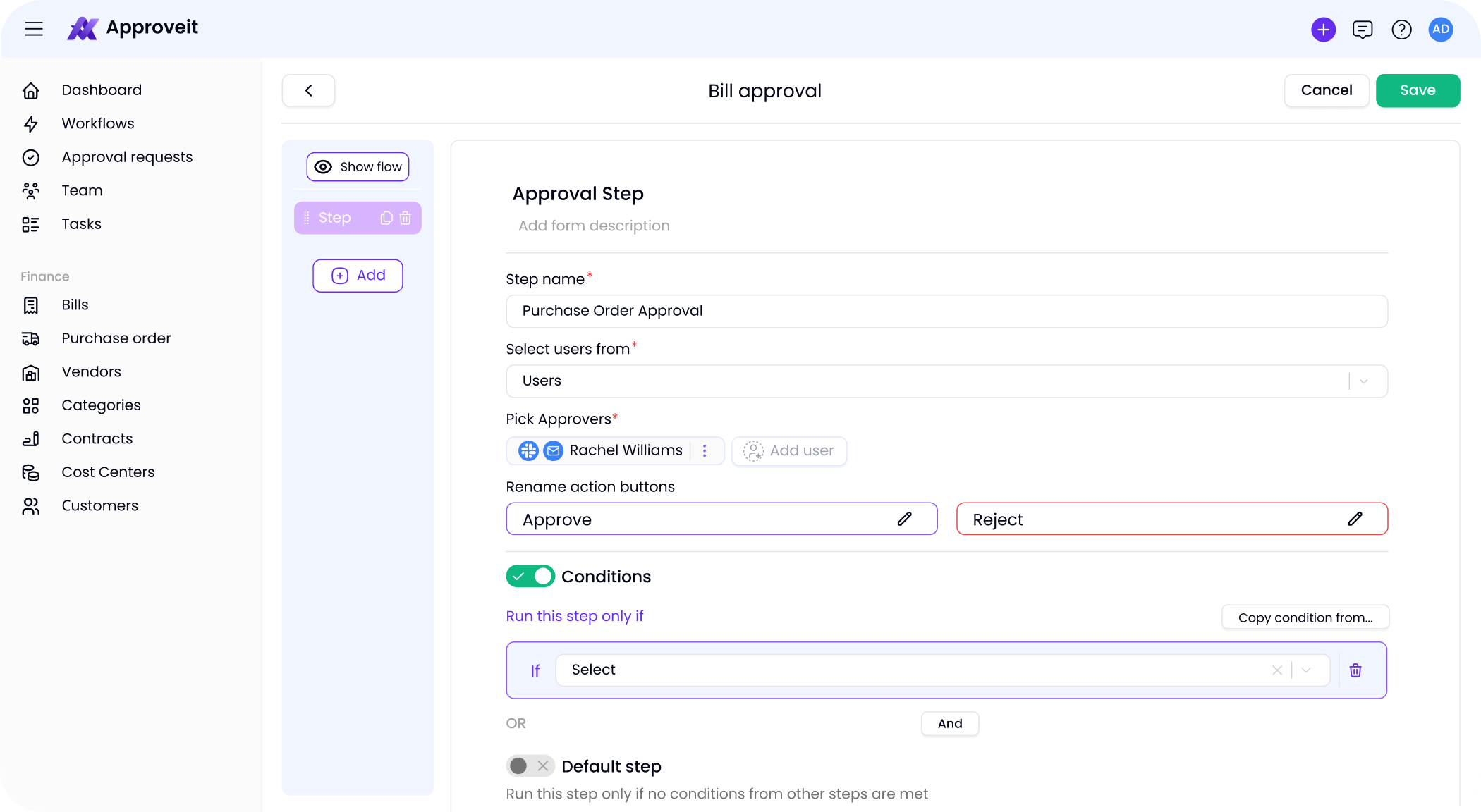
Camunda is a platform for automating business processes. This system is used by large companies all over the world, where scalability, reliability, and performance are important. Camunda is widely distributed due to the fact that it has open source code, implements BPMN standards, supports Java and has integration with Spring/Spring Boot.
Camunda is most often used in retail, where one of the central business objects is a customer order and it must be coordinated with delivery and payment. Camunda is also widely used in the banking sector. It allows, for example, to build services for processing and issuing bank cards, where the process involves processing an application, numerous interactions with the bank’s core systems or a large number of customer checks.
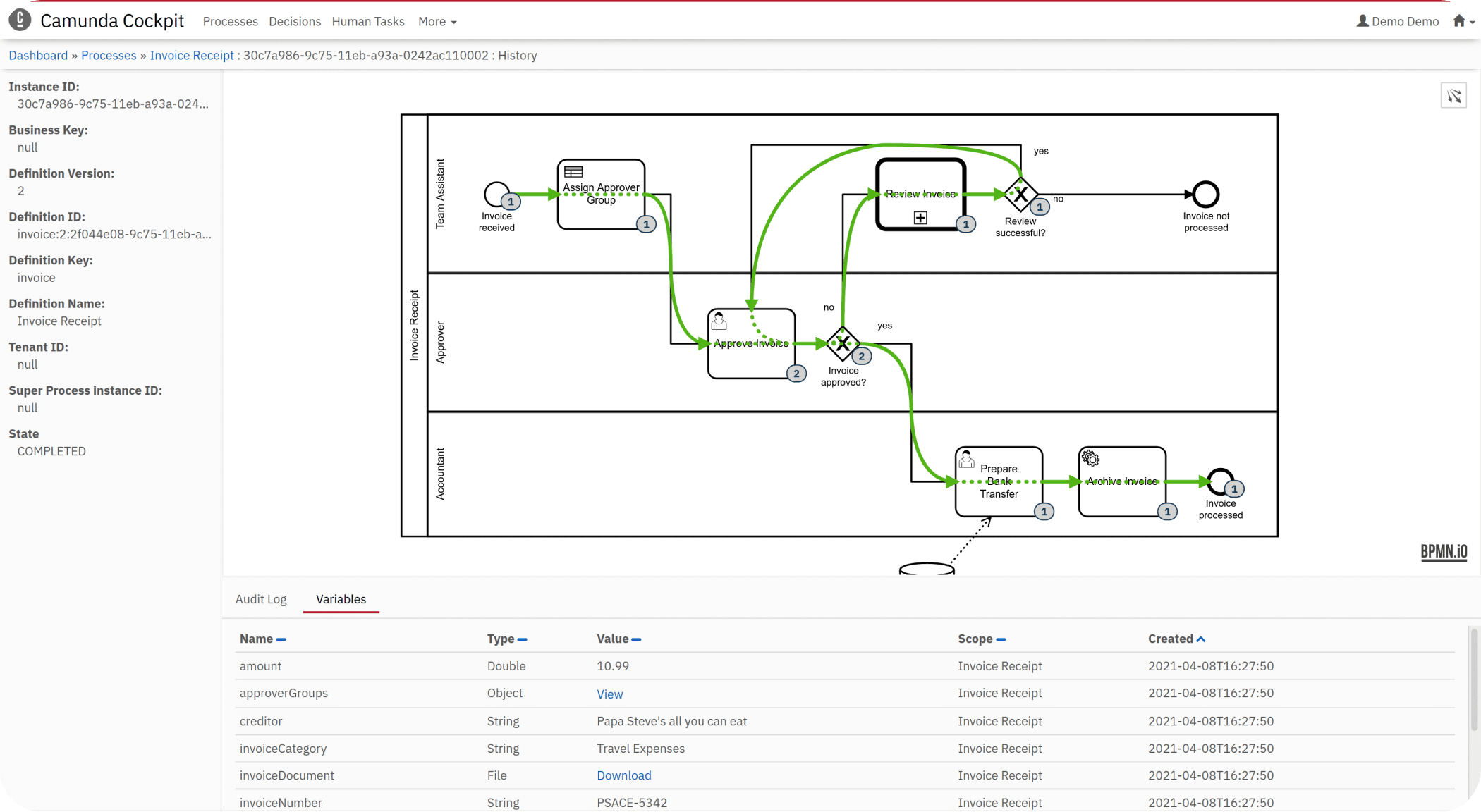
To conclude
Timely automation of business processes can decide which business will be successful in the modern world. Choosing a business process automation system is not an easy task for many companies: it is important to decide not on a software type, but on a system that will solve specific business tasks.
Where to start choosing? Start with your company’s goals, study the market carefully, and try a pilot prbefore making a commitment.
Enjoyed the reading?
Subscribe to our fresh artiles, product updates and news