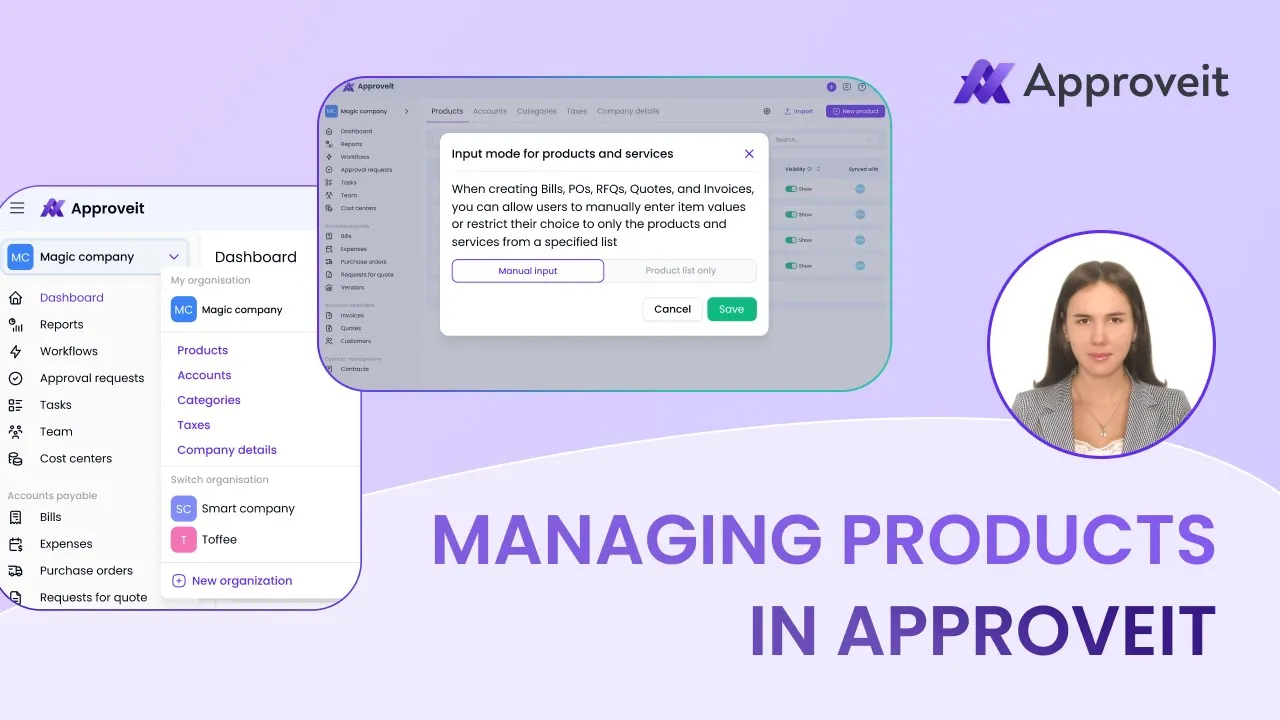
Apr 16, 2025
A well-organized product and service list is essential for streamlining your approval workflows and ensuring consistency across your organization. This guide will walk you through the benefits of managing your product and service list in Approveit and provide a step-by-step process to set it up effectively.
Benefits of Using Approveit for Product and Service Management
Managing your product and service list within Approveit offers several advantages:
Centralized Data Management: Maintain a single source of truth for all products and services, reducing errors and discrepancies.
Enhanced Workflow Efficiency: Integrate your product list directly into approval workflows, facilitating quicker and more accurate approvals.
Improved Compliance and Reporting: Ensure that all products and services used in transactions are pre-approved and documented, aiding in audits and compliance checks.
Flexibility: Allow for manual input when necessary, accommodating unique or one-off items without disrupting the workflow.
Step-by-Step Process to Create Your List in Approveit
Follow these steps to set up your product and service list.
Navigate to your organization’s dashboard in Approveit.

Click on the Products tab. Then click on New product/service.

Enter a unique Code for the item.

Enter a unique Code for the item.

Provide a clear Product Name.

If applicable, toggle on Purchasing or Selling to indicate the nature of the item.



Optionally, enter the Price for purchasing or selling.


Click Save to add the item to your list.

In the Products section, click on Settings.

Choose between:
Product list only: Users can only select from the predefined list.
Manual input: Users can add items not present in the list.

Click Save to apply your settings.

When creating a new request, users can select items from the product list.

If manual input is enabled, users can also add new items as needed.

Conclusion and Next Steps
By creating and managing your product and service list in Approveit, you enhance the efficiency and accuracy of your approval workflows. This structured approach ensures that all items are accounted for and approved appropriately.
For a comprehensive guide on setting up workflows in Approveit, refer to How to Create a Workflow in Approveit: Step-by-Step Guide
If you have any questions or need further assistance, feel free to reach out to our
support team.






